1. Keyword Research and Analysis
If youre serious about SEO, then mastering keyword research is non-negotiable. Chrome extensions can make this process faster, easier, and more accurate—directly from your browser. Whether you’re building a blog post, optimizing a landing page, or planning a new content strategy, the right tools can uncover high-performing keywords, analyze competition, and track search trends.
Top Chrome Extensions for Keyword Research
Here are some of the most popular and powerful Chrome extensions that SEO professionals use for keyword research and analysis:
| Extension Name | Main Features | Why It’s Useful |
|---|---|---|
| Keywords Everywhere | Search volume, CPC data, competition level directly in Google search | Saves time by showing keyword metrics on the spot without switching tools |
| Ubersuggest | Keyword ideas, domain overview, traffic data integration with Neil Patel’s tool | User-friendly interface perfect for beginners and pros alike |
| SEO Minion | On-page SEO analysis and SERP preview with keyword insights | Helps analyze keyword placement within content effectively |
| Keyword Surfer | Free search volume data and keyword suggestions inside Google results | Perfect for quick checks while browsing search results pages |
| WMS Everywhere (WhatsMySerp) | Displays search volume, CPC & related keywords inside Google SERPs | A lightweight alternative to other paid tools with real-time insights |
How These Tools Help Your SEO Strategy
By using these extensions, you can:
- Find high-performing keywords: Discover which terms your audience is actually searching for.
- Analyze keyword difficulty: Understand how competitive each keyword is before investing time and resources.
- Track search trends: Stay ahead by identifying rising topics in your niche.
- Create better content strategies: Plan articles and landing pages around data-backed keywords.
Pro Tip:
Try combining multiple extensions to cross-check data. For example, use Keywords Everywhere for quick metrics and Ubersuggest for deeper analysis. This gives you a more complete picture of your SEO opportunities.
The Bottom Line on Keyword Tools (But Not the Final Conclusion!)
If youre not using Chrome extensions to assist with keyword research yet, youre missing out on valuable insights that can shape your entire content strategy. The best part? Most of these tools have free versions, so you can start optimizing right away without spending a dime.
2. On-Page SEO Optimization
When it comes to ranking higher on Google, your on-page SEO needs to be spot-on. That means making sure elements like meta titles, descriptions, headers, and content structure are all optimized correctly. Luckily, there are some powerful Chrome extensions that can help you evaluate these elements quickly and efficiently—without having to dig into the page source code.
Why On-Page SEO Matters
Search engines look at how well your content is organized and how relevant it is to a users search query. If your pages arent optimized properly, youre missing out on valuable traffic. These tools make it easy to catch errors and improve your pages in real time.
Top Chrome Extensions for On-Page SEO
| Extension Name | Main Features | Why It’s Useful |
|---|---|---|
| SEO Meta in 1 Click | Displays all meta tags, headings (H1-H6), and open graph data | Saves time by summarizing important on-page elements in one view |
| Detailed SEO Extension | Breaks down structured data, internal links, word count, and more | Helps ensure content is well-organized and keyword-rich |
| Checkbot | Tests for broken links, duplicate titles, and security issues | Keeps technical SEO in check while reviewing on-page factors |
| Web Developer | Adds a toolbar with tools for analyzing CSS, images, and forms | Useful for auditing page structure and usability |
Quick Tip:
If youre short on time, start with “SEO Meta in 1 Click” to get a fast overview of your pages key SEO elements. Its lightweight, super easy to use, and gives instant feedback.
The Bottom Line (But Not the Conclusion!)
A strong on-page foundation sets the stage for everything else in SEO. These Chrome extensions take the guesswork out of optimization so you can focus on creating great content that ranks—and converts.
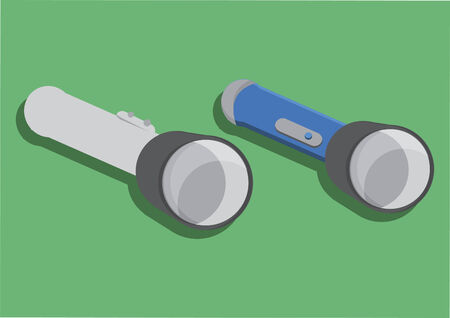
3. Technical SEO Insights
When it comes to SEO, having a strong technical foundation is just as important as great content or backlinks. Chrome extensions can help you quickly spot and resolve issues that might be hurting your site’s performance on search engines. Here are some must-have tools that give SEO professionals a clear view of technical problems—right from the browser.
Key Areas These Extensions Cover:
| SEO Factor | Why It Matters | Recommended Extension |
|---|---|---|
| Broken Links | Broken internal or external links can hurt user experience and crawlability. | Check My Links |
| Page Speed Performance | Slow-loading pages affect both rankings and bounce rate. | Lighthouse |
| Mobile Optimization | Google uses mobile-first indexing, so mobile performance is critical. | Mobile-Friendly Test by Google |
| Crawl Errors | Helps identify issues bots might face while crawling your site. | SEO Minion |
How These Tools Help in Real-Time:
Instead of jumping into multiple dashboards or relying solely on scheduled audits, these Chrome extensions let you evaluate technical SEO issues instantly as you browse. For example, if youre reviewing a client’s product page and notice its loading slowly, simply run Lighthouse to get real-time insights and suggestions for improvement. Or if youre doing a backlink audit and spot a broken reference link, Check My Links can highlight it immediately for you to take action.
Quick Tip:
Make it a habit to run at least one technical check every time you visit a new page you’re optimizing. Over time, this will help you catch small issues before they turn into bigger problems.
Pro Tip:
If youre working with developers, use these tools to generate reports that are easy to share during sprint planning or website updates. They speak the same language developers understand—performance metrics, errors, and code-level recommendations.
By integrating these extensions into your daily workflow, youll have a stronger grip on the technical health of your website—without ever leaving your browser tab.
4. Backlink and Competitor Analysis
If you want to outrank your competition in search results, understanding their backlink strategy is key. Chrome extensions that focus on backlink and competitor analysis can give you a serious edge by revealing who’s linking to your competitors, how strong those links are, and where new link-building opportunities lie.
Why Backlink Analysis Matters
Backlinks remain one of the top ranking factors in Googles algorithm. The more quality backlinks you earn, the more trustworthy your site appears to search engines. But its not just about quantity—its also about context, relevance, and authority. With the right tools, you can reverse-engineer your competitors strategies and build a smarter SEO plan.
Top Chrome Extensions for Backlink and Competitor Analysis
| Extension | Main Features | Why It’s Useful |
|---|---|---|
| Ahrefs SEO Toolbar | Shows domain rating, URL rating, backlink count, referring domains, and more. | Quickly assess the strength of any page or domain while browsing. |
| SEOquake | Provides backlink data from SEMrush, plus on-page SEO insights. | Useful for comparing multiple websites side-by-side with instant data overlays. |
| MozBar | Displays Domain Authority (DA), Page Authority (PA), and link metrics as you browse. | A great way to evaluate link prospects or check competitor strength on the fly. |
How These Tools Help Your SEO Strategy
- Discover Link Opportunities: See whos linking to your competitors but not to you—and reach out strategically.
- Monitor Your Backlinks: Keep tabs on newly earned or lost backlinks without leaving your browser.
- Benchmark Domain Strength: Use DA/PA scores to evaluate how hard it’ll be to outrank a given website.
Pro Tip:
Create a spreadsheet of competitor backlinks using these extensions and categorize them by type (blog post, directory, news site) to spot trends and gaps in your own profile.
5. Local and SERP Monitoring
Understanding how your website appears in different geographic locations is crucial for any SEO professional. Search engines like Google personalize search results based on the users location, which means your site might rank differently in New York than it does in Los Angeles. That’s where Chrome extensions for local and SERP (Search Engine Results Page) monitoring come into play.
Why Local and SERP Monitoring Matters
If youre optimizing websites for businesses that serve specific regions, its important to know how they perform locally. These tools allow you to simulate searches from various cities or zip codes without actually being there. You can also track changes in rankings over time and spot new competitors entering the space.
Top Chrome Extensions for Local and SERP Monitoring
| Extension Name | Main Features | Best For |
|---|---|---|
| GS Location Changer | Simulates Google searches from any location by changing your geo-location settings | Local SEO audits and competitor analysis |
| SEO Minion | Check on-page SEO, highlight all links, and preview SERPs for different locations and languages | Quick checks across multiple locales |
| Nightwatch Search Simulator | Mimics non-personalized Google searches from any location without affecting your real data | Unbiased SERP monitoring without logging out of your Google account |
How These Tools Help Your Strategy
- No More Guesswork: See exactly what users in different cities see when they search for your target keywords.
- Avoid Personalization Bias: Get clean, unfiltered results that aren’t affected by your browsing history.
- SERP Volatility Tracking: Monitor how rankings shift over time so you can respond quickly to algorithm updates or competitive moves.
The ability to view localized search results and monitor SERP fluctuations in real time gives SEO professionals a strategic edge. Whether youre working with national brands or local businesses, these Chrome extensions help ensure youre always one step ahead.
6. Content and Productivity Tools
As an SEO professional, your day-to-day tasks often include writing content, managing projects, and optimizing pages for search engines. Chrome extensions that help with productivity and content creation can make a huge difference in your workflow. Here are some essential tools to help you stay efficient and focused.
Grammarly
Best for: Writing error-free content
What it does: Grammarly checks your spelling, grammar, and tone as you write. Whether youre crafting blog posts, meta descriptions, or outreach emails, this tool ensures your writing is polished and professional.
ChatGPT for Google
Best for: Generating SEO-friendly content ideas
What it does: This extension brings the power of AI directly into your browser. Use it to brainstorm blog titles, write engaging product descriptions, or reword sentences for better readability.
Trello
Best for: Task and project management
What it does: Trello’s Chrome extension lets you organize your SEO tasks using boards, lists, and cards. Its perfect for tracking content calendars, link-building campaigns, and team collaboration.
OneTab
Best for: Managing browser clutter
What it does: OneTab saves all your open tabs into a single list. This helps reduce memory usage and keeps your workspace clean—especially useful when juggling multiple research tabs during keyword analysis or competitor research.
Notion Web Clipper
Best for: Saving research and inspiration
What it does: Quickly save articles, snippets of text, and images to Notion with just one click. It’s great for building content swipe files or storing SEO resources to reference later.
Quick Comparison Table
| Extension | Main Function | Why Its Useful for SEO |
|---|---|---|
| Grammarly | Error-free writing | Makes content clear and professional |
| ChatGPT for Google | AI content generation | Sparks ideas and improves on-page copy |
| Trello | Project organization | Keeps SEO workflows structured |
| OneTab | Tab management | Saves memory and reduces distractions |
| Notion Web Clipper | Save online content easily | Cuts down time spent collecting research materials |
The right combination of content and productivity tools can simplify your daily tasks while helping you produce better results faster. Try integrating these extensions into your workflow to stay organized, create better content, and boost overall efficiency.


