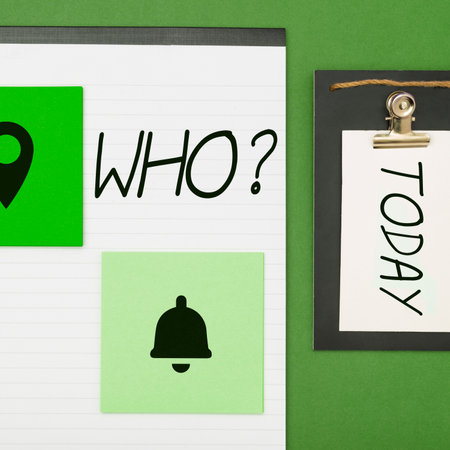Understanding How Search Engines Index Your Site
Before diving into XML sitemaps and robots.txt strategies, its important to understand how search engines like Google and Bing actually index your website. In the U.S. market, where competition for visibility is high, getting indexed properly can make or break your SEO efforts.
What Is Indexing?
Indexing is the process search engines use to store and organize content found on the web. When a search engine indexes your site, it means your pages are eligible to appear in search results. If a page isn’t indexed, it won’t show up—no matter how well it’s optimized.
Crawling vs. Indexing
People often confuse crawling with indexing. Here’s a simple breakdown:
| Term | Definition |
|---|---|
| Crawling | The process of bots (like Googlebot) discovering new or updated pages on your website. |
| Indexing | The process of storing and organizing those discovered pages so they can be shown in search results. |
Why Proper Indexing Matters for U.S. SEO
In a highly competitive online space like the United States, search visibility is crucial. If key pages on your site arent indexed, youre missing out on potential traffic, leads, and revenue. Proper indexing ensures that:
- Your most important content shows up in Google Search.
- You reach users searching for products or services in your niche.
- You stay ahead of competitors who may not be optimizing their indexing strategies.
Common Reasons Pages Aren’t Indexed
- Blocked by
robots.txt - Noindex meta tags present
- Poor internal linking structure
- Lack of fresh or unique content
How This Ties Into Sitemaps and Robots.txt
Your XML sitemap helps search engines find all the important pages you want indexed. On the other hand, your robots.txt file tells them which parts of your site they should or shouldn’t crawl. Getting these two elements right is key to solving indexing issues and boosting your SEO performance in the U.S. market.
2. Common Indexing Issues and Their Root Causes
When it comes to troubleshooting indexing issues for American websites, its important to recognize the most common problems that prevent search engines from properly crawling and indexing your pages. Many of these issues are tied directly to how your XML sitemap and robots.txt file are configured, and they can significantly impact your sites visibility on Google.
Duplicate Content
Duplicate content is one of the most frequent indexing problems. This happens when similar or identical content appears on multiple URLs across your website. Search engines get confused about which version to index or rank, which can dilute your visibility in search results. For example, www.example.com/page and www.example.com/page?ref=facebook may show the same content but be treated as separate pages.
How It Affects Indexing:
- Search engines may skip indexing duplicate versions.
- The original page may lose ranking power due to content dilution.
- Can cause crawl budget waste, especially for large sites.
Tips to Fix:
- Use canonical tags to indicate the preferred version of a page.
- Avoid session IDs or tracking parameters in URLs when possible.
- Ensure your XML sitemap only includes canonical URLs.
Low-Quality or Thin Content
Pages with very little useful information—or those that are overloaded with ads and offer no unique value—are often considered low-quality by Google. These pages might get crawled but not indexed because the algorithm doesnt see them as helpful to users.
Common Examples:
| Page Type | Description |
|---|---|
| Placeholder pages | Pages with “coming soon” or minimal text content |
| Auto-generated pages | Created automatically without human review or editing |
| Overly templated content | Multiple pages with only slight variations in text |
Tips to Fix:
- Create valuable, unique content for each page you want indexed.
- Avoid publishing unfinished drafts or blank templates.
- Review your sitemap and exclude any thin-content pages using the “noindex” tag or robots.txt if needed.
Server Errors (5xx Status Codes)
If your server frequently returns errors like 500 Internal Server Error or times out during Googles crawl attempts, it can negatively affect how often (or whether) your site gets indexed. These errors make it hard for search engines to access your content reliably.
Impact of Server Errors:
- Crawlers may stop visiting parts of your site temporarily or permanently.
- Your site may lose trust signals due to poor reliability.
- Error-prone URLs might be dropped from the index altogether.
Tips to Fix:
- Use tools like Google Search Console’s Crawl Stats report to identify problematic areas.
- Make sure your hosting plan can handle traffic spikes and bot requests efficiently.
- Avoid listing error-prone URLs in your XML sitemap until they are fixed.
Mistakes in Robots.txt File
The robots.txt file is meant to guide search engine bots on what they can and cannot crawl. However, even a small mistake—like blocking key folders or sitemaps—can prevent entire sections of your site from being indexed.
Common Robots.txt Mistakes:
| Error Type | Description |
|---|---|
| Blocking CSS/JS files | This can prevent Google from rendering and understanding your page layout correctly. |
| Disallowing entire directories unintentionally | Mistakenly adding “Disallow: /” blocks all bots from crawling anything on the site. |
| Sitemap URL not included | If your sitemap isnt listed in the robots.txt file, Google may take longer to find it—or miss it entirely. |
Tips to Fix:
- Double-check disallow rules and test them using tools like Google’s Robots.txt Tester.
- Add a line specifying your sitemap location at the top of the file: Sitemap: https://www.yoursite.com/sitemap.xml
- Avoid over-restrictive rules unless absolutely necessary for privacy or security reasons.
Tackling these issues head-on by regularly auditing both your XML sitemap and robots.txt file can significantly improve your chances of getting properly indexed by search engines—and ultimately help boost your sites visibility among American audiences searching online.
![]()
3. Optimizing Your XML Sitemap for Better Crawlability
When it comes to getting your site indexed properly by Google, having a well-structured XML sitemap is essential. Think of your sitemap as a roadmap that guides search engines through your website. If its outdated, cluttered, or missing important pages, youre likely missing out on valuable traffic—especially in the competitive U.S. search market.
Why Your XML Sitemap Matters
Your XML sitemap helps Google and other search engines discover and understand the structure of your site. For U.S.-based users who rely heavily on accurate and fast search results, making sure your most important pages are indexed correctly can significantly impact your visibility.
Google’s Best Practices for Sitemaps
To ensure your sitemap aligns with Google’s recommendations and enhances crawlability, here are key guidelines to follow:
- Keep it updated—add new URLs when you publish new content.
- Only include canonical URLs (avoid duplicate versions).
- Use proper status codes (exclude 404 or redirect pages).
- Submit your sitemap in Google Search Console for better tracking.
- Limit each sitemap file to 50,000 URLs or 50MB uncompressed.
Structuring Your Sitemap for U.S. Search Behavior
American users often search using specific intent-driven queries. This means your sitemap should prioritize high-value pages like product listings, service descriptions, blog content targeting local SEO terms, and contact pages.
Example: Prioritized Sitemap Structure
| Page Type | Priority | Update Frequency |
|---|---|---|
| Homepage | 1.0 | Daily |
| Main Service Pages | 0.9 | Weekly |
| Blog Posts (U.S.-focused topics) | 0.8 | Weekly |
| Contact Page | 0.7 | Monthly |
| Terms & Policies | 0.5 | Semi-annually |
Avoiding Common Sitemap Mistakes
If youre troubleshooting indexing issues, watch out for these common errors:
- Including non-indexable pages: Pages blocked by robots.txt or marked with noindex shouldnt be in your sitemap.
- Poor URL formatting: Always use absolute URLs with HTTPS.
- Lack of segmentation: Large sites should break sitemaps into categories (e.g., products, blog posts) for easier management.
Using Tools to Validate and Monitor Your Sitemap
You don’t have to do all this manually. Use tools like:
- Google Search Console: Submit and monitor your sitemap performance.
- XML Sitemaps Generator: Quickly create compliant sitemaps.
- Screaming Frog or Sitebulb: Audit your site’s crawlability and flag sitemap issues.
Sitemap Submission Status in Google Search Console Example:
| Sitemap File | Status | Last Read | Discovered URLs |
|---|---|---|---|
| /sitemap.xml | Success | April 10, 2024 | 213 |
| /blog-sitemap.xml | Error – Blocked by robots.txt | N/A | N/A |
A well-optimized XML sitemap is one of the easiest ways to help Google better understand your website structure and increase the chances of appearing in U.S.-based search results. By following structured best practices and keeping the user journey top-of-mind, youll set up a solid foundation for improved indexation and visibility.
4. Using Robots.txt to Manage Crawling Efficiently
The robots.txt file is a simple but powerful tool that helps you control how search engines crawl your site. When used correctly, it can prevent indexing of unnecessary or sensitive pages while making sure your important content remains visible in search results.
Why Robots.txt Matters for Indexing
Search engine bots follow the instructions in your robots.txt file when they visit your website. By specifying which parts of your site should or shouldnt be crawled, you can:
- Protect private or sensitive information from appearing in search results
- Improve crawl efficiency by directing bots away from low-value pages
- Prevent duplicate content from being indexed
- Focus crawl budget on high-priority pages
Best Practices for Configuring Robots.txt
To get the most out of your robots.txt, follow these best practices:
1. Block Non-Essential Pages
You can block directories like admin panels, cart pages, and internal search results using Disallow rules.
User-agent: * Disallow: /admin/ Disallow: /cart/ Disallow: /search/2. Allow Important Pages to Be Crawled
Make sure you don’t accidentally block key areas of your site such as product pages, blog posts, or category listings.
3. Don’t Use Robots.txt to Hide Sensitive Data
If a page contains sensitive information, blocking it with robots.txt isn’t enough—it may still appear in search if other sites link to it. Use proper authentication or a noindex meta tag instead.
4. Reference Your XML Sitemap
Including a link to your XML sitemap in robots.txt helps search engines find all the URLs you want indexed.
Sitemap: https://www.example.com/sitemap.xmlCommon Use Cases and Examples
| Goal | Rule Example | Description |
|---|---|---|
| Block admin area | Disallow: /admin/ |
Keeps backend pages out of search engines. |
| Block internal search results | Disallow: /search/ |
Avoids indexing low-value or duplicate content. |
| Add sitemap reference | Sitemap: https://www.example.com/sitemap.xml |
Tells bots where to find the sitemap for better crawling. |
Troubleshooting Robots.txt Issues
If youre experiencing indexing issues, its worth reviewing your robots.txt file. Ask yourself:
- Are important URLs accidentally blocked?
- Is the sitemap URL included and correct?
- Are disallowed paths still being linked internally?
You can test your robots.txt file using Google Search Console’s “Robots.txt Tester” tool to ensure everything is configured properly.
Key Takeaway
Your robots.txt file plays a crucial role in managing how search engines interact with your site. With the right setup, you can streamline crawling, protect sensitive data, and ensure that only valuable pages are indexed for better SEO performance.
5. Monitoring, Testing, and Debugging Indexing Problems
Once your XML sitemap and robots.txt file are in place, the next step is making sure everything works as expected. This means keeping an eye on how search engines crawl and index your site, spotting any errors early, and fixing them before they impact your rankings or visibility.
Use Google Search Console
Google Search Console (GSC) is one of the most powerful free tools available for monitoring indexing issues. It helps you see which pages are being indexed, which ones aren’t, and why. You can also test your sitemap and robots.txt file directly inside GSC.
Key Features to Use in Google Search Console:
| Feature | Description |
|---|---|
| Coverage Report | Shows which pages are indexed, excluded, or have errors. |
| Sitemaps Tool | Submit and check the status of your XML sitemap. |
| URL Inspection Tool | Check individual URLs to see if theyre indexed and identify issues. |
| Robots.txt Tester | Test if specific URLs are blocked by your robots.txt. |
Try Third-Party Crawling Tools
In addition to GSC, third-party crawlers like Screaming Frog, Sitebulb, or Ahrefs can scan your entire website just like a search engine would. These tools offer deep insights into crawlability and help identify hidden issues such as broken links, duplicate content, or incorrect directives in meta tags or robots.txt.
Popular Crawling Tools:
| Tool Name | Main Benefit |
|---|---|
| Screaming Frog SEO Spider | Crawls your site and highlights technical SEO issues including blocked resources. |
| Sitebulb | User-friendly audits with prioritization of critical indexing problems. |
| Ahrefs Site Audit | Integrates with other SEO data for a full picture of indexing and performance. |
Create a Regular Audit Routine
You don’t want to wait until traffic drops to discover something’s wrong. Set up a regular schedule—monthly or quarterly—to review indexing reports in GSC and run a full crawl using a third-party tool. This way, you stay proactive about catching new issues caused by site changes, CMS updates, or content restructuring.
Quick Checklist for Indexing Audits:
- Sitemap submitted and up-to-date in Google Search Console?
- No important pages blocked in
robots.txt? - Noindex tags correctly placed?
- No crawl errors in GSC?
- Crawling behavior consistent with expectations?
- No duplicate content or conflicting canonical tags?
Troubleshooting indexing isn’t a one-time task—it’s an ongoing process. By using tools like Google Search Console along with trusted third-party crawlers, you can stay on top of potential problems before they affect your sites visibility in search results.
6. Strategic Adjustments Based on U.S. SEO Trends
To effectively troubleshoot indexing issues with your XML sitemap and robots.txt file, its important to align your strategy with current U.S. SEO trends. Search engines, especially Google, are constantly evolving how they crawl and index content. Let’s break down some key areas you should focus on to ensure your website stays competitive and visible in search results.
Mobile-First Indexing
Google now primarily uses the mobile version of your site for indexing and ranking. That means if your mobile site has different content or structure than your desktop version, it could lead to indexing problems.
Tips for Mobile Optimization:
- Ensure all important pages are accessible and fully functional on mobile.
- Avoid blocking resources (like images or CSS) in your robots.txt that are needed for rendering the mobile page.
- Make sure structured data is present on both mobile and desktop versions.
Local SEO Prioritization
If youre targeting a U.S.-based audience, local SEO is more important than ever. Google prioritizes location-relevant content, especially for users searching via mobile devices. This impacts what gets indexed and shown in local search results.
Enhance Local Visibility With These Tactics:
- Add your business to Google Business Profile (formerly Google My Business).
- Create localized content that includes city or region names.
- Use schema markup to highlight local business information like address, phone number, and operating hours.
Structured Data Integration
Structured data helps search engines understand your content better, which can improve how your pages appear in search results and increase click-through rates. It also supports better indexing accuracy.
| Schema Type | Description | Why It Matters for Indexing |
|---|---|---|
| Organization | Name, logo, contact info | Makes brand details clear to search engines |
| LocalBusiness | Name, address, phone number (NAP) | Aids in appearing in local search results |
| BreadCrumbList | Navigational path of pages | Improves crawlability and user experience |
| Article / BlogPosting | Date published, author, title | Adds context to content pieces |
Tweaking XML Sitemap & Robots.txt Accordingly
Your XML sitemap should reflect these priorities by including only mobile-accessible URLs, localized content pages, and those enhanced with structured data. Meanwhile, your robots.txt file should avoid blocking critical assets that support mobile usability or structured markup rendering.
Sitemap Best Practices:
- Dynamically generate sitemaps to include new localized or structured data-rich pages.
- Avoid listing duplicate desktop/mobile URLs—use canonical tags instead.
Robots.txt Tips:
- Avoid disallowing paths that contain CSS/JS used by mobile layout or schema tags.
- If using subdomains for different markets or locations, review their individual robots.txt settings carefully.
By aligning your indexing strategy with these U.S.-centric SEO practices—especially mobile-first indexing, local relevance, and structured data—you’ll not only fix existing issues but also future-proof your site’s visibility across American search queries.