1. Understanding the Importance of Mobile Page Speed
In today’s fast-paced digital world, mobile page speed isn’t just a technical detail—it’s a crucial factor that can make or break your website’s performance, especially in the U.S. market. With more people using their smartphones to browse, shop, and search than ever before, having a slow mobile site can hurt both user experience and your search engine rankings.
Why Does Mobile Page Speed Matter?
Let’s break down why mobile page speed is so important for websites targeting American audiences:
| Reason | Impact on Your Website |
|---|---|
| User Experience | Slow-loading pages frustrate users, causing them to leave before your content even appears. A fast site keeps visitors engaged and happy. |
| Engagement | If your mobile site loads quickly, users are more likely to stay longer, explore more pages, and interact with your content or products. |
| Search Rankings | Google and other search engines use page speed as a ranking factor for mobile searches. Faster sites have a better chance of showing up at the top of results. |
| Competitive Advantage | Many businesses still overlook mobile speed. By optimizing yours, you stand out and capture more traffic from impatient users. |
The Numbers Speak for Themselves
Research shows that if a mobile page takes more than 3 seconds to load, over half of users will leave. In the U.S., where high-speed internet is common and expectations are high, even small delays can drive potential customers away and cost you revenue.
How Page Speed Affects Your Bottom Line
- Bounce Rates: Slower sites see higher bounce rates—users click away before engaging.
- Conversions: Fast-loading sites convert visitors into customers more effectively.
- Brand Perception: Americans expect efficiency online; a sluggish site can damage your brand image.
The Takeaway
If you want to boost your rankings and create a great experience for your U.S. audience, focusing on mobile page speed is one of the smartest moves you can make. It impacts how users interact with your site—and whether they come back for more.
Optimizing Images and Media for Faster Loading
Images and media are often the largest files on a mobile web page, making them a prime target for speed improvements. By fine-tuning how you use and deliver images and other media, you can drastically cut down load times and improve your search rankings. Here’s how to do it:
Compress Images Without Sacrificing Quality
Large image files slow down your site, especially on mobile. Compressing images is one of the simplest ways to boost speed while still providing a great visual experience. Use tools like TinyPNG or ImageOptim to reduce file size without noticeable loss in quality.
Recommended Compression Tools
| Tool Name | Best For | Platform |
|---|---|---|
| TinyPNG | PNG, JPEG images | Web-based |
| ImageOptim | Batch compression, advanced settings | Mac OS |
| Squoosh | Multiple formats, easy interface | Web-based |
| ShortPixel | WordPress integration | Plugin/Web-based |
Leverage Next-Gen Formats Like WebP and AVIF
Modern image formats such as WebP and AVIF offer better compression than traditional JPEG or PNG formats. They help deliver high-quality visuals at a fraction of the file size. Most major browsers support these formats, so consider converting your images to WebP or AVIF for faster delivery.
Benefits of Next-Gen Formats
- Smaller file sizes: Up to 30% smaller than JPEG/PNG.
- No quality loss: Maintains sharpness and color.
- Wide compatibility: Supported by Chrome, Firefox, Edge, and Safari (WebP).
Optimize Video and Audio Files for Mobile Users
If your site uses video or audio, make sure these files are optimized too. Use compressed formats like MP4 (H.264) for video and AAC for audio. Also, set videos not to autoplay on mobile and provide lower resolution versions for slower connections.
Quick Tips for Media Optimization:
- Enable lazy loading so videos and images load only when they enter the viewport.
- Add
widthandheightattributes to prevent layout shifts. - Avoid embedding large background videos—use static images instead.
- If using GIFs, convert them to MP4 or WebP for smaller sizes.
Caching and Content Delivery Networks (CDNs)
Caching stores copies of images and media closer to users via CDNs, reducing load times from any location. Most WordPress caching plugins include CDN integration—just upload your optimized images once, and let the CDN handle global delivery.
The Impact of Image & Media Optimization on Speed:
| Optimization Technique | Average Speed Gain (%) |
|---|---|
| Compressing Images | 25-50% |
| Using WebP/AVIF Formats | 20-40% |
| Caching & CDN Delivery | 15-35% |
Tackling image and media optimization is one of the quickest wins for improving mobile page speed. With these practical tips, you’ll be well on your way to delivering lightning-fast experiences that both users and search engines love.
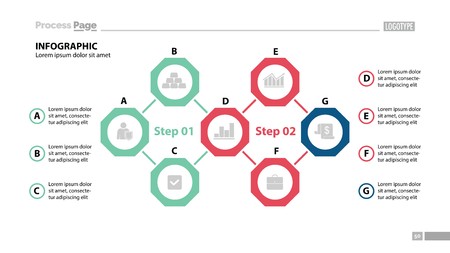
3. Leveraging Browser Caching and Content Delivery Networks (CDNs)
If you want your mobile site to load faster for users across the United States, two of the most effective techniques are browser caching and using a Content Delivery Network (CDN). These strategies work together to minimize wait times and deliver content quickly, no matter where your visitors are located.
How Browser Caching Works
Browser caching allows your website to store certain files—like images, stylesheets, and JavaScript—on a visitor’s device after their first visit. When they return, their browser loads these files locally instead of downloading them all over again. This can drastically reduce page load times for repeat visitors.
Benefits of Browser Caching
| Benefit | Description |
|---|---|
| Faster Load Times | Pages load quicker for returning users since files are already saved on their devices. |
| Reduced Server Load | Your web server handles fewer requests, improving performance during traffic spikes. |
| Improved User Experience | Visitors enjoy smoother browsing, which can lead to higher engagement and better rankings. |
What is a CDN?
A Content Delivery Network (CDN) is a system of servers distributed throughout the country—or even the world—that stores copies of your site’s static assets. When someone visits your website, the CDN delivers content from the nearest server location. For users in the U.S., this means lightning-fast access wherever they are—from New York to Los Angeles.
Advantages of Using a CDN in the U.S.
| Advantage | Impact on Your Site |
|---|---|
| Faster Delivery Nationwide | No matter where visitors are located, content loads from the closest server. |
| Better Mobile Performance | Reduces latency and speeds up mobile browsing, essential for ranking high in search results. |
| Enhanced Reliability | If one server goes down, another picks up the slack—keeping your site online and speedy. |
Getting Started with Caching and CDNs
Tips for Implementation:
- Set Cache-Control Headers: Configure your server to tell browsers how long to save each file type.
- Choose a Reliable CDN Provider: Popular options include Cloudflare, Amazon CloudFront, and Akamai—all have strong coverage in the U.S.
- Test Your Speed: Use tools like Google PageSpeed Insights or GTmetrix to monitor improvements after setup.
- Regularly Update Cached Files: Make sure users always get the latest version by updating cache settings when you make changes to your site.
4. Minimizing Code and Third-Party Scripts
When it comes to improving your mobile site’s speed, minimizing code and managing third-party scripts is essential. Clean, efficient code loads faster and helps your pages rank better in search engines. Here’s how you can streamline your code and handle third-party resources for a snappier mobile experience.
Streamlining Your Code
Start by cleaning up unnecessary or redundant code. Every extra line of HTML, CSS, or JavaScript adds weight to your page and can slow down load times on mobile devices. Use tools like HTML Minifier, CSSNano, or UglifyJS to compress your files automatically. Remove unused CSS rules, comments, and whitespace wherever possible.
Common Code Optimization Techniques
| Technique | Description |
|---|---|
| Minification | Removes unnecessary characters from code without changing functionality (e.g., spaces, comments). |
| Combining Files | Merges multiple CSS or JS files into one to reduce HTTP requests. |
| Removing Unused Code | Deletes old scripts, styles, or libraries that aren’t in use. |
| Inlining Critical CSS | Puts important styles directly in the HTML to speed up rendering. |
Deferring Non-Essential Scripts
Not every script needs to load right away. By deferring non-essential JavaScript until after the main content appears, you let users see your site faster. Use the defer or async attributes in your script tags for this purpose. Prioritize scripts that are crucial for user interaction and delay analytics or marketing tags until later.
How to Defer Scripts Effectively
- Add
deferto script tags to load them after HTML parsing. - Add
asyncfor scripts that can load independently. - Avoid blocking scripts in the head section when possible.
- Use tag managers responsibly so they don’t hurt performance.
Minimizing Third-Party Resources
Third-party scripts—like ads, social buttons, or chat widgets—can seriously slow down your mobile site. Evaluate which ones are truly necessary and remove any extras. If you must use them, choose lightweight options and load them asynchronously whenever possible.
Checklist: Managing Third-Party Scripts
- Audit regularly: Review all active third-party resources on your pages.
- Eliminate unnecessary scripts: Only keep what adds real value for users or business goals.
- Select performance-friendly providers: Some third-party vendors offer optimized scripts made for speed.
- Load asynchronously: Prevent these scripts from blocking critical content.
- Lazily load widgets: Consider loading chat or review plugins only when users interact with them.
Simplifying your site’s codebase and being smart about third-party integrations is one of the fastest ways to boost your mobile page speed—giving both users and search engines a better experience!
5. Testing, Monitoring, and Continuous Improvement
Why Ongoing Testing Matters
Improving your mobile page speed isn’t a one-time task—it’s an ongoing process. Search engines like Google frequently update their algorithms, and user expectations keep rising. That’s why regularly testing your mobile site performance is key to staying ahead in rankings and delivering the best possible experience for your visitors.
Essential Tools for Mobile Page Speed Audits
To keep your site fast and competitive, it’s important to master a few reliable tools. Here are two of the most popular options:
| Tool | Main Features | How It Helps |
|---|---|---|
| Google PageSpeed Insights | Analyzes real-world performance, offers optimization suggestions, provides both mobile and desktop scores | Identifies specific issues affecting speed and gives actionable tips to fix them |
| Lighthouse (Chrome DevTools) | Runs audits on performance, accessibility, SEO, and more; gives detailed reports with improvement areas | Offers in-depth technical insights for developers and marketers alike |
How to Use These Tools Effectively
- Schedule Regular Audits: Check your site’s performance at least once a month or after major updates.
- Prioritize Mobile Results: Always review the mobile-specific feedback as search engines prioritize mobile-first indexing.
- Track Key Metrics: Focus on metrics like Largest Contentful Paint (LCP), First Input Delay (FID), and Cumulative Layout Shift (CLS).
- Act on Recommendations: Implement suggested fixes such as optimizing images, reducing JavaScript, or leveraging browser caching.
Set Up Ongoing Monitoring
Don’t wait until there’s a problem—set up alerts using tools like Google Search Console or third-party services that can notify you if your site slows down. This proactive approach helps you catch issues before they impact your rankings or user experience.
Continuous Improvement Checklist
- Regularly audit your site speed with trusted tools
- Apply optimization recommendations quickly
- Monitor changes in load times after each update
- Stay informed about new best practices in mobile optimization
- Keep all plugins, themes, and CMS updated for peak performance
Your Next Steps for Better Rankings
The path to top search rankings is paved with regular testing, smart monitoring, and a commitment to continuous improvement. By mastering these tools and making optimization part of your routine, you’ll keep your mobile site fast and user-friendly—giving you a real edge in today’s competitive online landscape.

