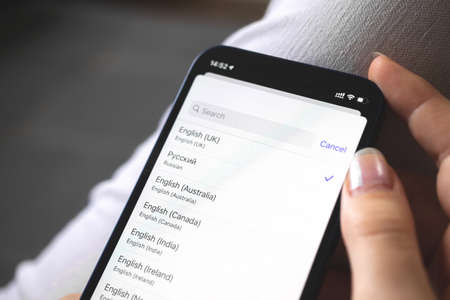1. Understanding Voice Search Behavior in the U.S.
Voice search has become a big part of how Americans use their smartphones every day. Whether it’s asking for directions, finding the best nearby pizza place, or checking the weather, voice search habits are changing the SEO game. Let’s break down what’s driving these changes and what it means from a technical SEO perspective.
How Americans Use Voice Search on Mobile
American users are comfortable talking to their phones, especially with virtual assistants like Siri, Google Assistant, and Alexa. Instead of typing, people now ask complete questions, making their searches more conversational and natural. Most commonly, these searches happen when users are:
- On the go (e.g., driving or walking)
- Multitasking at home
- Looking for quick answers or local info
Voice Search Habits: What Makes It Different?
The main differences between voice and traditional text search are:
| Voice Search | Text Search |
|---|---|
| Conversational (“Where’s the nearest coffee shop?”) | Short and keyword-focused (“coffee shop near me”) |
| Longer queries | Shorter queries |
| Often question-based (“How late is Target open?”) | More fragmented (“Target hours”) |
| Spoken naturally | Typed and concise |
User Intent: What Are People Looking For?
The intent behind mobile voice searches in the U.S. often falls into a few key categories:
- Local Information: “Find a gas station near me,” “Best tacos in Austin”
- Quick Facts: “How old is Taylor Swift?” “What’s the score of the Lakers game?”
- Directions & Navigation: “Navigate to Starbucks,” “How do I get to Central Park?”
- Shopping & Services: “Order pizza,” “Book a haircut nearby”
Top Voice Search Queries in America (Examples)
| Category | Sample Query |
|---|---|
| Local Search | “Where is the closest pharmacy?” |
| General Info | “Who won the Super Bowl last year?” |
| E-commerce/Shopping | “Show me deals on running shoes” |
| Entertainment | “Play top hits from 2023” |
| Navigational | “Directions to LAX airport” |
The Takeaway for Technical SEO Professionals
If you’re optimizing for American audiences, remember that voice searchers expect fast, direct answers—often while they’re busy or on the move. Structuring your content for featured snippets, using natural language, and focusing on local SEO can make your site more voice-search friendly.
2. Key Technical SEO Considerations for Voice Search
Schema Markup: Speaking the Language of Search Engines
Schema markup is like giving search engines a cheat sheet to understand your content. When it comes to voice search, structured data helps Google and other assistants quickly pull the most relevant answers for users. Adding schema lets you highlight key information such as business hours, locations, FAQs, events, and more. This not only increases your chances of appearing in featured snippets but also helps voice assistants provide precise responses.
Common Schema Types for Voice Search
| Schema Type | Best Use Case |
|---|---|
| FAQPage | Direct answers to common questions |
| LocalBusiness | Business hours, address, contact info |
| HowTo | Step-by-step instructions (recipes, DIY guides) |
| Product | Product details and availability |
Page Speed: Fast Loads = Happy Users (and Bots!)
If your site loads slowly on mobile devices, you’re likely missing out on both regular and voice search traffic. Most voice queries come from people on-the-go, so every second counts. Google’s research shows that pages taking longer than 3 seconds to load see much higher bounce rates.
Top Ways to Boost Mobile Page Speed
- Compress images: Use modern formats like WebP.
- Minimize code: Reduce unnecessary JavaScript and CSS.
- Leverage browser caching: Store static files locally for return visitors.
- Avoid heavy pop-ups: They can slow down mobile performance and frustrate users.
- Use a Content Delivery Network (CDN): Distribute your content closer to users nationwide.
Mobile-Friendly Design: The Foundation of Voice Search Success
A mobile-friendly website isn’t just a “nice-to-have”—it’s essential for voice search optimization. Google’s mobile-first indexing means your mobile version is the baseline for ranking. If your site isn’t easy to navigate or read on a smartphone, you’ll struggle to rank for voice queries.
Pillars of Mobile-Friendly Design for Voice SEO
| Pillar | Description & Impact |
|---|---|
| Responsive Layouts | Your site automatically adjusts to any screen size, making navigation easy on all devices. |
| Larger Tap Targets | Bigger buttons help users interact without frustration—important when using voice actions. |
| Readable Fonts & Colors | No squinting required; clear contrast and font sizes improve accessibility and user experience. |
| Simplified Menus & Navigation | Avoid deep menus—voice users want quick answers with minimal effort. |
| No Intrusive Interstitials | Avoid pop-ups or ads that block content, as they disrupt both browsing and voice assistant access. |
The Bottom Line on Technical SEO for Voice Search Optimization on Mobile Devices (No conclusion here – just facts!)
If you want to compete in the world of mobile voice search, prioritizing schema markup, lightning-fast page speed, and truly mobile-friendly design is non-negotiable. Each technical element directly shapes how easily—and accurately—voice assistants can serve up your content to American users searching by speaking instead of typing.

3. Optimizing Content for Conversational Search
Understanding How Americans Use Voice Search
Voice search is rapidly changing how people in the U.S. find information on their mobile devices. Instead of typing short keywords, users now ask full questions or speak naturally, like they’re talking to a friend or smart speaker. To succeed with voice search optimization, your website content needs to match this conversational style.
Adapting On-Page Content for Natural Language
Americans often use casual, everyday phrases when talking to their phones or smart assistants (like Siri, Google Assistant, or Alexa). This means your content should:
- Use simple language and avoid jargon
- Write in a tone that feels friendly and approachable
- Answer questions directly and clearly
Example: Traditional vs. Conversational Content
| Traditional Keyword Style | Conversational/Question-Based Style |
|---|---|
| Best pizza New York | Where can I find the best pizza in New York? |
| iPhone battery tips | How can I make my iPhone battery last longer? |
| Weather Los Angeles today | What’s the weather like in Los Angeles today? |
Implementing Structured Data and FAQ Sections
Add structured data (like FAQ schema) to help search engines recognize question-and-answer formats on your site. This increases your chances of being featured in voice search answers. Consider adding an FAQ section using real questions from your American audience—check forums, customer emails, or tools like Answer the Public for inspiration.
Tips for Creating Voice-Friendly FAQs:
- Start each question with who, what, where, when, why, or how
- Keep answers short (30 words or less if possible)
- Use natural sentence structures instead of keyword stuffing
Sample Voice-Friendly FAQ Entry:
| Question | Optimized Answer |
|---|---|
| How do I reset my iPhone? | You can reset your iPhone by going to Settings > General > Transfer or Reset iPhone > Erase All Content and Settings. |
Tapping into Local and Intent-Based Searches
Many U.S. voice searches are local (“near me”) or intent-driven (“best,” “open now,” etc.). Make sure your content includes:
- Location-specific phrases (e.g., “in Dallas”)
- Direct answers about hours, directions, prices, and services
- Phrases that match user intent (“buy,” “find,” “get,” etc.)
Phrases That Trigger Local Voice Results:
| User Query Type | Sample Phrases to Use in Content |
|---|---|
| Location-based | “near me,” “closest,” “in [city]” |
| Time-based | “open now,” “today,” “tonight” |
| Service/Intent-based | “where can I buy,” “how do I get,” “whats the best” |
This approach makes it easier for American users to discover your site through mobile voice searches and increases your chances of being selected as a spoken answer.
4. Local SEO Techniques for Voice-Driven Mobile Queries
Why Local SEO Matters for Voice Search
With more people using their phones to ask voice assistants for quick answers, local SEO has become essential. Most mobile voice searches are location-based. Users might say, “Find the best pizza near me” or “Where’s the closest urgent care?” These queries are specific and expect immediate, relevant results. Optimizing your business for these types of searches can make a big difference in attracting nearby customers.
Key Tactics to Capture Local Voice Searches
Google My Business Optimization
One of the most effective ways to show up in local voice search is by optimizing your Google My Business (GMB) profile. This free tool helps your business appear in Google Maps and local search results, which are often used by voice assistants like Google Assistant. Here’s what you should focus on:
| Optimization Step | Why It Matters |
|---|---|
| Complete all business info (address, hours, phone) | Voice assistants need accurate data to answer user queries correctly |
| Add high-quality photos and regular updates | Makes your listing more attractive and trustworthy |
| Collect and respond to reviews | Positive reviews boost your credibility in local rankings |
Relevant Citations Across the Web
Citations are mentions of your business name, address, and phone number (NAP) on other websites—think Yelp, Yellow Pages, or TripAdvisor. Consistency is key here; mismatched details can confuse both users and search engines.
- Ensure your NAP info matches exactly everywhere online.
- Claim listings on popular business directories relevant to your industry.
Service-Based Keyword Targeting
Voice searches tend to be more conversational and specific than typed queries. People use natural language like “best plumber open now” or “hair salon for kids near me.” To capture these queries, target service-based keywords that reflect how people speak. Here’s a simple way to think about it:
| Typed Search Example | Voice Search Example |
|---|---|
| pizza New York | Where can I get pizza near Times Square? |
| plumber Los Angeles | Who is the best emergency plumber nearby? |
Create website content that answers these questions directly. Use FAQ sections, location pages, and clear descriptions of your services tailored for mobile users who are on-the-go.
5. Measuring and Tracking Voice Search Performance
Why Tracking Voice Search Matters
As more users interact with mobile devices through voice assistants like Siri, Google Assistant, and Alexa, understanding how your website performs in voice search is key to staying competitive. Measuring voice search traffic, user engagement, and conversions helps you refine your SEO strategy and capture the growing audience using hands-free search.
Practical Tools for Monitoring Voice Search
While major analytics platforms don’t yet have a dedicated “voice search” filter, several tools and techniques can help you track performance related to voice searches on mobile devices.
Key Tools Comparison Table
| Tool | Main Function | Voice Search Features | Pricing Model |
|---|---|---|---|
| Google Search Console | Track queries & page performance | Identify long-tail & question-based queries common in voice search | Free |
| Google Analytics 4 (GA4) | User behavior tracking | Analyze mobile traffic segments, monitor session duration for voice visits* | Free |
| SEMrush / Ahrefs | Keyword tracking & site audits | Monitor featured snippets & “People Also Ask” results often triggered by voice searches | Subscription-based |
| Answer The Public | Question keyword research | Find popular questions people ask—great for optimizing content for voice queries | Freemium/Subscription-based |
| Bing Webmaster Tools | Bing search analytics | Review performance on Bing-powered devices like Cortana or Alexa | Free |
*Direct identification of a voice search session is limited; look for mobile sessions with long-tail or question-based entry points.
Methods to Track Voice Search Engagement and Conversions on Mobile Devices
Create Voice-Oriented Segments in Analytics Tools
- Create custom segments in GA4: Filter mobile device traffic and focus on sessions arriving via question keywords (“how,” “what,” “best,” etc.). These are often the result of voice searches.
- Analyze landing pages: Pages optimized for FAQs or conversational content typically attract more voice search hits. Track their engagement rates and conversion actions.
Monitor Featured Snippets and “People Also Ask” Results
- Track keyword rankings: Use SEMrush or Ahrefs to monitor if your site appears in featured snippets or answers boxes—prime real estate for voice search responses.
User Engagement Metrics to Watch For Voice Search Traffic:
| KPI (Key Performance Indicator) | Description | How It Relates to Voice Search Optimization |
|---|---|---|
| Bounce Rate (Mobile) | The percentage of visitors who leave after viewing only one page. | A lower bounce rate may indicate that your content matches the intent of voice search users. |
| Average Session Duration (Mobile) | Total time users spend during a visit from a mobile device. | A higher session duration suggests users are engaged with your answer-focused content. |
| Conversion Rate (Mobile) | The percentage of visitors completing desired actions (calls, sign-ups, purchases). | If optimized pages see increased conversions from mobile, your VSO efforts are working. |
Troubleshooting: Identifying Missed Opportunities in Voice Search Optimization (VSO)
- If you notice low engagement or conversions from mobile visitors entering via question-based keywords, review your content’s structure, speed, and local optimization.
- If you aren’t capturing featured snippets or answer boxes, try reformatting content into concise paragraphs, lists, or tables directly answering specific questions.
The Bottom Line: Continuous Improvement Through Data-Driven Decisions
The landscape of voice search on mobile devices is always changing. Using these practical tools and methods helps you stay ahead by closely monitoring user behavior and optimizing accordingly. Regularly check your KPIs, experiment with new question-based content formats, and use real data to guide your next steps in technical SEO for mobile VSO.
6. Common Challenges and Solutions in Voice Search Optimization
Understanding the Real-World Hurdles for U.S. Businesses
Optimizing for voice search on mobile devices is a must-have strategy for businesses targeting American consumers. But getting it right isn’t always straightforward. Below, we break down some of the most common technical SEO challenges U.S. brands face with voice search—and show you practical ways to tackle them.
Key Technical Challenges in Voice Search Optimization
| Challenge | Real-World Example | Actionable Solution |
|---|---|---|
| Conversational Keyword Gaps | A local restaurant’s site ranks for “best pizza NYC” but not for “Where can I get pizza near me?” asked via voice. | Research and integrate long-tail, question-based keywords like “where,” “how,” and “best place to…” into site content and FAQs. |
| Poor Mobile Page Speed | E-commerce sites lose customers when their product pages take too long to load on mobile after a voice query. | Compress images, use browser caching, and minimize code (CSS/JavaScript) to improve mobile load times. Test regularly with Google PageSpeed Insights. |
| Lack of Structured Data | A dental clinic doesn’t appear in rich results because their site lacks schema markup for business hours or services. | Add relevant Schema.org structured data (LocalBusiness, FAQPage) to help search engines understand your content contextually. |
| Incomplete Local Listings | A plumber’s business isn’t suggested by smart assistants due to missing or inconsistent Google Business Profile info. | Claim, verify, and update all local listings with accurate NAP (Name, Address, Phone Number), business hours, and categories. |
| Ineffective Content Formatting | A blog post answers common questions but buries responses deep in paragraphs, making it hard for voice assistants to extract direct answers. | Use clear headings (H2/H3), bullet points, and concise sentences to structure content for quick voice assistant retrieval. |
| Ignoring Multilingual Queries | A Miami-based service only optimizes in English, missing out on Spanish-language voice searches from local users. | Create dedicated content or FAQs in Spanish and other prevalent languages relevant to your audience using natural language phrasing. |
Voice Search Optimization: Best Practice Checklist
- Audit your website: Regularly check for mobile-friendliness, page speed, and crawlability issues using tools like Google Lighthouse and Screaming Frog.
- Write for real people: Use natural, conversational language that matches how Americans actually speak their queries aloud.
- Add FAQs: Create an FAQ section addressing common customer questions in a direct Q&A format—these are prime targets for voice snippets.
- Optimize local presence: Ensure all business information is up-to-date on Google Business Profile, Yelp, Apple Maps, and Bing Places.
- Implement structured data: Use JSON-LD schema markup for products, services, locations, events, and FAQs so search engines can easily index your info for voice queries.
- Test with actual devices: Use Google Assistant, Siri, and Alexa on smartphones to check if your business appears as a top answer and refine as needed based on results.
Troubleshooting Tips: What If You’re Not Showing Up?
- Check your local listings: Make sure there are no duplicates or inconsistencies across platforms like Google Business Profile and Yelp.
- Update structured data: Validate your markup using Google’s Rich Results Test tool.
- Simplify your answers: Voice assistants favor short, direct responses—rewrite complex explanations into 1–2 sentence summaries where possible.
- Tune into user intent: Monitor popular voice queries using tools like Answer the Public or SEMrush’s Keyword Magic Tool focused on question-based searches relevant to U.S. audiences.
The Bottom Line: Keep Testing and Adapting
The landscape of mobile voice search optimization is always shifting in the U.S., especially as smart speakers and virtual assistants evolve. By staying proactive with technical SEO best practices—and thinking about how real people talk—you’ll keep your business visible when Americans ask their phones what they need next.