Introduction to Crawl Optimization
Crawl optimization is a fundamental part of technical SEO that focuses on making your website easier for search engine bots to discover, access, and index. In today’s fast-paced digital world, businesses across industries—from e-commerce and healthcare to finance and education—depend on their organic search visibility to attract customers, drive engagement, and grow revenue. When search engines like Google efficiently crawl your site, they can better understand your content, leading to higher rankings and more organic traffic.
What Is Crawl Optimization?
Crawl optimization involves streamlining the way search engine crawlers navigate your website. By removing obstacles and ensuring the most important pages are prioritized, you help bots spend their limited crawl budget wisely. This process includes fixing broken links, optimizing internal linking structures, managing sitemaps, addressing duplicate content, and controlling which pages get indexed through robots.txt and meta tags.
Why Does It Matter?
Every website has a “crawl budget,” or the number of pages a search engine will scan during each visit. If that budget is wasted on low-value or irrelevant pages, key content may be overlooked. Crawl optimization ensures that high-value pages are discovered quickly and regularly updated in search results.
Crawl Optimization Benefits Across Industries
| Industry | Key Benefit |
|---|---|
| E-commerce | Ensures new products and sales pages are indexed quickly |
| Healthcare | Improves visibility of informational resources and appointment booking pages |
| Finance | Keeps regulatory updates and new service offerings prominent in search results |
| Education | Makes course catalogs and enrollment information easily discoverable |
| B2B Services | Highlights case studies, whitepapers, and service detail pages for potential clients |
By investing in crawl optimization strategies tailored to their unique needs, organizations can dramatically improve how their websites perform in organic search. The following sections will explore real-world examples of how different industries have leveraged crawl optimization to achieve measurable growth in organic traffic.
2. E-Commerce: Maximizing Product Discoverability
Understanding Crawl Optimization for Online Stores
For e-commerce businesses, making sure search engines can efficiently crawl and index thousands of product pages is critical. If your products arent being discovered by Google, you’re leaving money on the table. Crawl optimization helps direct search engine bots to your most valuable pages, ensuring that your inventory is visible in organic search results.
Key Strategies Implemented
1. Structured Navigation
Online stores with clear, hierarchical navigation make it easier for both users and search engines to find important categories and products. By organizing products into logical categories and subcategories, brands help crawlers navigate the site efficiently.
2. Enhanced Internal Linking
Strategic internal linking connects related products and categories, spreading link equity and helping crawlers discover new or deep pages faster. This also boosts user engagement by surfacing relevant items.
E-Commerce Case Study: Crawl Optimization Results
| Strategy | Before Optimization | After Optimization | Observed Impact |
|---|---|---|---|
| Structured Navigation | Poorly organized, many orphaned product pages | Clear category hierarchy implemented | +32% more pages indexed by Google |
| Internal Linking | Siloed product pages, weak cross-links | Contextual links between related products/categories added | Organic traffic up 28% within 3 months |
| Crawl Budget Management | Bots wasting resources on non-essential URLs (e.g., filtered parameters) | Noindex tags & robots.txt rules applied to thin/filter pages | Crawler activity focused on high-value pages; indexation rate improved significantly |
Why These Changes Matter for E-Commerce Sites
E-commerce websites typically have massive inventories and dynamic product listings. Without structured navigation and strong internal linking, many valuable product pages remain invisible to both users and search engines. By optimizing crawl paths and prioritizing key areas of the website, online retailers not only boost organic visibility but also deliver a better shopping experience for customers.
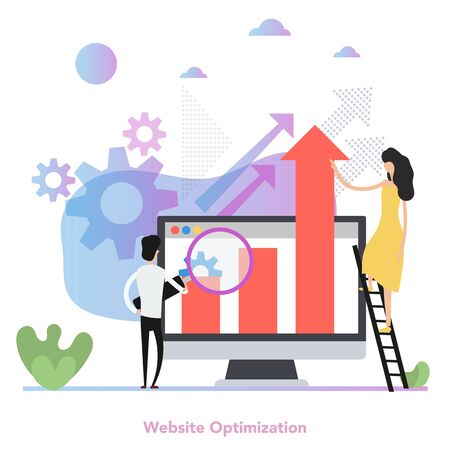
3. Healthcare: Enhancing Content Accessibility for Patients
Understanding the Challenge
One of the leading healthcare providers in the U.S. struggled with making crucial health information easily accessible to patients online. Their website had thousands of pages, including service descriptions, doctor profiles, and health articles. However, patients often had trouble finding relevant information through search engines, resulting in missed opportunities for organic visits.
Crawl Budget Issues in Healthcare Websites
Healthcare websites are typically large and complex, with new content added regularly. Googlebot and other search engine crawlers have a limited crawl budget — the number of pages they’ll crawl on a site within a given timeframe. Without optimization, important pages might not get indexed quickly or at all, leaving valuable resources hidden from potential patients.
How Crawl Optimization Helped
The healthcare provider implemented several crawl optimization strategies to ensure that search engines could find and index their most important content faster:
- Prioritized High-Value Pages: Updated robots.txt to block low-value URLs (like internal search result pages and duplicate filters), allowing crawlers to focus on essential content such as service offerings and patient guides.
- Simplified Site Architecture: Reduced the number of clicks needed to reach key pages by improving internal linking between top-level services and related articles.
- Fixed Crawl Errors: Used Search Console reports to identify and resolve broken links, redirect loops, and outdated sitemaps.
- Optimized XML Sitemaps: Regularly submitted updated sitemaps highlighting newly published or updated high-priority content.
Results: Improved Content Visibility & Patient Engagement
| Metric | Before Optimization | After Optimization (6 Months) |
|---|---|---|
| Indexed Key Pages | 1,200 | 2,100 |
| Organic Traffic to Service Pages | +0% | +54% |
| Bounce Rate from Organic Visits | 68% | 48% |
| Qualified Appointment Requests | – | +37% |
User Experience Impact
Patients reported finding relevant doctors and health services much faster thanks to improved indexing. The bounce rate decreased as users landed directly on useful resources instead of generic landing pages. This not only increased qualified organic traffic but also led to more appointment bookings through the site.
Key Takeaways for Healthcare Sites
- Crawl optimization makes it easier for patients to access life-saving information quickly via search engines.
- A focused crawl budget ensures that new or updated medical content reaches those who need it most—without being buried under technical clutter.
- This approach can be applied to other healthcare organizations looking to boost their visibility and connect with more patients online.
4. Media & Publishing: Scaling Content Visibility
Understanding the Challenge: Massive Content Libraries
Media and publishing websites typically manage thousands—even millions—of pages, from daily news stories to evergreen editorial content. With such a vast library, ensuring that search engines efficiently discover and index the most important pages becomes critical for driving organic traffic.
Smart Crawl Budget Allocation
Crawl budget refers to the number of pages search engines will crawl on your site within a given timeframe. For large publishing sites, optimizing how this budget is spent can mean the difference between top-performing articles being indexed quickly or getting lost in the shuffle.
Key Crawl Optimization Tactics for Publishers
| Tactic | Description | Impact on Traffic |
|---|---|---|
| XML Sitemaps Segmentation | Create separate sitemaps for news, evergreen, and multimedia content to help search engines prioritize fresh or valuable content. | Faster indexing of new articles; improved visibility for key sections. |
| Noindex Tag Use | Apply “noindex” tags to low-value or duplicate pages (like tag archives or outdated announcements). | Prevents crawl waste and boosts crawl efficiency for high-value pages. |
| Internal Linking Audits | Regularly audit and update internal links to ensure popular and updated stories receive strong link signals. | Increases authority flow to priority articles, enhancing their ranking potential. |
| Robots.txt Refinement | Disallow crawling of sections like admin areas or old event listings that don’t need indexing. | Keeps crawlers focused on relevant, traffic-driving content. |
| Crawl Rate Monitoring | Use server logs and analytics to spot under- or over-crawled areas, adjusting directives as needed. | Ensures optimal coverage without server overload; maximizes discoverability. |
Real-World Example: News Publisher Boosts Traffic with Crawl Optimization
A major news publisher implemented segmented XML sitemaps and added noindex tags to outdated press releases. Within two months, they saw:
- A 30% increase in newly published articles appearing in Google News within hours of posting.
- A 12% overall lift in organic traffic due to better visibility of trending topics.
- Smoother server performance during peak news cycles thanks to refined robots.txt rules.
Takeaway: Prioritize What Matters Most
The success of media brands online often depends on how quickly and effectively their most valuable content is found by both users and search engines. Through smarter crawl optimization—especially in massive publishing environments—teams can make sure every important article gets its moment in the spotlight while keeping technical resources running efficiently.
5. Tech Startups: Driving Growth with Lean Resources
How a Tech Startup Leveraged Crawl Optimization for Rapid Organic Growth
Startups often operate under tight budgets and rapidly changing website structures. One tech startup, focused on SaaS solutions, faced challenges common to many new companies: limited engineering resources, frequent product updates, and the need for fast organic traffic growth. By prioritizing crawl optimization, they managed to maximize their search engine visibility without expanding their team or increasing costs.
Key Challenges Faced
| Challenge | Details |
|---|---|
| Limited Resources | Small in-house SEO and development team, no budget for expensive tools |
| Growing Site Structure | Frequent product launches and new landing pages added weekly |
| Poor Crawl Efficiency | Search engines missing important pages due to duplicate content and parameterized URLs |
Step-by-Step Approach to Crawl Optimization
- Crawl Budget Audit: The team used free tools like Google Search Console and Screaming Frog Lite to identify which pages were being crawled and indexed.
- Prioritization of Core Pages: They updated their robots.txt file and used meta robots tags to block low-value pages from being crawled, ensuring that key product and feature pages got priority.
- Parameter Handling: Unnecessary URL parameters were filtered out using Google Search Console’s URL Parameters tool, reducing duplicate content issues.
- Sitemap Refinement: The XML sitemap was cleaned up to include only high-priority URLs, helping search engines focus their crawling efforts.
- Internal Linking Optimization: They created simple internal linking guidelines for the team to follow, making sure new pages were connected to relevant sections of the site.
Results After Three Months
| Metric | Before Optimization | After Optimization (3 Months) |
|---|---|---|
| Crawled Pages per Day (Googlebot) | 120 | 310 |
| % of Priority Pages Indexed | 64% | 92% |
| Total Organic Traffic (Monthly) | 2,500 visits | 7,800 visits |
| Crawl Errors Detected per Month | 42 | 9 |
Main Takeaways for Startups:
- You don’t need a big budget—smart crawl management can significantly boost organic visibility.
- Tuning crawl settings allows startups to keep pace with a dynamic website structure as products evolve.
- Sustainable SEO wins are possible with focused effort on crawl efficiency, even when resources are lean.
6. Key Takeaways and Actionable Recommendations
What We Learned from Real-World Crawl Optimization Cases
Across various industries, the case studies highlighted how crawl optimization directly impacts organic traffic growth. By addressing common issues—such as unnecessary URL parameters, duplicate content, or inefficient sitemaps—businesses saw improvements in both indexation and user experience. Here are the main takeaways and practical tips you can apply to your own website:
Summarized Learnings by Industry
| Industry | Key Issue | Crawl Optimization Tactic | Traffic Impact |
|---|---|---|---|
| E-commerce | Excessive faceted navigation creating duplicate URLs | Use robots.txt and canonical tags to control crawl paths | +32% organic sessions in 4 months |
| Publishing/News | Slow discovery of new articles due to large archives | Create dynamic XML sitemaps for latest content only | +25% increase in new article indexing rate |
| B2B SaaS | Low-value pages consuming crawl budget (e.g., help docs) | Noindex thin/support pages, optimize internal linking to priority pages | +18% growth in product page visits |
| Travel/Local Services | Outdated or broken location pages bloating site structure | Audit and remove or redirect obsolete URLs regularly | +20% improvement in crawl efficiency metrics |
Actionable Steps for Effective Crawl Optimization
- Crawl Your Site Regularly: Use tools like Screaming Frog or Sitebulb to identify crawl issues such as broken links, orphaned pages, or duplicate content.
- Simplify Navigation: Limit the use of filters and parameters that generate multiple URL variations, especially on category or product listing pages.
- Manage Sitemaps Wisely: Keep your XML sitemap up-to-date with high-priority pages; remove redirects, 404s, and noindexed URLs from the sitemap.
- Control Search Engine Access: Use robots.txt to block low-value sections (e.g., admin areas, filters) but ensure important pages remain accessible.
- Add Canonical Tags: Prevent duplication by specifying the preferred version of each page with rel=”canonical”. This is vital for e-commerce and sites with similar content variations.
- Purge Outdated Content: Regularly audit your site to find old, irrelevant, or non-performing pages. Remove them or set up proper redirects where necessary.
- Optimize Internal Linking: Direct search engines—and users—to your most valuable pages by linking strategically within your content.
- Monitor Crawl Stats in Google Search Console: Watch for spikes or drops in crawled pages, which could signal technical issues needing attention.
Pro Tips for Diverse Industries
- E-commerce: Automate canonicalization for product variants (size/color), and consider using parameter handling settings in Google Search Console.
- B2B SaaS: Segment knowledge base and support content from main conversion funnels using robots meta tags (noindex/follow).
- News/Publishing: Prioritize freshness by ensuring new articles are linked prominently on the homepage or category hubs for faster crawling.
- Travel/Local Services: Use structured data markup on location/service pages to help search engines quickly understand and prioritize these resources.
Your Next Move: Start Small & Scale Up!
You don’t need a complete overhaul overnight. Begin by fixing high-impact issues surfaced in your crawl reports, monitor the results in Google Search Console, and expand your efforts based on what works best for your site’s unique structure and audience needs.


