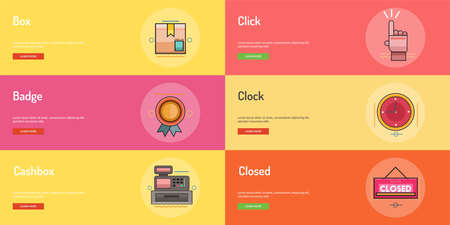Understanding URL Parameters and Their Purpose
URL parameters are the parts of a web address that come after a question mark (?). They help provide extra information to the server or browser, such as what content to show or how to display it. In online stores, these parameters are especially common because they allow shoppers to sort, filter, and navigate products easily.
What Are URL Parameters?
A URL parameter is made up of a key and a value. For example, in the URL https://example.com/products?category=shoes, category is the key and shoes is the value. Multiple parameters can be added by using an ampersand (&) between them, like ?category=shoes&color=black.
How Do URL Parameters Function?
When a user interacts with filters or sorting tools on an e-commerce site, URL parameters are often used to reflect those choices. The website reads these parameters and adjusts the displayed content accordingly. This makes for a more personalized shopping experience without needing separate pages for every combination of product options.
Common Uses of URL Parameters in Online Stores
Online retailers use URL parameters in several ways. Heres a breakdown:
| Purpose | Description | Example |
|---|---|---|
| Tracking | Used by marketing tools to track user behavior or ad performance. | ?utm_source=google&utm_campaign=spring_sale |
| Sorting | Lets users change how products are ordered (e.g., by price or popularity). | ?sort=price_asc |
| Filtering | Narrows down product results based on selected features like size, color, or brand. | ?color=blue&size=medium |
| Pagination | Keeps track of which page of products the user is viewing. | ?page=2 |
| Session or Cart Info | Saves temporary shopping info without logging in (less common today). | ?sessionid=12345abcde |
The Convenience vs. SEO Tradeoff
While URL parameters make browsing easier for users, they can also create multiple URLs that show nearly identical content. This duplication can confuse search engines and hurt your stores SEO if not handled properly. That’s why understanding how these parameters work is key when optimizing your site for better visibility online.
Key Takeaway:
If youre running an online store, its important to know how your URLs are structured and how parameters affect both user experience and search engine rankings. Recognizing their purpose helps you better manage potential issues with duplicate content later on.
2. How URL Parameters Lead to Duplicate Content
In online stores, its common to use URL parameters for various functions like filtering products, tracking campaigns, sorting items, or even managing session data. While these parameters help improve user experience and site functionality, they can also unintentionally create duplicate content from a search engine’s point of view.
What Are URL Parameters?
URL parameters are the parts of a web address that come after a question mark (?). They usually consist of key-value pairs separated by an equal sign (=) and joined by an ampersand (&) if there are multiple parameters. For example:
https://www.example.com/shoes?color=red&size=10In this case, “color” and “size” are parameters that help users find the exact product they want. But here’s where problems can start.
How Duplicate URLs Are Created
Search engines see every unique URL as a separate page. So, when different combinations of parameters lead to the same core content, search engines may index them as individual pages—even though they display the same product or category. This creates duplicate content issues, which can dilute your SEO efforts.
Examples of Duplicate URLs for the Same Product Page:
| URL | Description |
|---|---|
| https://www.store.com/product123 | Main product page |
| https://www.store.com/product123?ref=homepage | Same product with referral tracking |
| https://www.store.com/product123?sort=price_asc | Same product sorted by price |
| https://www.store.com/product123?sessionid=abc123 | Same product with session ID attached |
Even though all these URLs show the same product, search engines might treat them as separate pages unless you take specific steps to manage them.
Why This Matters for SEO
If Google indexes multiple versions of the same page, it can split ranking signals like backlinks across those versions. That means your primary product page might not rank as high as it could. Also, Google may choose to show one version over another in search results—which might not be the version you want customers to see.
Common Types of Parameters That Cause Duplication
| Parameter Type | Example | Purpose |
|---|---|---|
| Tracking | ?utm_source=google | Tracks marketing campaigns |
| Sorting | ?sort=price_desc | Sorts products by price or popularity |
| Filtering | ?color=blue&size=medium | Narrows down search results based on user preference |
| Session IDs | ?sessionid=xyz456 | Keeps track of user sessions (not recommended) |
The more combinations you allow without proper control, the more likely you are to run into duplicate content issues that impact your store’s visibility in search engines.
![]()
3. SEO Challenges Posed by Duplicate Content
Duplicate content caused by URL parameters is one of the most common issues that online stores face when managing large inventories and dynamic filtering systems. While these parameters help users sort and filter products more easily, they can also create multiple URLs that lead to the same or very similar pages. This can confuse search engines and hurt your store’s SEO performance in several ways.
Negative Impact on Search Engine Rankings
When search engines find several URLs with nearly identical content, they struggle to decide which version should rank. This dilutes the ranking signals like backlinks and authority across multiple pages instead of consolidating them into one strong URL. As a result, none of the versions may perform as well in search results as a single canonical page would.
Wasted Crawl Budget
Search engines allocate a limited “crawl budget” to each site—the number of pages their bots will crawl during a given time. If your online store has hundreds or thousands of parameter-generated duplicate URLs, bots may spend their time crawling redundant pages instead of discovering new or updated content. This can delay indexing of important pages or prevent them from being crawled at all.
Example of Wasted Crawl Budget:
| URL | Content Difference | Impact |
|---|---|---|
| /shoes?color=red | Same product list as default page | Crawl budget wasted on duplicate |
| /shoes?sort=price_asc | Only sorting order changes | No significant value for indexing |
| /shoes?page=2&color=red | Paged duplicate with filter | Adds complexity without unique content |
Overall SEO Performance Decline
The more duplicate content your site has due to URL parameters, the harder it becomes for search engines to understand your website structure. It can reduce trust and authority in your domain, lower keyword relevance, and ultimately result in lower visibility on search engine results pages (SERPs). For online stores that rely heavily on organic traffic, this can directly impact sales and growth.
Key Takeaways:
- Duplicate URLs split SEO value across multiple pages.
- Crawl budget is wasted on non-unique parameter URLs.
- User experience and site clarity suffer when duplicates are indexed.
- Fixing these issues helps improve crawl efficiency and ranking potential.
Understanding how URL parameters contribute to duplicate content is essential for maintaining a healthy and optimized online store. In the next section, we’ll explore strategies to manage these parameters effectively.
4. Best Practices to Manage URL Parameters Effectively
Online stores often rely on URL parameters for sorting, filtering, and tracking user behavior. While these parameters can enhance user experience and data collection, they can also lead to duplicate content issues that hurt your search engine rankings. Fortunately, there are proven ways to handle them effectively. Below are some practical strategies you can implement today.
Use Canonical Tags
Canonical tags tell search engines which version of a page is the “master” or preferred one. If multiple URLs show the same content due to different parameters (like ?color=red or ?sort=price), adding a canonical tag helps consolidate ranking signals and avoid duplicate content penalties.
Example:
If you have these URLs:
/shoes?color=black/shoes?color=white/shoes
Add a canonical tag in the head section of all parameterized pages pointing back to /shoes.
Use Robots.txt Wisely
The robots.txt file allows you to block crawlers from accessing certain URLs. If specific parameters don’t add value for indexing (like tracking codes), disallow them using robots.txt. But be cautious—not all bots respect robots.txt, and blocking important pages can harm SEO.
Example:
User-agent: *Disallow: /*?utm_source=Disallow: /*&ref=Manage Parameters in Google Search Console
Google Search Console lets you specify how Googlebot should handle URL parameters on your site. You can indicate whether a parameter changes page content or is simply for tracking. This reduces crawl budget waste and keeps your indexed pages relevant.
Steps to Configure:
- Go to Search Console > Settings > URL Parameters.
- Select the parameter you want to manage.
- Choose whether it affects page content and how it should be crawled.
Ensure Consistent Internal Linking
Your internal links should always point to the canonical version of a page. Avoid linking to URLs with unnecessary parameters within your site navigation, product listings, or blog posts. This reinforces the importance of the main URL and prevents search engines from treating duplicates as separate pages.
Good vs Bad Internal Links:
| Type | URL Example |
|---|---|
| Good Link | /category/shoes |
| Avoid This | /category/shoes?ref=homepage_banner |
Combine Multiple Strategies for Best Results
No single method will solve all duplicate content issues caused by URL parameters. The most effective approach is combining canonical tags, robots.txt rules, Search Console settings, and consistent internal linking. When used together, these tools help search engines understand your site structure better and improve overall SEO performance.
5. Tools and Techniques to Identify Duplicate Content
Duplicate content caused by URL parameters is a common issue in online stores, especially when different URLs lead to the same product or category page. Thankfully, there are several tools and methods that can help you identify and fix these problems before they impact your sites SEO performance.
Why URL Parameters Cause Duplicate Content
URL parameters like ?sort=price, ?color=blue, or ?page=2 can generate multiple versions of the same page. Search engines may view each version as a separate page, leading to duplicate content issues. Identifying these duplicates is key to maintaining strong SEO health.
Top Tools for Spotting Duplicate Content from URL Parameters
The following tools are highly recommended for uncovering duplicate content issues caused by dynamic URL parameters:
| Tool Name | Main Function | How It Helps with URL Parameters |
|---|---|---|
| Screaming Frog SEO Spider | Crawling & site analysis | Detects duplicate pages and shows parameterized URLs; allows filtering by query strings. |
| Google Search Console | Performance & indexing insights | Reveals indexed parameter URLs; use the “URL Inspection” tool to check canonical tags. |
| Ahrefs Site Audit | SEO auditing | Highlights duplicate content issues and flags pages with similar meta data or headings. |
| SEMrush Site Audit Tool | Crawl diagnostics | Finds duplicate content and shows parameter-based URLs that might be causing problems. |
| Google Analytics (GA4) | User behavior tracking | Use custom reports to see how many visits come from parameterized URLs. |
Crawling Techniques to Identify Parameter Issues
Crawlers like Screaming Frog allow you to crawl your entire website and spot pages with identical titles, meta descriptions, or H1 tags — all signs of potential duplication. You can also configure Screaming Frog to include or exclude certain URL patterns using regex filters.
Screaming Frog Tips:
- Crawl your site with JavaScript rendering enabled to catch dynamic links.
- Use the “Duplicate” filter under Page Titles or Meta Descriptions tabs.
- Add filters for query strings like “?” or “&” to isolate parameterized URLs.
Anatomy of a Duplicate URL in Online Stores
A single product might be accessed through multiple URLs due to sorting, filtering, or session tracking. For example:
| Description | Example URL |
|---|---|
| Main Product Page | /product/red-shoes |
| Sorted by Price | /product/red-shoes?sort=price_asc |
| Add Color Filter | /product/red-shoes?color=red&sort=price_asc |
This creates several versions of the same content, which search engines may index separately unless properly handled.
The Role of Canonical Tags and Google Search Console
If duplicate content is found, verify whether proper canonical tags are in place. These tags tell search engines which version of a page should be considered the “main” one. Use Google Search Console’s “URL Inspection” tool to see if canonical tags are being respected by Google.
Create Custom Reports in Analytics Platforms
You can use tools like Google Analytics or Matomo to track user activity on pages with URL parameters. Set up custom reports or segments that group traffic by URL patterns containing “?” or specific parameters like “filter”, “sort”, or “utm”. This helps you understand how much traffic is coming through these variations and prioritize fixes accordingly.