1. Understanding the Importance of Image SEO in E-commerce
Image SEO is a cornerstone of successful e-commerce strategies, yet its often underestimated by online retailers. In today’s visually driven digital marketplace, product photos do much more than showcase your items—they have a direct impact on your store’s search rankings, user experience, and ability to attract organic traffic. Optimized images can improve your websites load speed and accessibility, helping shoppers find what they need faster while also increasing your chances of ranking higher on Google and other search engines. With shoppers increasingly using Google Images and visual search tools to discover products, neglecting image SEO means missing out on a massive audience searching for exactly what you offer. By prioritizing image optimization, you’re not just enhancing your product pages; you’re turning every photo into a potential entry point for new customers.
Choosing the Right File Types and Sizes for Product Images
Selecting the appropriate file formats and optimizing image sizes are critical steps in boosting your e-commerce site’s SEO and user experience. The right choices lead to faster load times, higher rankings, and happier shoppers. Here’s how to make data-driven decisions that balance image quality and website performance.
Best File Formats for E-Commerce Product Photos
Different image formats serve unique purposes. Below is a comparison table of the most common types used for online stores:
| Format | Best Use Case | Pros | Cons |
|---|---|---|---|
| JPEG/JPG | Product photos with many colors | Good balance between quality and size; widely supported | Lossy compression can reduce sharpness after multiple saves |
| PNG | Images needing transparency (e.g., logos) | Lossless compression; supports transparency | Larger file sizes than JPEG; slower loading times if not optimized |
| WebP | Modern browsers, product images needing high quality at small size | Superior compression; supports transparency and animation | Not supported by all browsers (IE/older Safari) |
Image Compression: Balancing Quality and Performance
The goal is to minimize file size without compromising visual appeal. Compress images before uploading them to your site using tools like TinyPNG, ImageOptim, or Photoshop’s “Save for Web” feature. Target file sizes under 150 KB for standard product images whenever possible—this ensures quick loading even on mobile devices.
Compression Tips:
- Aim for 70-85% quality setting for JPEGs—a sweet spot between clarity and efficiency.
- For PNGs, remove unnecessary metadata and use 8-bit color where suitable.
- Experiment with WebP for both lossless and lossy options, especially if your analytics show most users on modern browsers.
The Impact on SEO and User Experience
Optimized images help your pages load faster, reducing bounce rates and improving conversion. Google also rewards fast-loading sites with better search rankings. Always test your page speed after updating images using tools like Google PageSpeed Insights or GTmetrix to ensure optimal performance.
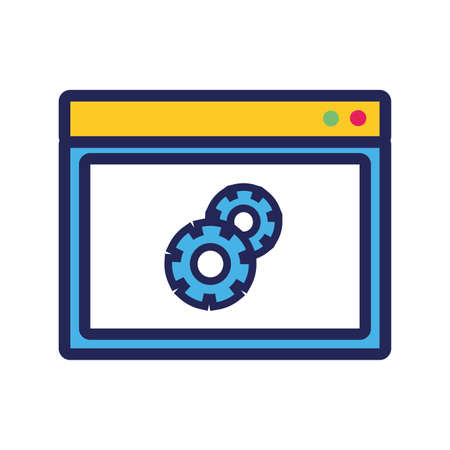
3. Crafting Descriptive and Keyword-Rich File Names
When it comes to image SEO for e-commerce, the way you name your product photos can have a significant impact on your online visibility. Search engines rely on file names to understand the content of your images, so using generic names like “IMG1234.jpg” is a missed opportunity. Instead, craft descriptive, keyword-rich file names that directly reflect what shoppers are searching for and how they describe your products.
Why File Names Matter in Image SEO
File names act as a first clue for search engines about what’s depicted in an image. A well-optimized file name increases the likelihood that your product photos will appear in relevant image search results, driving more qualified traffic to your store. In the competitive American e-commerce landscape, these small details can help you stand out.
Aligning with Buyer Intent and Search Trends
To make your image file names effective, research relevant keywords that potential customers are using. For example, instead of naming a product photo “product1.jpg,” use a phrase like “mens-leather-brown-dress-shoes.jpg.” This approach not only describes the item but also matches search terms buyers might use, such as “men’s brown leather dress shoes.” Staying updated on trending keywords in your niche ensures your products are discoverable by intent-driven shoppers.
Tips for Naming Product Images
- Be specific: Include product type, color, material, size, or other unique features.
- Use hyphens to separate words for better readability (e.g., “blue-cotton-t-shirt-large.jpg”).
- Avoid stop words like “and,” “the,” or “of” unless they’re part of a key phrase.
- Keep file names concise but informative—aim for clarity over length.
By consistently applying these best practices across all your e-commerce product photos, you help search engines accurately index your images while aligning with the language and expectations of American online shoppers. This simple optimization step can give your products a measurable boost in both search ranking and click-through rates.
Optimizing Alt Text and Image Metadata
When it comes to image SEO for e-commerce, optimizing alt text and image metadata is a game-changer. Both elements are critical not only for improving accessibility but also for boosting your product images’ visibility in Google Images and other visual search platforms. Let’s break down how you can leverage these tools for maximum impact.
Why Alt Text Matters for E-Commerce
Alt text serves two main purposes: it describes your images to visually impaired users using screen readers, and it helps search engines understand what’s depicted in your product photos. Well-written alt text can make the difference between your products showing up in relevant searches or getting buried by competitors.
Best Practices for Writing Effective Alt Text
| Do | Don’t |
|---|---|
| Be descriptive and specific (e.g., “Men’s blue running shoes with white soles”) | Use generic terms like “product image” or “photo” |
| Include relevant keywords naturally | Stuff keywords unnaturally or repeat phrases |
| Keep it concise (under 125 characters is ideal) | Write lengthy sentences or irrelevant details |
Tip:
If your image includes important features (like color, size, or material), mention them in the alt text to help shoppers find exactly what they’re looking for.
Leveraging Image Metadata for SEO
Metadata provides additional context about your images that search engines use to rank results. Pay attention to the following fields:
- File Name: Use clear, keyword-rich file names like womens-red-leather-handbag.jpg instead of IMG12345.jpg.
- Title Attribute: While not as crucial as alt text, a relevant title can offer extra context when users hover over an image.
- Caption: Captions below product images can improve engagement and provide another opportunity to use target keywords.
Sample Metadata Optimization Table
| Element | Poor Example | Optimized Example |
|---|---|---|
| File Name | IMG0001.jpg | womens-summer-dress-yellow-floral.jpg |
| Alt Text | Dress photo | Women’s yellow floral summer dress on mannequin |
| Title Attribute | N/A or “Image” | Lightweight floral summer dress for women – perfect for vacations |
The Accessibility Advantage
E-commerce sites that prioritize accessible images tend to perform better overall—not just in search rankings but in conversion rates as well. By ensuring every product photo is properly tagged and described, you make your store inclusive while expanding your reach through visual search traffic.
5. Leveraging Structured Data for Product Images
Understanding how to maximize the visibility of your product photos goes beyond traditional on-page SEO techniques. One of the most powerful tools at your disposal is structured data, specifically schema markup. By implementing the right schema on your e-commerce site, you can enhance your product listings with rich image results in Google Search, which often leads to more qualified clicks and higher conversion rates.
What Is Schema Markup?
Schema markup is a type of code you add to your website that helps search engines understand the content of your pages. For e-commerce stores, Product schema can be used to provide detailed information about your products—such as price, availability, reviews, and crucially, images.
Why Image Schema Matters for E-Commerce
When you use schema to specify product images, you enable Google to display those images as part of rich snippets in search results. This means your product listing can show up with an eye-catching thumbnail or carousel directly in organic search—making it stand out against competitors who are not leveraging this tactic.
Best Practices for Adding Image Schema
1. Use the <img> tag with a high-quality photo and specify the image property within your Product schema.
2. Ensure the image URL is crawlable by Googlebot (avoid blocking it in robots.txt).
3. Provide a clear, descriptive filename and alt text for each image.
4. Include multiple images if possible to give shoppers a better view of the product.
5. Regularly test your schema implementation using Google’s Rich Results Test or Search Console.
How Structured Data Drives Qualified Clicks
Rich image results attract more attention and foster trust because they make listings look more complete and reliable. Shoppers searching for specific products are more likely to click on listings that show relevant visuals right away. This not only increases click-through rates but also brings in users who are already interested in what you offer—boosting the chances of conversion.
Getting Started with Schema for Product Images
If you’re using platforms like Shopify or WooCommerce, there are plugins and built-in features that simplify adding schema markup. For custom sites, work with your developer to implement JSON-LD formatted schema according to Google’s official guidelines.
By leveraging structured data effectively, you turn every product photo into an SEO asset—helping your e-commerce store win more qualified traffic straight from the search results page.
6. Mobile Optimization for E-commerce Images
In today’s mobile-first marketplace, ensuring your e-commerce product photos are optimized for smartphones and tablets is essential for both user experience and SEO. American shoppers increasingly browse and buy on their phones, so your images need to look sharp and load quickly across all devices.
Why Mobile Optimization Matters
More than half of U.S. e-commerce traffic now comes from mobile devices. Slow-loading or poorly rendered images can frustrate shoppers, leading to high bounce rates and missed sales opportunities. Additionally, Google prioritizes mobile-friendly sites in its search rankings, making image optimization a direct factor in your store’s visibility.
Best Practices for Mobile Image Optimization
- Use Responsive Images: Implement
<img srcset>andsizesattributes so browsers automatically serve the right image size based on the device. - Choose Efficient File Formats: Opt for next-gen formats like WebP or AVIF that offer high quality at smaller file sizes.
- Compress Without Compromising Quality: Use tools to reduce image file sizes while maintaining clarity, ensuring fast load times even on slower mobile networks.
Designing for Touchscreens
Make sure product images are large enough to be easily viewed and tapped on small screens. Allow users to zoom in on images with pinch-to-zoom or tap-to-enlarge features, mimicking the in-store experience Americans expect online.
Testing Across Devices
Regularly test your product pages on various iOS and Android devices. Tools like Google Lighthouse or BrowserStack can help you identify issues with image display or loading speed, allowing you to deliver a seamless shopping experience every time.
By prioritizing mobile image optimization, your e-commerce site not only meets the expectations of American consumers but also secures higher visibility in search results—driving more traffic and conversions through every device.
7. Measuring and Monitoring Image SEO Performance
After optimizing your e-commerce product photos, the next step is to measure and monitor your image SEO performance to ensure ongoing visibility and improved conversions. Tracking the right metrics and using effective tools helps you understand what’s working—and where you need to refine your strategy.
Essential Tools for Tracking Image SEO
Several tools can help you monitor how your images perform in search results:
Google Search Console
This free tool provides insights into how your images appear in Google Images. Use the “Performance” report to filter by image search, track impressions, clicks, and average position. This reveals which product images are driving organic traffic.
Google Analytics
By setting up goals and events, you can see if visitors who land on your site via image search are converting. Track user behavior from landing on a product photo page all the way through checkout.
Third-Party SEO Tools
Platforms like SEMrush, Ahrefs, and Moz can help identify backlinks to your images, keyword rankings, and competitive gaps in your image SEO strategy.
Key Metrics to Monitor
- Image Impressions: How often your product images appear in search results.
- Click-Through Rate (CTR): The percentage of users clicking on your images from search engines.
- Bounce Rate: How many visitors leave after viewing a product image page—high rates may signal irrelevant content or slow load times.
- Conversion Rate: The percentage of users who make a purchase after landing on your site via an image search.
Continual Optimization for Maximum Results
Image SEO isn’t a set-it-and-forget-it task. Regularly review data from these tools and metrics to identify trends or drops in performance. If certain products aren’t getting enough visibility, revisit their alt text, filenames, image quality, and structured data markup. Stay updated with Google’s algorithm changes that may affect image ranking factors.
The Bottom Line
A data-driven approach ensures that your image SEO strategy adapts to changing trends and consumer behaviors. By routinely measuring performance and making informed adjustments, you’ll maximize both visibility in image search and actual conversions—giving your e-commerce business a lasting competitive edge.


