Introduction to Schema Markup for Events
In todays highly competitive U.S. digital landscape, getting your event noticed online requires more than just a well-designed website and active social media presence. Schema markup for events has emerged as a crucial tool for organizations aiming to maximize their events visibility and drive higher attendance. But what exactly is schema markup? At its core, schema markup is a specific type of structured data code that you add to your website, helping search engines like Google better understand the content of your pages. When implemented for events, this code enables search engines to display rich results—such as event dates, locations, ticket information, and more—directly in search listings.
The importance of schema markup for event promotion cannot be overstated. In the U.S., where consumers are accustomed to instant access to information, appearing with enhanced details in search results can significantly increase click-through rates and engagement. Rich snippets not only make your listing stand out visually but also provide potential attendees with the essential details they need at a glance. As Americans increasingly rely on Google Search to discover local concerts, conferences, workshops, and other happenings, having your event marked up with proper schema is key to cutting through the noise and reaching your target audience.
Ultimately, schema markup is more than just a technical enhancement—it’s a strategic move that shapes how your event is perceived and discovered online. By leveraging this technology, U.S.-based organizers can boost their event’s prominence in search results, establish credibility, and ultimately drive higher attendance through improved digital visibility.
Understanding Event Schema Types and Properties
Implementing event schema markup effectively begins with understanding the key types and properties most relevant to American events. Schema.org provides a structured vocabulary for marking up event details, enabling search engines like Google to display rich results—such as event times, locations, and ticket availability—directly in search listings. This is essential for driving attendance through increased visibility and click-through rates.
Essential Event Schema Types
The primary schema type for marking up events is Event, but there are several subtypes tailored to specific kinds of events common in the U.S., such as MusicEvent, SportsEvent, BusinessEvent, and Festival. Selecting the correct subtype helps search engines better categorize your event, leading to more accurate and appealing rich snippets.
Required vs. Optional Properties
To optimize indexing and eligibility for enhanced search features, it’s important to distinguish between required and recommended (optional) properties. The table below outlines key fields for U.S.-based events:
| Property | Description | Required | Example Value |
|---|---|---|---|
name |
The title of the event | Yes | Chicago Jazz Festival 2024 |
startDate |
Date and time the event starts (ISO 8601 format) | Yes | 2024-08-30T19:00-05:00 |
endDate |
Date and time the event ends (ISO 8601 format) | No (Recommended) | 2024-08-30T22:00-05:00 |
location |
Name and address of the venue (Place/PostalAddress) |
Yes | Navy Pier, 600 E Grand Ave, Chicago, IL 60611 |
eventAttendanceMode |
Indicates if the event is in-person, virtual, or hybrid | No (Recommended) | OfflineEventAttendanceMode/OnlineEventAttendanceMode/MixedEventAttendanceMode |
eventStatus |
Status such as Scheduled, Postponed, or Cancelled (EventScheduled/EventCancelled/EventPostponed/EventMovedOnline) |
No (Recommended) | EventScheduled |
image |
An image representing the event (URL) | No (Recommended) | https://example.com/images/jazz-fest.jpg |
description |
A brief summary of the event content or purpose | No (Recommended) | A weekend of live jazz performances by local and national artists on Lake Michigan. |
offers |
Ticketing information (Offer: price, availability, URL) |
No (Recommended for ticketed events) | { “price”: “50”, “url”: “https://tickets.example.com” } |
performer/organizer/sponsor |
Name(s) of featured performers or organizations involved (Person/Organization/PerformingGroup/SportsTeam/LocalBusiness/GovernmentOrganization/NGO/EducationalOrganization/Corporation/Project/Brand/Service/Place/ContactPoint/Audience/Product/Event/CreativeWork/Intangible/Thing/DataFeedItem/DataFeed/DataCatalog/DataDownload/DataSource/DataSet/DataStructureDefinition/DatasetSeries/BioChemEntity/ChemicalSubstance/GeneSequence/Gene/TherapeuticProcedure/MolecularEntity/BioChemInteraction/BioChemStructure/BioSample/BioAssay/BioAssaySeries/MedicalCondition/MedicalTherapy/Drug/Nerve/Muscle/Vessel/SystemOfMedicine/Hospital/AggregateOffer/AggregateRating/Airport/Audience/Award/CivicStructure/Course/CourseInstance/CourseSection/CourseWork/Event/EventSeries/LearningResource/MovieSeries/MusicAlbum/MusicComposition/MusicGroup/MusicPlaylist/MusicRecording/MusicRelease/MusicVenue/MusicVideoObject/OAAction/OAAnnotation/OACollection/OAComment/OACreativeWork/OADataFeed/OADocument/OAEntity/OAImageObject/OAPerson/OAPlace/OAProduct/OARating/OARole/OASeries/OASoftwareApplication/OASoftwareSourceCode/OATVSeason/OATVEpisode/OATVSeries/OAVideoObject" etc.) |
No (Recommended) | Miles Davis Quintet; Chicago Arts Council; Budweiser (Sponsor) |
audience/geographicArea/offers/inLanguage/isAccessibleForFree/superEvent/subEvent/workFeatured/eventSchedule/invitee/interpreterRequired/isFamilyFriendly/maxAttendeeCapacity/minimumAttendeeAge/subEvents/ticketToken/translators/videoFormat/workPresentedBySpeaker/workPresentedOnBehalfOf/writtenIn/writtenOnBehalfOf/writtenPresentationFormat/writer/writers/yield/yieldQuantity/yields/yellowCard/youtubeId/zoning/zoningDistrict/zoningText/zoningUse/zoningZoneName/zoningZoneType/zscore/zscoredValue/zscoreMethod/zscoresession/zscoresessionid/zscoretype/zscorevalue/zscoreyear/ztestID/ztestdate/ztestresult/zteststatus |
(Additional optional enhancements for advanced indexing or targeting specific audiences) | No (Optional) | N/A or as appropriate to the event type and audience targeting needs. |
Cultural Considerations for U.S. Events Schema Markup
Certain properties resonate especially well with American audiences. For example, specifying accessibility features (isAccessibleForFree/isFamilyFriendly/interpreterRequired/translators/accessibilitySupport/accessibilityAPI/accessibilityHazard/accessibilityControl/accessibilitySummary/accessibilityFeature/accessibilityRequirement/accessibilityCompliance/accessibilityLevel/accessibilityProfile/accessibilityScope/accessibilityStandard/complianceLevel/complianceProgram/complianceStatus/complianceType/compliantWith/audience/audienceType/audienceSizeRange/minimumAttendeeAge/maxAttendeeCapacity/geographicArea/inLanguage/videoFormat/youtubeId/ticketToken/superEvent/subEvent/eventSchedule/invitee/interpreterRequired/isFamilyFriendly/maxAttendeeCapacity/minimumAttendeeAge/subEvents/ticketToken/translators/videoFormat/workFeatured/eventSchedule/invitee/interpreterRequired/isFamilyFriendly/maxAttendeeCapacity/minimumAttendeeAge/subEvents/ticketToken/translators/videoFormat/workPresentedBySpeaker/workPresentedOnBehalfOf/writtenIn/writtenOnBehalfOf/writtenPresentationFormat/writer/writers/yield/yieldQuantity/yields/yellowCard/youtubeId/zoning/zoningDistrict/zoningText/zoningUse/zoningZoneName/zoningZoneType/zscore/zscoredValue/zscoreMethod/zscoresession/zscoresessionid/zscoretype/zscorevalue/zscoreyear/ztestID/ztestdate/ztestresult/zteststatus ) can improve trust and relevance. Additionally, including clear ticketing options with offers.priceCurrency="USD", using precise location data with ZIP codes, and providing performer lineups or sponsor details align with expectations of American users seeking detailed information before committing to an event.
Selecting appropriate schema types and filling out both required and recommended fields ensures your events receive maximum exposure in U.S. search engines. This structured approach not only increases discoverability but also builds credibility with prospective attendees who rely on rich search results to make informed decisions.
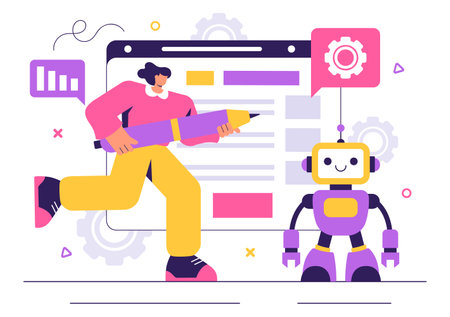
3. Step-by-Step Guide to Implementing Event Schema
Why Use JSON-LD for Event Schema?
JSON-LD is the preferred method for adding structured data in the U.S. tech community because its easy to implement, maintain, and keeps your HTML clean. Search engines like Google specifically recommend JSON-LD for structured data, making it the industry standard for optimizing event listings.
Step 1: Gather Essential Event Information
Before you start coding, collect all the key details about your event. This includes:
- Event name
- Description
- Start and end date/time (in ISO 8601 format)
- Location (name, address, city, state, zip code)
- Organizer information
- Ticket price and availability (if applicable)
Step 2: Use a Trusted Schema Markup Generator
If you’re not comfortable writing JSON-LD from scratch, leverage popular tools like Merkle’s Schema Markup Generator or Google’s Structured Data Markup Helper. These tools are widely trusted by U.S. developers and make it easy to generate error-free schema code.
How to Use Merkle’s Schema Markup Generator:
- Go to Merkles tool.
- Select “Event” as the schema type.
- Fill in your event details using the provided fields.
- The generator will output a ready-to-use JSON-LD script.
Step 3: Embed JSON-LD on Your Event Page
- Copy the generated JSON-LD script.
- Paste it between the
<head>tags of your event page template in WordPress or directly before the closing</body>tag if you prefer.
This approach ensures search engines can easily find and process your event data without interfering with your page’s visible content.
Example of Basic Event Schema in JSON-LD:
{ "@context": "https://schema.org", "@type": "Event", "name": "Tech Conference 2024", "startDate": "2024-10-01T09:00", "endDate": "2024-10-01T17:00", "location": { "@type": "Place", "name": "Silicon Valley Convention Center", "address": { "@type": "PostalAddress", "streetAddress": "123 Innovation Dr", "addressLocality": "San Jose", "addressRegion": "CA", "postalCode": "95110" } }, "organizer": { "@type": "Organization", "name": "Tech Innovators Inc.", "url": "https://techinnovators.com" }}
Step 4: Validate Your Schema Markup
After embedding your schema markup, use Google’s Rich Results Test or Schema.org Validator. These free tools are commonly used in the U.S. digital marketing community to ensure your markup is error-free and eligible for enhanced search features.
- Visit Google’s Rich Results Test.
- Enter your event page URL or paste your code snippet.
- Review any errors or warnings and adjust your markup as needed.
Pro Tip:
If you’re managing multiple events or want a scalable solution, consider WordPress plugins such as The Events Calendar, which offers built-in support for schema markup tailored to U.S. SEO standards.
This hands-on process ensures that your event pages are optimized for rich search results, boosting visibility and driving more attendance through organic traffic.
4. Enhancing Event Listings with Rich Results
Schema markup is a powerful tool for making your event listings more engaging and informative in Google search results. By implementing structured data, you enable Google to display rich snippets that highlight essential event details, ensuring your listing stands out among competitors and attracts more attendees.
Key Elements Displayed in Rich Results
When you use schema markup for events, Google can pull several important pieces of information directly into the search results. This added visibility provides users with quick access to crucial details, improving both click-through rates and overall attendance. Here’s how schema markup enhances your event listings:
| Schema Property | How It Appears in Search | User Benefit |
|---|---|---|
| Date & Time | Displayed prominently under the event title | Users can instantly see when the event takes place |
| Location | Address or venue info shown alongside event name | Makes it easy to identify where the event is held |
| Images | Event photo or logo appears in the listing | Adds visual appeal and builds recognition |
| Ticket Information | Pricing and availability highlighted with links to buy tickets | Simplifies ticket purchasing decisions for users |
| Description | A short summary shown beneath title and date/location info | Gives users context about the event at a glance |
The Competitive Advantage of Rich Snippets
Listings enhanced by schema markup not only look more professional but also attract more attention on busy search result pages. In American markets, where users expect fast, relevant information, these rich results help build trust and credibility for your event. The streamlined presentation means potential attendees are more likely to engage and convert.
Best Practices for Schema Markup Implementation
- Use all available properties: Fill out as many fields as possible—date, location, image, tickets—to maximize the richness of your listing.
- Keep information accurate and updated: Regularly review and update schema data to reflect any changes in time, venue, or ticketing.
- Test your markup: Use Google’s Rich Results Test tool to ensure your schema is error-free and eligible for enhanced display.
- Follow local conventions: Use American date formats (e.g., “June 10, 2024”) and clearly state time zones if your audience spans different regions.
Conclusion: Making Your Event Stand Out Online
By leveraging schema markup for events, you unlock the full potential of rich search results on Google. This not only makes your listings visually compelling but also provides essential information at a glance—helping you drive higher attendance rates while offering a better experience for U.S.-based users searching for their next great event.
5. Best Practices and Common Pitfalls in the U.S. Market
Implementing schema markup for events can significantly boost your event’s visibility and attendance, but to truly maximize results in the U.S. market, it’s crucial to follow best practices while avoiding common mistakes. Below are actionable tips and pitfalls tailored to American event organizers.
Tips for Maximizing Attendance with Schema Markup
Accurate and Comprehensive Event Details
Ensure all critical event information is included: event name, start/end dates, location (with full address), ticket availability, and price. Use precise language and local time zones (e.g., EST, PST) to avoid confusion for U.S.-based audiences.
Leverage “eventAttendanceMode” and “eventStatus” Properties
With the growing trend of hybrid and virtual events in the U.S., always specify whether your event is online, offline, or both using the eventAttendanceMode. Additionally, keep eventStatus updated (such as “EventScheduled,” “EventCancelled,” or “EventPostponed”) to maintain trust with attendees.
Utilize Structured Data Testing Tools
Before publishing, use Google’s Rich Results Test or Schema Markup Validator to ensure your markup is error-free. Inaccurate markup can prevent your event from appearing in rich results—missing this step is a common oversight among U.S. organizers.
Highlight Special Offers and Accessibility
If your event offers discounts or has accessibility features (such as wheelchair access), include these in your schema markup. American audiences value inclusivity and deals; highlighting these can improve click-through rates.
Common Mistakes Event Organizers Should Avoid
Outdated or Incomplete Information
A frequent pitfall is neglecting to update event details after changes occur. Outdated dates, locations, or ticket information can lead to poor user experiences and lost trust—especially significant given high expectations for accuracy in the U.S.
Ignoring Local Search Optimization
The U.S. audience often searches for events near them (“events near me” or by city/state). Failing to specify geo-location data in your schema may result in missing out on local search traffic.
Overlooking Mobile Users
A substantial portion of U.S. event searches happen on mobile devices. Ensure your event pages are mobile-friendly; even perfect schema markup won’t help if users abandon your site due to poor mobile usability.
Summary
By following these best practices—focusing on clarity, accuracy, inclusivity, and regular updates—you’ll position your events for maximum visibility in rich search results. Avoiding common schema pitfalls ensures you capture more attendees and deliver a seamless experience for American audiences.
6. Measuring the Impact of Schema on Event Attendance
Implementing schema markup for your events is a smart move, but to truly understand its value, you need to measure its impact on both search visibility and actual attendance. Here’s how U.S.-based organizations can effectively track and analyze the influence of rich search results generated by event schema.
Tracking Click-Through Rates with Google Search Console
Google Search Console (GSC) is the primary tool for measuring how event-rich snippets affect your site’s organic performance. Within GSC, navigate to the “Performance” section and filter by “Event” under search appearance. Analyze metrics such as impressions, click-through rates (CTR), and average position specifically for your event pages. A noticeable boost in CTR after implementing schema often indicates that rich results are attracting more user attention.
Monitoring On-Site Behavior Using Google Analytics
After users click through from rich snippets, Google Analytics helps you assess their behavior on your event pages. Set up goals or events to track actions like ticket purchases, registrations, or RSVP completions. Segment traffic sources to isolate visitors arriving via organic search, and compare engagement and conversion metrics pre- and post-schema implementation. This approach provides clear data on whether enhanced listings are translating into real-world attendance growth.
Integrating Third-Party Ticketing Platforms
If you use popular U.S. platforms like Eventbrite or Ticketmaster, ensure they’re connected to Google Analytics via referral tracking or UTM parameters. This allows you to attribute conversions directly to organic traffic influenced by rich results, creating a closed-loop measurement system from impression to attendance.
Advanced Analysis with Tag Management and Reporting Tools
Leverage Google Tag Manager to deploy custom tracking for micro-conversions (e.g., calendar adds, info requests). For deeper analysis, tools like Looker Studio (formerly Data Studio) can visualize trends over time, helping you correlate schema enhancements with spikes in attendance or engagement.
Continual Optimization Based on Data Insights
Regularly review analytics reports and iterate on your event schema strategy. If certain events see higher CTRs or attendance boosts, analyze what details (dates, performers, locations) are most compelling in the rich snippet. Use these insights to refine future event listings and maximize your ROI from schema markup.

