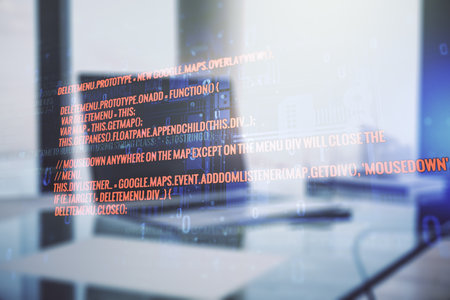Understanding Google Core Updates
If you run a website, you’ve probably heard the buzz every time Google rolls out a new core update. But what exactly are Google Core Updates, and why should you care? In simple terms, these updates are significant changes to how Google evaluates and ranks websites in its search results. Unlike smaller, targeted tweaks, core updates affect the overall search algorithm and can impact sites across all industries and niches.
Google’s mission is to provide users with the most relevant, high-quality content for their queries. Core updates are designed to improve this process by refining how Google interprets signals like content quality, relevance, expertise, and user experience. As a result, your website’s ranking can shift—sometimes dramatically—even if you haven’t made any recent changes to your site.
The impact of a core update isn’t just about moving up or down a few spots in search rankings; it can mean the difference between being found by potential customers or getting buried on page two (or worse). Because these updates often come without detailed guidance from Google, it’s essential to understand what they are and prepare your site proactively. Staying informed and adapting to these algorithm shifts is key to maintaining visibility in an ever-evolving digital landscape.
Conducting a Site Health Audit
Before any Google Core Update, its crucial to ensure your website is in top shape. A thorough site health audit allows you to identify and resolve technical issues that could negatively impact your rankings. Lets break down the essential areas you should focus on:
Technical Performance
Your site’s speed, security, and crawlability play a huge role in how Google evaluates your website. Use tools like Google Search Console, PageSpeed Insights, and Screaming Frog to assess key technical aspects. Here’s a simple table outlining what to check and recommended tools:
| Aspect | What to Check | Recommended Tool |
|---|---|---|
| Page Speed | Load times on desktop & mobile | Google PageSpeed Insights |
| Crawl Errors | 404s, redirects, broken links | Google Search Console, Screaming Frog |
| HTTPS Security | SSL certificate validity & mixed content | SSL Labs, Google Search Console |
| XML Sitemaps & Robots.txt | Sitemap errors, disallowed pages | Google Search Console |
| Core Web Vitals | LCP, FID, CLS metrics | Google PageSpeed Insights, Lighthouse |
Mobile Usability
With Google’s mobile-first indexing, your website needs to perform flawlessly on all devices. Test mobile responsiveness and look for usability issues such as small tap targets or content wider than the screen. The Mobile-Friendly Test by Google can quickly highlight problem areas.
Key Mobile Usability Factors:
- Responsive Design: Ensure layouts adapt smoothly across devices.
- Readable Fonts: Avoid tiny text that requires zooming.
- No Intrusive Interstitials: Pop-ups shouldn’t block main content.
- Easily Clickable Elements: Buttons and links must be accessible with a thumb.
Overall Site Health Checklist
A comprehensive audit also covers your site’s overall health—think of it as a routine checkup before something goes wrong. Use the following checklist to make sure youre not missing anything important:
| Area | Description |
|---|---|
| Crawl Depth | No important page should be more than 3 clicks from home. |
| No Duplicate Content | Avoid identical or very similar pages competing for rankings. |
| Error-Free Navigation | No dead ends—fix broken menus or links promptly. |
| Sitemap Accuracy | Sitemaps should only include live URLs you want indexed. |
Pro Tip:
If you find recurring technical problems or usability issues, prioritize fixing them before the next algorithm update rolls out. Not only does this future-proof your site against ranking drops, but it also improves user experience for your visitors.

3. Optimizing Content for E-E-A-T
Understanding the Value of E-E-A-T
When preparing your website for the next Google Core Update, aligning your content with E-E-A-T—Experience, Expertise, Authoritativeness, and Trustworthiness—is crucial. Google uses these criteria to assess the quality and credibility of web pages, especially in industries where accuracy and reliability are paramount. Meeting these standards not only improves your chances of ranking higher but also helps build lasting trust with your audience.
Actionable Steps to Enhance E-E-A-T
Showcase Real Experience
Incorporate firsthand insights, case studies, or examples from real-life scenarios within your content. Highlighting genuine experience demonstrates to both Google and users that your site provides practical value. Feature testimonials, user stories, or results from products and services you offer to add authenticity.
Demonstrate Expertise
Ensure all content is either created or reviewed by subject matter experts. Display author bios with relevant credentials and professional backgrounds. Keep information accurate and up-to-date, especially for topics that rapidly evolve. Consider collaborating with recognized industry professionals for guest posts or interviews.
Build Authoritativeness
Cite reputable sources and link to authoritative websites whenever possible. Get mentioned on credible platforms within your niche through guest blogging, expert roundups, or partnerships. Encourage positive reviews and endorsements from other respected voices in your field to solidify your standing as a go-to resource.
Establish Trustworthiness
Make it easy for users to contact you by providing clear contact details and an accessible privacy policy. Secure your website with HTTPS and display trust signals such as badges, certifications, or affiliations with reputable organizations. Address user concerns transparently in FAQs or support sections, and respond promptly to feedback or complaints.
Stay Consistent Across All Content
E-E-A-T isn’t a one-time checklist; it should be woven into every piece of content on your site. Regularly audit your pages for accuracy, consistency, and compliance with Google’s quality guidelines. By prioritizing these elements, you’ll be better prepared for any upcoming core update while fostering loyalty among your visitors.
4. Enhancing User Experience
As Google continues to refine its algorithms, user experience (UX) has become a top priority for every website owner aiming to thrive after the next Core Update. Focusing on page speed, intuitive navigation, and overall usability not only pleases your visitors but also signals quality to search engines.
Page Speed: The Need for Speed
Google’s Core Web Vitals emphasize fast-loading pages as a critical ranking factor. A slow website can drive visitors away in seconds, hurting both engagement and rankings. To optimize:
| Optimization Area | Action Steps | Tools/Resources |
|---|---|---|
| Image Compression | Use modern formats (WebP), compress images without losing quality | TinyPNG, Squoosh |
| Code Minification | Minify CSS, JavaScript, and HTML files | UglifyJS, CSSNano |
| Caching Solutions | Implement browser/server-side caching for faster repeat visits | WP Rocket, W3 Total Cache |
| Hosting Performance | Select reliable hosts with strong uptime and fast response times | Kinsta, SiteGround |
Simplifying Navigation for Visitors and Crawlers
A clear navigation structure helps users find what they need quickly—and ensures search engine crawlers can index your content efficiently. Consider these best practices:
- Logical Menu Structure: Organize main categories clearly; use descriptive labels that make sense to your audience.
- Accessible Menus: Ensure menus work well on mobile devices and are easy to access for all users.
- Internal Linking: Connect related content with contextual links to boost discoverability and SEO strength.
- Bread Crumbs: Use breadcrumbs to help users track their location within your site’s hierarchy.
The Human Touch: Overall Usability Matters
User-centric design builds trust and keeps visitors engaged. Here are some focus areas:
- Responsive Design: Your site must look and function seamlessly across desktops, tablets, and smartphones.
- Readable Typography: Choose legible fonts, appropriate sizes, and sufficient contrast for easy reading.
- Clear Calls-to-Action (CTAs): Guide users to desired actions with prominent buttons or links using straightforward language.
- Error Handling: Display helpful 404 pages and easy paths back to important content if something goes wrong.
- Minimal Intrusive Elements: Avoid aggressive pop-ups or auto-playing media that can frustrate visitors.
User Experience Checklist for the Next Core Update:
| User Experience Area | Status (Yes/No) |
|---|---|
| Site loads in under 2 seconds on mobile and desktop? | |
| Main menu is accessible and intuitive? | |
| Your website is fully responsive? | |
| No intrusive pop-ups or ads blocking content? | |
| Bread crumbs implemented for easier navigation? | |
| Error pages guide users back to relevant content? |
Pro Tip:
User feedback is gold—consider running surveys or session recordings with tools like Hotjar or Google Optimize to uncover bottlenecks before the next update rolls out. By prioritizing seamless user experiences now, you’ll be better positioned to weather any changes Google brings next.
5. Diverse and Natural Link Building
As you gear up for the next Google Core Update, it’s crucial to focus on building a robust and authentic backlink profile. Google has become increasingly sophisticated in detecting manipulative link schemes, so relying on outdated tactics like buying links or participating in link farms can hurt your site’s credibility and rankings. Instead, prioritize earning high-quality, organically acquired backlinks from authoritative sources within your industry.
Why High-Quality Backlinks Matter
Backlinks act as endorsements for your website, signaling trustworthiness and relevance to search engines. However, not all backlinks are created equal. Links from reputable, relevant websites carry much more weight than those from unrelated or low-quality sources. Google’s algorithms now evaluate the context and intent behind links, rewarding those that are earned naturally through valuable content or meaningful relationships.
Strategies for Earning Organic Links
To attract diverse and natural backlinks, invest in creating share-worthy resources such as in-depth blog posts, research studies, infographics, or interactive tools. Network with other industry leaders by guest posting, collaborating on projects, or participating in relevant online communities. Encourage satisfied customers and partners to mention your brand online through testimonials or case studies. Remember, consistency and value-driven outreach are key to building a healthy backlink portfolio over time.
Avoiding Manipulative Tactics
Steer clear of practices like excessive reciprocal linking, link exchanges solely for SEO purposes, or using automated link-building tools. These methods may offer short-term gains but can trigger penalties during a core update. Focus instead on transparency and authenticity in your link-building efforts—Google rewards genuine relationships and high-value content that users find helpful.
By cultivating a diverse array of high-quality backlinks through ethical means, you’ll not only safeguard your website against negative impacts from future Google updates but also strengthen your domain’s authority and long-term visibility in search results.
6. Monitoring and Adapting Post-Update
Once a Google core update rolls out, the real work begins. Staying proactive in monitoring your website’s performance is crucial to maintaining visibility and search rankings. Here’s how you can effectively track changes and adapt your strategies:
Track Performance with Analytics Tools
Start by closely observing your site’s metrics using tools like Google Analytics and Google Search Console. Look for sudden drops or spikes in traffic, changes in bounce rate, average session duration, and conversions. Pay particular attention to which landing pages or keywords are most affected—both positively and negatively.
Key Metrics to Monitor
- Organic Traffic: Identify which pages are gaining or losing visitors.
- Keyword Rankings: Use tracking software to see if your primary keywords have shifted positions.
- User Engagement: Changes in click-through rates (CTR) and dwell time can reveal how users interact with updated content in search results.
Leverage Google Search Console Insights
Google Search Console provides invaluable data on impressions, clicks, and the search queries driving traffic to your site. Analyze which queries have dropped off or gained traction post-update. Check for new coverage issues, crawl errors, or manual actions that may have been triggered by the update.
Setting Up Alerts
- Email Notifications: Enable alerts for significant changes in performance or indexing issues.
- Custom Dashboards: Create dashboards to visualize trends over time and catch anomalies quickly.
Make Data-Driven Adjustments
If you notice negative impacts, don’t panic—focus on learning from the data. Identify patterns among affected pages: Are they thin on content? Is the information outdated? Does the user experience lag behind competitors? Update and optimize these areas based on best practices outlined earlier in this guide.
Continuous Improvement Mindset
The SEO landscape is always evolving. Treat each core update as an opportunity to refine your site. Regularly audit your content, technical setup, and backlink profile. Stay informed about industry news and Google’s official statements regarding core updates.
Conclusion: Stay Agile
No website is immune to fluctuations caused by algorithm updates. By consistently monitoring your performance and making informed adjustments, you’ll be well-positioned to weather future changes—and even gain a competitive edge as others scramble to catch up.