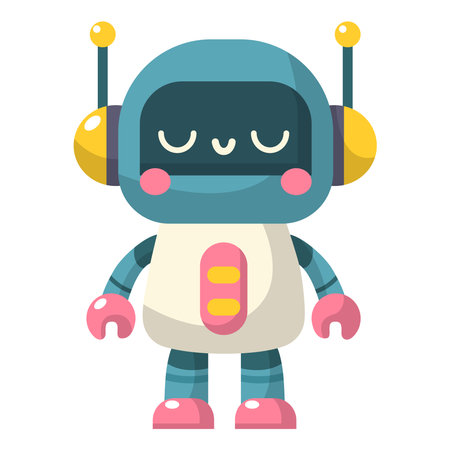Introduction to Robots.txt
When it comes to website management and SEO, understanding the role of a robots.txt file is essential. In simple terms, a robots.txt file is a plain text document placed in the root directory of your website. Its primary purpose is to communicate with search engine crawlers—also known as bots or spiders—and instruct them on which pages or sections of your site they are allowed or not allowed to access. This file acts as an initial gatekeeper for search engines like Google, Bing, and Yahoo, helping webmasters control their sites visibility on search results. By clearly defining crawling permissions, robots.txt provides crucial control over how your content is indexed and presented across the web. Whether youre aiming to protect sensitive information, avoid duplicate content issues, or manage crawl budgets, understanding robots.txt is a foundational step in effective website optimization.
2. How Robots.txt Works
The robots.txt file acts as a set of instructions for search engine bots, guiding them on which parts of your website they can or cannot crawl. When a bot, such as Googlebot or Bingbot, visits your website, its first stop is typically the robots.txt file located in the root directory (e.g., https://yourwebsite.com/robots.txt). The bot reads this file before crawling any other part of the site, using its directives to determine where it’s allowed to go.
How Communication Happens
Search engine bots request the robots.txt file and parse its contents line by line. Each directive in the file tells bots how to behave—either granting or restricting access to specific areas of your website. If no robots.txt file is present, bots assume they have permission to crawl everything.
Common Directives Used in Robots.txt
The robots.txt syntax is straightforward but powerful. Here are some of the most commonly used directives:
| Directive | Function | Example Usage |
|---|---|---|
| User-agent | Specifies which bot(s) the following rules apply to. | User-agent: Googlebot |
| Disallow | Tells bots not to crawl a particular path or file. | Disallow: /private-folder/ |
| Allow | Permits bots to crawl a specific path even if a broader Disallow exists. | Allow: /public-folder/ |
| Sitemap | Provides the location of your XML sitemap for more efficient crawling. | Sitemap: https://yourwebsite.com/sitemap.xml |
User-Agent Targeting
You can create specific rules for different bots by specifying the user-agent. For instance, you might allow Googlebot access to certain folders while blocking others for Bingbot.
Example:
User-agent: GooglebotDisallow: /test-page/User-agent: BingbotDisallow: /no-bing/
This granularity helps website owners tailor their sites visibility according to their SEO strategy and privacy needs. Understanding and properly configuring these technical aspects ensures that search engines interpret your site correctly, avoiding accidental blocking of important pages or exposing sensitive content.
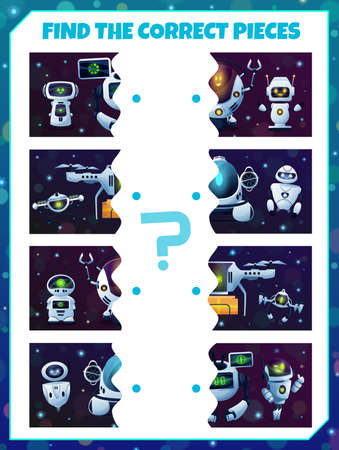
3. Impact on Search Engine Crawling
The robots.txt file plays a critical role in controlling how search engines interact with your website. By specifying rules for user-agents (search engine bots), this file can determine which sections of your site are accessible for crawling and indexing, and which areas are off-limits.
How Robots.txt Influences Crawling
When a search engine bot visits your website, it first checks the robots.txt file to understand any restrictions before crawling the pages. If certain directories or files are disallowed, the bot will skip them, preventing those resources from being indexed or appearing in search results. This gives webmasters a powerful tool to manage their sites visibility and privacy.
Common Use Cases
- Blocking Sensitive Content: Preventing search engines from accessing admin pages, login portals, or private files that shouldnt be publicly visible.
- Avoiding Duplicate Content: Disallowing crawl access to filtered URLs or session IDs to help prevent duplicate content issues in search results.
- Managing Crawl Budget: Guiding search engines away from low-value or resource-heavy pages so they focus on important content, optimizing how often and deeply bots crawl your site.
Risks and Considerations
While robots.txt is useful for controlling crawler behavior, it comes with potential risks. Accidentally blocking important pages can remove them from search results, significantly impacting organic traffic. Additionally, some less-reputable bots may ignore robots.txt instructions altogether. Its crucial to test and monitor your file regularly to ensure it aligns with your SEO goals and protects sensitive information without hindering discoverability.
4. Best Practices in the U.S. Digital Landscape
When managing your website’s visibility and privacy in the American digital ecosystem, understanding how to use robots.txt strategically is key. The following best practices are tailored for U.S.-based businesses and organizations, reflecting both legal considerations and brand reputation management.
Understand Legal & Privacy Obligations
The United States has unique privacy laws such as the California Consumer Privacy Act (CCPA). While robots.txt does not enforce data privacy directly, it helps control which parts of your site are accessible to search engines, supporting compliance strategies. For example, you can disallow crawling of user account or internal admin pages to reduce exposure:
User-agent: *
Disallow: /account/
Disallow: /admin/Balance Brand Visibility vs. Sensitive Content
Many U.S. brands aim to rank well in search engines while protecting proprietary information and customer data. Use robots.txt to:
- Block staging or development environments from being indexed
- Prevent search engines from crawling outdated promotions or sensitive product pages
- Allow full access to core public-facing content for maximum visibility
Example Table: Common U.S. Business Robots.txt Directives
| Page/Directory | Directive | Rationale (U.S. Context) |
|---|---|---|
| /private-data/ | Disallow | Protects consumer privacy under laws like CCPA |
| /marketing-assets/ | Allow | Keeps brand content indexable for SEO benefits |
| /beta-features/ | Disallow | Avoids premature exposure of unreleased features |
| /terms-and-conditions/ | Allow | Makes legal policies easily discoverable by users and regulators |
Monitor & Update Regularly for Compliance and Brand Needs
The U.S. digital landscape evolves quickly—especially around privacy and competition. Periodically review your robots.txt file to ensure it aligns with new regulations, business objectives, and marketing campaigns. Utilize tools like Google Search Console (popular among U.S. webmasters) to test and validate your robots.txt directives.
Key Takeaway:
An effective robots.txt strategy for U.S. websites goes beyond technical SEO—it supports privacy compliance and helps shape public perception of your brand online.
5. Common Mistakes and How to Avoid Them
When it comes to robots.txt, even experienced webmasters can stumble over simple but impactful errors. Understanding these frequent pitfalls—and knowing how to sidestep them—can help safeguard your site’s visibility and performance in search engines.
Accidentally Blocking Important Content
One of the most common mistakes is unintentionally disallowing access to critical sections of your site, such as product pages, blog posts, or even the entire website. For example, using Disallow: / will block all crawling. Always double-check your rules and test them with Google Search Console’s robots.txt Tester.
How to Prevent:
- Review each Disallow directive for accuracy
- Avoid blanket rules unless absolutely necessary
- Regularly audit your file after site updates
Incorrect Syntax and Formatting
Robots.txt files are sensitive to typos, incorrect line breaks, or misplaced colons. Even a small error can render your entire file ineffective or mislead crawlers.
How to Prevent:
- Use plain text editors to avoid hidden formatting issues
- Validate your robots.txt syntax with online tools or Google’s tester
Overusing Wildcards and Directives
Wildcards (*) and complex patterns can make managing access easier, but overuse often results in unintended blocking or allowing of content.
How to Prevent:
- Simplify where possible—be specific rather than broad
- Test new rules on staging environments before deploying live
Forgetting About Case Sensitivity
The robots.txt file is case-sensitive, so “/Images” and “/images” are treated differently by search engines. This often leads to missed restrictions or unintentional allowances.
How to Prevent:
- Match directory and file names exactly as they appear on your server
Neglecting to Update After Site Changes
If you redesign or restructure your website, your old robots.txt directives may become obsolete—or worse, block new content from being indexed.
How to Prevent:
- Audit robots.txt whenever you change URLs or launch new sections
Pro Tip:
Create a regular schedule for reviewing and testing your robots.txt file. This proactive approach ensures that your website remains accessible to search engines while protecting sensitive or irrelevant areas from unnecessary crawling.
6. Conclusion and Further Resources
To wrap up, understanding the role of robots.txt is crucial for anyone managing a website and aiming to optimize its visibility in search engines. We’ve covered what robots.txt is, how it communicates with search engine crawlers, and why proper configuration can either help or hinder your site’s performance in search results. Remember, while robots.txt allows you to guide bots on which pages to crawl or avoid, mistakes can lead to unintentional blocking of important content or even expose sensitive information if not handled carefully.
Key Takeaways
- Robots.txt is a simple text file that gives directives to web crawlers about which parts of your website should be crawled or ignored.
- Proper use of robots.txt helps manage your site’s crawl budget, protects sensitive data, and improves SEO strategy.
- Incorrect rules or syntax errors in robots.txt can negatively impact your site’s presence on search engines.
Further Resources for Mastering Robots.txt
If you want to dive deeper and ensure you’re using robots.txt effectively, check out these authoritative resources:
- Google Search Central: Robots.txt Specifications
- Bing Webmaster Tools: Robots.txt Guide
- Moz: The Beginner’s Guide to Robots.txt
Stay Informed and Experiment
The world of SEO evolves quickly. Stay up-to-date by following official search engine documentation and experimenting safely with your own robots.txt file on staging environments before deploying changes live. Mastery of robots.txt is a small but powerful step towards better control over your website’s search presence and user privacy.