1. Understanding the Role of XML Sitemaps in SEO for Large Websites
When managing a large-scale website, especially in the fast-paced U.S. online market, understanding how XML sitemaps impact SEO is essential. Think of your sitemap as a roadmap for search engines like Google and Bing—it helps them discover, crawl, and index your site’s most important pages efficiently.
Why Are XML Sitemaps So Important?
For massive websites—such as ecommerce giants, news portals, or large educational institutions—there are often thousands (or even millions) of URLs. Search engines can miss critical pages without proper guidance. An XML sitemap ensures that:
- Your newest or most valuable pages are discovered quickly
- Pages deep within your site structure aren’t overlooked
- Crawl budget is used effectively by search engines
How Sitemaps Influence Indexing and Crawl Efficiency
Search engines allocate a “crawl budget”—the number of pages they’ll scan during each visit. On large sites, poor sitemap configuration can lead to wasted budget on unimportant or duplicate content. With a well-structured sitemap, you highlight priority URLs, which helps:
- Speed up the indexing of new products, articles, or landing pages
- Reduce the risk of orphaned content (pages with no internal links)
- Avoid overloading search bots with unnecessary URLs
Real-World Examples from U.S.-Based Large Websites
| Website Type | Sitemap Strategy | SEO Impact |
|---|---|---|
| Ecommerce Retailer (e.g., Walmart.com) | Segment sitemaps by product categories and update high-volume sections daily. | Faster indexing of new products; reduced crawl waste on discontinued SKUs. |
| News Publisher (e.g., USA Today) | Use separate sitemaps for breaking news and evergreen content; update news sitemaps hourly. | Rapid discovery of time-sensitive stories; improved visibility in Google News. |
| Online Marketplace (e.g., Zillow.com) | Dynamically generate sitemaps for city and property listings; prioritize active listings. | Ensures fresh listings appear quickly in search results; avoids indexing expired properties. |
Key Takeaways for Large-Scale Sites
- Create segmented sitemaps based on site structure or content type
- Keep sitemaps updated to reflect new, changed, or removed URLs
- Monitor sitemap errors in Google Search Console regularly
- Avoid including noindex or duplicate pages in your sitemaps
This foundational understanding sets the stage for diving into more advanced XML sitemap configurations tailored for enterprise-level websites operating in the U.S. digital landscape.
Structuring Multi-Layered Sitemaps for Scalability
Why Splitting Sitemaps Matters for Large Websites
If your website has millions of URLs, managing them in a single XML sitemap isn’t practical. Search engines like Google set limits (50,000 URLs or 50MB per sitemap file), and hitting these thresholds can cause crawling issues. To ensure your site gets crawled efficiently, you need to split your sitemaps and organize them smartly.
How to Split and Organize Your Sitemaps
The key is to break down your URLs into logical groups. Think about your site’s structure—categories, products, news sections, etc.—and create separate sitemaps for each segment. Once split, use a sitemap index file to tell search engines where all your sitemaps live.
Sitemap Splitting Example
| Sitemap File | Content Type | Example URL Count |
|---|---|---|
| sitemap-products.xml | Product pages | 45,000 |
| sitemap-categories.xml | Category pages | 5,000 |
| sitemap-articles.xml | Blog articles/news | 30,000 |
The Role of Sitemap Index Files
A sitemap index is like a directory of all your individual sitemaps. This master file lets search engines discover every section without missing any important content. Here’s how it works:
- Create multiple sitemaps (as shown above).
- Create a sitemap-index.xml file that lists the URLs of each separate sitemap.
Sitemap Index Example Structure
| Sitemap Index File Content |
|---|
| <sitemapindex> <sitemap> <loc>https://example.com/sitemap-products.xml</loc> </sitemap> <sitemap> <loc>https://example.com/sitemap-categories.xml</loc> </sitemap> <sitemap> <loc>https://example.com/sitemap-articles.xml</loc> </sitemap> </sitemapindex> |
Best Practices for Multi-Layered Sitemaps
- Stay under the 50,000 URL or 50MB size limit per sitemap file.
- Name your sitemaps clearly (e.g., sitemap-products.xml, sitemap-blog.xml).
- Update your sitemap files regularly as new content is added or removed.
- List all your sitemap files in the robots.txt file and submit the index to Google Search Console.
Benefits of Structured Sitemaps for Large Sites
- Easier management of massive URL volumes.
- More efficient crawling by search engines.
- No missed sections—every part of your site gets indexed.
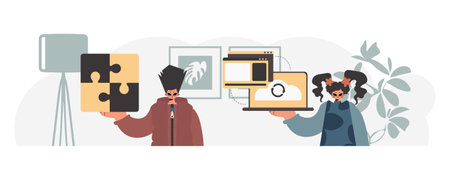
3. Automating Sitemap Generation and Updates
When managing a large-scale website in the U.S., manually updating XML sitemaps just doesn’t scale. Automation is key for keeping your sitemap up-to-date, ensuring search engines always have the latest picture of your content. This section explores popular tools, APIs, and workflows widely adopted across American tech teams to streamline sitemap maintenance.
Popular Tools for Dynamic Sitemap Management
Many organizations use software solutions to automate sitemap creation and updates. Here’s a quick comparison of the most common tools:
| Tool/Platform | Main Features | Best For | Typical Use Case |
|---|---|---|---|
| Yoast SEO (WordPress) | Automatic sitemap generation, frequent updates, Google integration | Content-driven sites, blogs | Continuous publishing with new URLs daily |
| Screaming Frog SEO Spider | Crawl-based sitemap creation, scheduling, export options | E-commerce, enterprise websites | Regular crawling and dynamic product catalog updates |
| Google Search Console API | Sitemap submission automation, status monitoring | All website sizes needing API integration | Automated pinging after content deployment or update scripts |
| Custom Python Scripts & CRON Jobs | Total flexibility, integrates with CMS or database | Highly-customized or legacy systems | Sitemap regeneration nightly or after bulk content imports |
APIs That Simplify Sitemap Workflows
The U.S. tech industry often leans into APIs for seamless automation. Here are some approaches:
- Google Indexing API: Instantly notifies Google about new or updated URLs—especially helpful for job postings and live event pages.
- Bing Webmaster Tools API: Automates URL submission to Bing as soon as your sitemap updates.
- Sitemap Ping Endpoints: Both Google and Bing offer simple GET endpoints you can call from CI/CD pipelines whenever your XML sitemap changes.
- Crawlers + Webhooks: Use webhooks to trigger sitemap rebuilds when content is added or edited within your CMS.
Example Workflow: Automated Sitemap Updates in a CI/CD Pipeline
A typical workflow used by U.S.-based development teams might look like this:
- A developer merges a pull request that adds new site content.
- The CI/CD pipeline triggers a script to regenerate the XML sitemap file based on the latest database entries.
- The pipeline uploads the updated sitemap.xml to the server.
- An automated call is made to Google’s and Bing’s ping endpoints via API to notify them of the update.
- Status feedback from the search engines is logged for monitoring purposes.
Troubleshooting & Monitoring Tools
To ensure everything runs smoothly, many teams leverage monitoring tools like Datadog or custom Slack alerts that flag if a scheduled sitemap update fails or if there are errors in the generated XML. This proactive approach helps minimize downtime and keeps your site fully indexed without manual intervention.
4. Handling Parameterized and Duplicate Content with Sitemap Configuration
Large-scale websites often struggle with parameterized URLs and duplicate content. When left unchecked, these issues can confuse search engines, waste crawl budget, and dilute ranking signals. In this section, we’ll explore advanced strategies to ensure your XML sitemaps only feature canonical URLs and stay free from unnecessary parameters.
Why Parameterized URLs Matter
URL parameters are commonly used for tracking sessions, filtering products, or sorting content. While these parameters help users navigate the site, they can create countless URL variations that point to nearly identical content. Search engines may crawl all these variations, leading to:
- Duplicate content issues
- Inefficient crawling (wasted crawl budget)
- Difficulty consolidating ranking signals
Best Practices for Including Canonical URLs in Sitemaps
The golden rule is: only include canonical versions of your pages in your sitemap. A canonical URL is the preferred version of a page you want search engines to index.
How to Identify Canonical URLs
| Scenario | Canonical URL Example | Should Be in Sitemap? |
|---|---|---|
| Product page with sorting parameter (e.g., ?sort=price-asc) |
/products/blue-jeans | Yes |
| The same product page with session ID (e.g., ?session=12345) |
/products/blue-jeans | No |
| Paginated blog articles (e.g., ?page=2) |
/blog/article-title | Yes (only main article) |
| Filtered category pages (e.g., ?color=red&size=large) |
/category/shirts | No (unless unique valuable content) |
Excluding Unnecessary Parameters from Your Sitemap
Sitemap generators and CMS platforms often default to including every accessible URL—even those with redundant parameters. To avoid this:
- Configure your generator: Use tools like Screaming Frog or Yoast SEO to specify which URL patterns should be excluded.
- Edit rules for dynamic sitemaps: Filter out URLs containing common tracking or session parameters (
?utm_source=,?sessionid=, etc.). - Leverage rel=”canonical”: Ensure each variant points back to the canonical version via the
<link rel="canonical">tag. - Add parameter handling in Google Search Console: Set up rules for how Google should treat specific parameters under “URL Parameters.”
Sample Exclusion Rule Table for Popular Parameters
| Parameter Type | Example Parameter(s) | Sitemap Inclusion? |
|---|---|---|
| Tracking/Analytics | utm_source, utm_campaign, gclid, fbclid | No |
| Session IDs/Tokens | sessionid, sid, token | No |
| User Sorting/Filtering (non-unique) | sort, filter, orderby, page (if paginated content isn’t unique) | No* |
| Main Content Identifiers (canonical) | N/A – clean URLs without parameters or with only necessary ones defining unique content. | Yes |
*If filters or sorts create substantially different valuable pages (like brand new filtered landing pages), consider including them as canonicals if you want them indexed.
Troubleshooting Common Issues with Large Sitemaps
- If you find duplicate entries in your sitemap—double-check your generation logic and use deduplication scripts if needed.
- If a large percentage of submitted URLs are not being indexed, audit them for unnecessary parameters or duplication before resubmitting.
- If you use faceted navigation (lots of filters), ensure only the most important filtered combinations get indexed by using noindex tags on less valuable variations and keeping the sitemap focused on primary pages.
The Takeaway: Keep It Clean and Canonical
A well-optimized XML sitemap for a large website prioritizes clarity and efficiency. By focusing on canonical URLs and excluding unnecessary parameterized links, you make it easier for search engines to discover—and prioritize—your best content.
5. Integrating XML Sitemaps with Google Search Console and Third-Party SEO Tools
Submitting Your XML Sitemap to Google Search Console
For large-scale websites, getting your XML sitemap indexed quickly is crucial for search visibility in the U.S. Here’s a straightforward step-by-step guide for submitting your sitemap in Google Search Console:
- Sign in to Google Search Console. Choose the property (your website) you want to manage.
- Navigate to “Sitemaps.” It’s located on the left-hand menu under “Index.”
- Add Your Sitemap URL. Enter the relative path (e.g.,
sitemap.xml) and click “Submit.” - Monitor Status. Check for errors or warnings after submission. Google provides feedback if there are crawl issues or invalid entries.
Tips for Large Websites:
- If you have multiple sitemaps, use a sitemap index file and submit only the index.
- Break up very large sitemaps into smaller files (max 50,000 URLs per file).
Monitoring Performance Using Google Search Console Insights
Once your sitemaps are submitted, ongoing monitoring helps ensure all important pages are crawled and indexed. Use these key metrics from the Search Console:
| Sitemap Metric | What It Tells You |
|---|---|
| Sitemap Status | If your sitemap was processed successfully or if there were errors |
| Discovered URLs | Total number of URLs found in your sitemap(s) |
| Crawled URLs | The count of URLs Google actually crawled from your sitemap |
| Error Reports | Details about broken links, unreachable pages, or unsupported formats |
| Index Coverage Issues | If some URLs aren’t getting indexed and why (e.g., “Crawled – currently not indexed”) |
Leveraging Third-Party SEO Tools Popular in the U.S.
Besides Google Search Console, integrating your XML sitemaps with third-party SEO platforms can uncover deeper insights and speed up troubleshooting. Here are some top tools used by American SEO professionals:
| SEO Tool | Main Features for Sitemaps |
|---|---|
| Screaming Frog SEO Spider | Crawls your site like Googlebot, checks sitemap accuracy vs. live pages, finds orphaned URLs. |
| Ahrefs Site Audit | Audits sitemap health, flags redirect chains, broken links, and missing canonical tags. |
| SEMrush Site Audit | Identifies crawlability issues and visualizes sitemap structure for large sites. |
| Moz Pro Site Crawl | Highlights duplicate content, missing meta data, and sitemap-related errors. |
| Bing Webmaster Tools | An alternative search engine console—submit sitemaps here to boost Bing/Yahoo visibility in the U.S. |
How to Connect Sitemaps to These Tools:
- Most platforms let you specify your sitemap URL during project setup or site audit initiation.
- You’ll get regular reports highlighting problems found within your XML sitemaps and recommendations for fixes.
- This complements what you see in Google Search Console—especially valuable for large-scale sites with millions of URLs.
Practical Example: Troubleshooting with Multiple Tools
If you notice certain product pages aren’t being indexed even though they’re listed in your XML sitemap:
- First, check Google Search Console: Look for specific error messages tied to those URLs.
- Next, scan your site using Screaming Frog or Ahrefs: Confirm those URLs exist live on the site and aren’t blocked by robots.txt or noindex tags.
- If needed, update your XML sitemap: Remove dead links or add missing ones, then resubmit through Search Console and third-party tools for validation.
6. Addressing Common Indexation Challenges on Enterprise Sites
Understanding Indexation Pitfalls in Large-Scale XML Sitemaps
For American enterprise websites, handling massive amounts of content often leads to unique indexation issues. The sheer size and complexity can result in search engines missing valuable pages or crawling outdated content. Below are common pitfalls you might face and actionable solutions to keep your sitemap coverage sharp.
Common Sitemap Configuration Issues & Solutions
| Issue | Description | Proven Solution |
|---|---|---|
| Outdated URLs in Sitemap | Sitemaps listing removed or redirected pages confuse search engines and waste crawl budget. | Automate sitemap generation to only include live, indexable URLs. Regularly audit and update sitemaps after major site changes. |
| Sitemap Size Limits Exceeded | Google’s limit is 50,000 URLs or 50MB per sitemap file. Exceeding this breaks discovery for some URLs. | Segment sitemaps by site section (e.g., products, blog posts) and use a sitemap index file to organize them. |
| Duplicate or Canonical Issues | Multiple URLs for the same content cause dilution and confusion for crawlers. | Ensure only canonical URLs are listed in your sitemaps. Implement consistent canonical tags across pages. |
| Noindex Pages Included | Noindex directives tell search engines not to index certain pages, but sometimes these end up in sitemaps anyway. | Filter out all noindex-tagged pages from your XML sitemaps before publishing them. |
| Slow Sitemap Updates After Site Changes | After large content migrations or redesigns, outdated sitemaps linger, hurting discoverability. | Integrate real-time or scheduled sitemap updates into your deployment process. Use automated tools whenever possible. |
Best Practices for Maintaining Optimal Sitemap Coverage
- Automate Your Processes: Use robust CMS plugins or custom scripts to keep sitemaps current as your site evolves.
- Monitor Search Console Reports: Regularly check Google Search Console’s Coverage and Sitemaps reports for errors and warnings unique to large-scale sites.
- Pace Your Submissions: For frequently updated enterprise sites, resubmit sitemaps after significant content changes instead of relying solely on periodic crawls.
- Prioritize High-Value Pages: Focus on getting your most important sections—like top-selling product categories or evergreen resources—into your primary sitemaps first.
- Avoid Orphaned Pages: Make sure every important page is both linked internally and included in an appropriate sitemap segment.
Sitemap Segment Example for a U.S. Retailer:
| Sitemap File Name | Covers These Pages |
|---|---|
| sitemap-products.xml | Main product catalog listings |
| sitemap-blog.xml | E-commerce blog articles and guides |
| sitemap-deals.xml | Seasonal promotions and deals pages |
| sitemap-static.xml | About us, shipping info, privacy policy, etc. |
Troubleshooting Tip:
If you notice a drop in indexed pages or crawl stats after a big update, cross-check your sitemap files for errors like broken links, excessive redirects, or format mistakes. These small details can make a huge difference on enterprise-scale websites.

