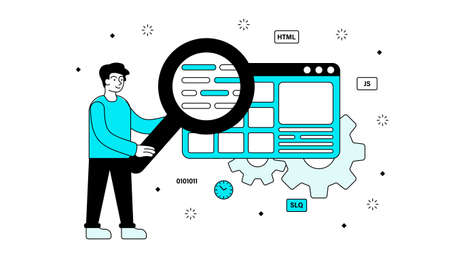Introduction to Lazy Loading and Infinite Scroll
When it comes to ecommerce websites in the United States, user experience and site performance play a critical role in attracting and retaining customers. Two popular techniques that have gained significant traction in recent years are lazy loading and infinite scroll. Both are designed to enhance the way users interact with online stores, but they also have unique implications for search engine optimization (SEO). Understanding how these methods work is essential for ecommerce businesses aiming to balance usability with visibility on search engines.
What is Lazy Loading?
Lazy loading is a web development technique where images, videos, or other resources are only loaded as they come into the users viewport, rather than all at once when the page initially loads. This approach helps improve page load speed and reduces bandwidth usage, which is especially important for image-heavy ecommerce sites. For example, Wayfair, a leading U.S. home goods retailer, implements lazy loading to ensure that product images appear quickly as shoppers scroll down category pages, keeping browsing smooth without overwhelming the server or the shoppers internet connection.
What is Infinite Scroll?
Infinite scroll allows users to continuously load more content as they reach the bottom of a web page, eliminating the need for traditional pagination. This seamless browsing experience keeps users engaged by presenting more products without interruption. Amazon and Walmart both utilize variations of infinite scroll on their mobile apps and certain desktop pages to keep customers exploring products effortlessly. Instead of clicking “next” to see more items, shoppers simply keep scrolling, and new products automatically appear.
Comparison Table: Lazy Loading vs Infinite Scroll
| Feature | Lazy Loading | Infinite Scroll |
|---|---|---|
| Main Purpose | Optimize resource loading | Smooth continuous navigation |
| User Experience Impact | Faster initial load times; images load on demand | No interruptions; endless discovery |
| Common Usage in U.S. Ecommerce | Wayfair, Best Buy product galleries | Amazon mobile app, Walmart listings |
| Potential SEO Challenges | Crawlers may not see all images/content if not implemented correctly | Crawlers may miss deeper products or categories beyond initial load |
Real-World Examples from U.S. Ecommerce Sites
Ecommerce leaders like Macy’s, Best Buy, and Etsy implement these features differently based on their user engagement goals. For instance, Macy’s often uses lazy loading for seasonal lookbooks to reduce load times while keeping visual appeal high. Etsy blends both techniques by using lazy loading on search results pages combined with an infinite scroll experience, providing a smooth shopping journey while maintaining efficient site performance.
This overview highlights how lazy loading and infinite scroll are shaping user expectations on American ecommerce sites—and sets the stage for discussing their specific impact on SEO strategies in subsequent sections.
2. User Experience Impacts
When it comes to ecommerce, user experience (UX) is everything—especially for American shoppers who expect seamless, fast, and engaging online journeys. Both lazy loading and infinite scroll play significant roles in shaping how consumers interact with your site, impacting key metrics like site speed, shopper behavior, and ultimately, conversion rates.
How Lazy Loading and Infinite Scroll Shape Shopper Behavior
Lazy loading ensures that images and content are only loaded as users scroll down the page. This means shoppers aren’t overwhelmed with slow load times or excessive content right from the start. Infinite scroll, on the other hand, removes pagination barriers by allowing customers to continuously discover products without interruption.
Key effects:
- Encourages exploration by keeping visitors engaged with a never-ending stream of products
- Reduces friction for mobile users who prefer swiping over clicking through pages
- Promotes impulse buying by exposing shoppers to more options in less time
Improving Site Speed for U.S. Consumers
Site speed is a critical ranking factor for Google, but it’s also central to the American consumer’s expectation of instant gratification. Lazy loading directly improves initial page load times by deferring non-critical assets until needed. Infinite scroll can also help by only loading data as required. Here’s a quick comparison:
| Without Lazy Loading/Infinite Scroll | With Lazy Loading/Infinite Scroll | |
|---|---|---|
| Initial Page Load Time | Slow (loads all content at once) | Fast (loads only visible content) |
| Mobile Performance | Poor (heavy data usage) | Optimized (reduced bandwidth) |
Impact on Conversion Rates
The ultimate goal for any ecommerce site is higher conversions. A smoother browsing experience leads to longer sessions, higher engagement, and more items added to cart. For American shoppers—who are often pressed for time and have high expectations—a quick-loading, endlessly browsable site reduces bounce rates and boosts trust.
Main benefits:
- Increased average session duration due to easier navigation
- Lower abandonment rates from improved load speeds
- Bigger potential for upsells as more products are viewed per visit
Summary Table: UX Impact for U.S. Ecommerce Shoppers
| User Expectation | Lazy Loading Benefit | Infinite Scroll Benefit |
|---|---|---|
| Fast Browsing | Quicker image/content display | No need to click “Next Page” |
| Diverse Product Discovery | No slowdowns from heavy pages | Continuous product exposure |
![]()
3. SEO Challenges and Opportunities
Lazy loading and infinite scroll have become increasingly popular in U.S. ecommerce sites for their ability to enhance user experience and keep shoppers engaged. However, these dynamic techniques introduce specific SEO challenges and opportunities that affect how search engines crawl, index, and display your products in search results.
Search Engine Crawling Issues
When implementing lazy loading or infinite scroll, key content such as product listings may not be immediately visible in the initial HTML source. Since search engine bots, including Googlebot, primarily crawl the initial page load, important product information could go unnoticed if not properly optimized. This means that without SEO-friendly implementation—like server-side rendering or progressive enhancement—some products might not get crawled at all.
Indexing Impacts
The inability of search engines to access dynamically loaded content can lead to poor indexing of ecommerce products. If your site relies solely on JavaScript to render products as users scroll, there’s a real risk that only the first set of items will be indexed, limiting your sites reach in organic search results.
Visibility of Ecommerce Products
Your product visibility depends on how well your site communicates with search engines. Below is a comparison of traditional pagination versus infinite scroll with lazy loading:
| Technique | Crawling Ease | Indexing Rate | Product Visibility |
|---|---|---|---|
| Traditional Pagination | High | Consistent | All products accessible via links |
| Infinite Scroll + Lazy Loading (No Optimization) | Low | Limited | Only initial items visible to bots |
| Infinite Scroll + Lazy Loading (With Optimization) | Medium-High | Improved | Most/all products accessible via crawlable URLs or structured data |
Opportunities for U.S. Ecommerce Brands
If implemented thoughtfully, lazy loading and infinite scroll can enhance both user experience and SEO outcomes by increasing time-on-site and reducing bounce rates—two behavioral signals that may positively influence rankings. Additionally, brands can use strategies like providing crawlable URLs (e.g., through URL fragments or pushState), adding schema markup for products, and using pre-rendering tools to ensure all valuable content is discoverable by Google and other search engines.
4. Technical Best Practices
Successfully integrating lazy loading and infinite scroll into your ecommerce website requires attention to both user experience and SEO. Here are actionable best practices specifically tailored for U.S. businesses:
Implementing SEO-Friendly Lazy Loading
- Use Native Lazy Loading: Whenever possible, leverage the
loading="lazy"attribute in your image tags. This is supported by most modern browsers and helps reduce page load times. - Fallback for Older Browsers: Add JavaScript-based lazy loading as a fallback for users on older browsers, ensuring all visitors benefit from faster load times.
- Avoid Hiding Content from Search Engines: Make sure that important images and content are visible to Googlebot by using progressive enhancement or server-side rendering (SSR).
SEO Considerations for Infinite Scroll
- Provide Paginated URLs: Always create crawlable paginated versions of your product listings (e.g.,
/products?page=2). This ensures search engines can access all products. - Update Canonical Tags: Each paginated page should have a self-referencing canonical tag to avoid duplicate content issues.
- Add Schema Markup: Use Product schema on your listings to help search engines understand your product data.
User Experience Meets SEO: Practical Tips
| Ecommerce Feature | User Experience Tip | SEO Best Practice |
|---|---|---|
| Lazy Loading Images | Ensure above-the-fold images are loaded immediately for fast visual feedback. | Add descriptive alt text for all images; preload key visuals using <link rel="preload">. |
| Infinite Scroll Product Listings | Add a visible “Load More” button for accessibility and control. | Create static, paginated URLs and link to them in your sitemap.xml. |
| Mobile Optimization | Test lazy loading and infinite scroll on multiple devices, especially iPhone and Android. | Use Google’s Mobile-Friendly Test tool regularly to catch SEO issues early. |
Troubleshooting Common Issues
- Content Not Indexed: Use Google Search Console’s URL Inspection Tool to verify that all content is being crawled and indexed properly after implementation.
- Slow Loading Times: Compress images and use a CDN (Content Delivery Network) targeting U.S. regions for faster delivery nationwide.
- Poor Engagement Metrics: Monitor bounce rates and time-on-site in Google Analytics. Adjust how much content is loaded at once if users seem overwhelmed or disengaged.
Key Takeaway for U.S. Ecommerce Sites
The right technical approach balances seamless shopping experiences with strong SEO foundations. By applying these best practices, you’ll maximize both organic visibility and customer satisfaction in the competitive American market.
5. Common Pitfalls and How to Avoid Them
Implementing lazy loading and infinite scroll can offer a smoother shopping experience, but U.S. ecommerce sites often encounter SEO roadblocks if these features aren’t handled correctly. Below are some frequent mistakes online retailers make, along with actionable solutions tailored for the American market.
Frequent Mistakes in Ecommerce Implementations
| Mistake | Impact on SEO | Solution |
|---|---|---|
| Not Providing Crawlable URLs for Loaded Content | Search engines cant index deeper products, limiting visibility in search results. | Use proper URL structures (like unique URLs or hash fragments) and update them dynamically as users scroll. |
| Failing to Use Pagination Markup | Makes it difficult for Google to understand the relationship between pages, hurting ranking potential. | Implement rel=”next” and rel=”prev” tags or structured data to indicate pagination to search engines. |
| Images Only Load on Scroll (No Fallback) | Crawlers may not see images, resulting in poor image SEO and lower engagement in Google Images. | Add noscript tags with standard image elements as a fallback for non-JavaScript browsers and bots. |
| No Access to Full Product List Without JavaScript | If content requires scrolling and JavaScript, search bots might miss products entirely. | Provide a traditional paginated version or an HTML sitemap accessible by both users and crawlers. |
| Poor Mobile Optimization of Lazy Loading/Infinite Scroll | Mobile shoppers—majority in the U.S.—face slow or broken experiences, increasing bounce rates. | Test thoroughly on all devices; use responsive design principles and lightweight scripts for faster loads. |
Case Studies: U.S. Retailer Examples
Case 1: An American apparel retailer implemented infinite scroll without unique URLs per scroll position. As a result, only the first batch of products ranked on Google. By switching to URL updates with each scroll event, they saw a 30% increase in indexed products within three months.
Case 2: A nationwide electronics site used lazy loading for images but didn’t include <noscript> fallbacks. After adding them, they experienced improved rankings in Google Image Search and higher organic traffic from image queries.
Proactive Tips for U.S. Ecommerce Sites
- Monitor with Google Search Console: Regularly check how Googlebot is crawling your product listings and which pages are being indexed.
- User Experience Testing: In the competitive American market, prioritize seamless navigation across all devices to reduce abandonment rates.
- A/B Testing: Test different configurations of lazy loading and infinite scroll to balance SEO needs with user engagement metrics typical of U.S. shoppers.
Conclusion
Avoiding these common pitfalls ensures that innovative features like lazy loading and infinite scroll enhance—rather than hinder—your ecommerce site’s search visibility and user satisfaction in the United States market.
6. Conclusion and Key Takeaways
Implementing lazy loading and infinite scroll has become increasingly common for American ecommerce brands seeking to deliver fast, seamless, and engaging shopping experiences. However, as weve explored, these techniques can create unique SEO challenges if not approached thoughtfully. Striking the right balance between user experience (UX) enhancements and strong SEO performance is key to achieving long-term online success.
Summary of Insights
When used correctly, lazy loading and infinite scroll can significantly improve site speed, reduce bounce rates, and keep users engaged longer. But without proper technical optimization—such as ensuring search engines can crawl all critical content or providing paginated alternatives—brands risk losing valuable organic traffic and visibility.
Balancing UX & SEO: What Matters Most
| Aspect | User Experience Benefit | SEO Consideration |
|---|---|---|
| Lazy Loading | Faster load times, smoother browsing on mobile devices | Ensure images and content are accessible to crawlers (e.g., using native lazy loading or JavaScript fallbacks) |
| Infinite Scroll | Continuous product discovery, less friction for shoppers | Add crawlable pagination (rel=”next/prev” or load more buttons), maintain unique URLs for deep-linked products |
Key Takeaways for U.S. Ecommerce Brands
- Always test how lazy loading and infinite scroll affect your site’s indexability in Google Search Console.
- Leverage server-side rendering or hybrid solutions to guarantee all products are visible to both users and search engines.
- Monitor analytics to balance engagement metrics with organic traffic trends—optimize iteratively based on real data.
Ultimately, American ecommerce businesses must remember that exceptional user experiences and robust SEO strategies go hand in hand. By prioritizing accessibility for both shoppers and search engines, brands can build high-performing stores that thrive in the competitive U.S. market.