1. Understand the Importance of Site Architecture in Ecommerce SEO
When it comes to ecommerce SEO, site architecture plays a major role in how both users and search engines interact with your website. A well-structured site doesnt just look good—it helps search engines crawl and index your pages more effectively and provides a smoother experience for shoppers. Lets break down why this matters.
Crawlability: Helping Search Engines Discover Your Pages
Search engines like Google use bots to “crawl” your website and understand its content. If your sites structure is messy or too deep, some important product or category pages might not get discovered at all. This means they won’t show up in search results, and that’s lost traffic and sales.
Best Practices for Crawlable Site Architecture
| Good Practice | Why It Matters |
|---|---|
| Flat structure (3 clicks or less from homepage) | Makes it easy for crawlers to reach all pages quickly |
| Use internal linking between related products | Boosts visibility and helps with indexation |
| Create an XML sitemap | Guides search engines to every important page |
Indexing: Making Sure Your Pages Appear in Search Results
Even if a crawler finds your page, it doesn’t mean that page will be indexed. Clean site architecture ensures that your most valuable pages—like best-selling products or main categories—are prioritized for indexing. If your structure is confusing, some pages might not be indexed, which means they wont rank on Google.
How Structure Affects Indexing
If you have duplicate content across multiple URLs or use unnecessary parameters in URLs, search engines may skip indexing those pages. Keeping URLs clean and using canonical tags where needed can help maintain better control over what gets indexed.
User Experience: Helping Shoppers Find What They Need Fast
Your customers aren’t going to stick around if they can’t find what they’re looking for. Good architecture improves navigation, reduces bounce rates, and increases the chances of conversions. Think of it like walking into a well-organized store versus a cluttered one—you want things to be easy to find.
User-Friendly Navigation Tips
- Use clear categories and subcategories (e.g., Men > Shoes > Running)
- Add filters so users can narrow down options easily
- Include breadcrumbs so users know where they are on the site
The Big Picture: SEO and Sales Go Hand in Hand
A strong site structure supports both search engine visibility and customer satisfaction. When people can find your products easily—and when search engines can as well—you’re setting yourself up for higher rankings, more traffic, and ultimately more sales. Optimizing your site architecture is one of the smartest moves you can make for long-term ecommerce success.
2. Implement a Clear and Hierarchical URL Structure
Creating a well-organized and easy-to-understand URL structure is one of the key steps in optimizing your ecommerce site architecture for SEO. A clean, hierarchical URL not only makes your site easier to navigate for customers, but it also helps search engines better understand your content and site layout.
Why a Clear URL Structure Matters
Search engines like Google use URLs to identify the structure of your website. A logical URL path gives context to both users and crawlers about where they are on your site and how different pages relate to each other. For ecommerce websites with hundreds or even thousands of products, this becomes even more important.
Best Practices for Creating SEO-Friendly URLs
Here are some best practices to follow when building your ecommerce site’s URL structure:
| Best Practice | Description |
|---|---|
| Use Hyphens (-) Instead of Underscores (_) | Hyphens are recognized as space separators by Google, making them more SEO-friendly. |
| Avoid Dynamic Parameters When Possible | Clean, static URLs are easier for users to read and more friendly for search engines. |
| Include Target Keywords | Add relevant keywords that reflect the page content—especially product names and categories. |
| Keep It Short and Descriptive | Avoid unnecessary words or numbers; focus on clarity and relevance. |
| Create a Logical Category Structure | Your URLs should reflect your sites hierarchy, such as category > subcategory > product. |
Examples of Good vs. Bad Ecommerce URLs
| Good URL | Bad URL |
|---|---|
| /mens/shoes/running-nike-air-zoom | /product?id=12345 |
| /electronics/laptops/dell-xps-13 | /cat/5/item/6789?ref=homepage |
| /home/kitchen/blender-nutribullet-pro | /products.asp?sku=BLD-9999&color=red |
The Ideal URL Hierarchy for Ecommerce Sites
Your ecommerce site should follow a structure that reflects the way users search and browse. Typically, this means organizing content in tiers:
Main Categories (Top Level)
This is your broadest level — think “Men,” “Women,” “Electronics,” or “Home.”
Subcategories (Second Level)
Narrow down the selection — such as “Shoes,” “Laptops,” or “Kitchen Appliances.”
Product Pages (Third Level)
This is where individual product pages live, like specific shoe models or laptop versions.
Example Hierarchical Structure:
/women/dresses/summer-maxi-floral-print/electronics/phones/apple-iphone-15-pro/home/furniture/living-room-sofa-sectional
This kind of structure helps customers easily find what they’re looking for while signaling clear relationships between pages to search engines. Keep in mind that consistency across your entire site is essential. Once you establish a format, stick with it for all categories and products.
A clear and hierarchical URL structure sets a strong foundation for scalable ecommerce SEO. It improves user experience, supports better indexing by search engines, and aligns with how shoppers naturally browse online stores.
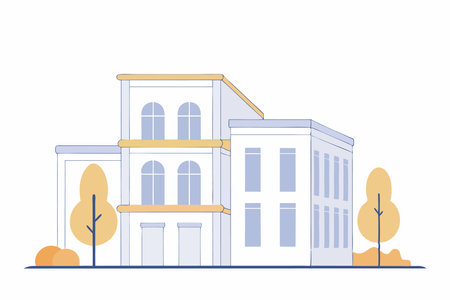
3. Use Internal Linking to Strengthen SEO Signals
Internal linking plays a key role in optimizing your ecommerce site architecture. When done strategically, it helps distribute PageRank across your website, guides users to relevant content, and encourages them to explore more product pages. This not only improves user experience but also strengthens your sites overall SEO performance.
Why Internal Linking Matters for Ecommerce
Unlike blogs or informational websites, ecommerce stores often have hundreds or thousands of product pages. Without a strong internal linking structure, important pages can get buried deep in your site, making them harder for both users and search engines to find. Here’s how internal links help:
- Distribute PageRank: Pass authority from high-performing pages (like your homepage) to deeper product or category pages.
- Enhance Crawlability: Make it easier for search engines to discover all your content.
- Improve Navigation: Help users find related products or categories with fewer clicks.
Smart Ways to Add Internal Links
You don’t need fancy tools to start linking internally. Here are some practical ways you can implement this on your ecommerce site:
| Page Type | Link To | Example |
|---|---|---|
| Product Pages | Related Products or Categories | “You may also like” section linking to similar items |
| Category Pages | Top Products or Subcategories | A link grid showcasing bestsellers within the category |
| Blog Posts | Product or Category Pages | A buying guide linking directly to featured products |
| Homepage | Main Categories or Promotions | Banners that link to seasonal sale categories |
Create a User-Focused Link Strategy
Always think about the users journey when adding internal links. If someone lands on a product page, what might they want next? More colors? A matching accessory? Suggesting those options through internal links can keep them engaged longer and increase the chances of conversion.
Tips for Effective Internal Linking:
- Use descriptive anchor text: Instead of “click here,” use “view our summer dress collection.”
- Don’t overdo it: Keep links relevant and helpful—too many can confuse users and dilute SEO value.
- Update old content: Revisit older blog posts or product descriptions and add new internal links where appropriate.
A well-planned internal linking strategy not only helps search engines understand your site structure but also creates a better shopping experience for visitors. By guiding them to the right places at the right time, youre building both trust and SEO value.
4. Optimize Navigation for Mobile and Desktop Users
Creating a seamless navigation experience is essential for both your customers and search engines. A well-structured ecommerce site helps users quickly find what they’re looking for, while also making it easier for search engines to crawl and index your content—especially in a mobile-first indexing world.
Why Navigation Matters for SEO and UX
Search engines like Google prioritize websites that offer great user experiences. This includes how easy it is to navigate your site on both desktop and mobile devices. If users can’t find products easily, they’ll leave—and if search engines can’t crawl your pages efficiently, those pages might not rank at all.
Designing Intuitive Navigation
An intuitive navigation structure supports both usability and SEO by reducing friction in the customer journey and ensuring proper internal linking between important pages. Here are some best practices to follow:
Keep It Simple
Use clear, descriptive labels for menu items that reflect what users will find. Avoid clever or vague terms—stick to common language your customers would use.
Use a Shallow Structure
Your main categories should be accessible within 2–3 clicks from the homepage. This helps users reach products faster and allows search engines to index more pages efficiently.
Ensure Mobile-Friendly Menus
In mobile-first indexing, Google primarily uses the mobile version of your site for ranking. Responsive menus that work well on smaller screens are crucial. Use collapsible menus or hamburger icons that expand smoothly without hiding important links.
Mobile vs Desktop Navigation Comparison
| Feature | Desktop Navigation | Mobile Navigation |
|---|---|---|
| Main Menu Display | Horizontal layout at top | Hamburger icon or vertical dropdown |
| User Interaction | Hover to reveal submenus | Tap to expand/collapse menus |
| Visibility of Links | Multiple links visible at once | Limited links shown; must scroll or tap to view more |
| Crawlability Impact | Easier access for crawlers if flat structure used | Needs proper coding (e.g., HTML links) so crawlers can follow paths |
Tips for Optimizing Ecommerce Navigation
- Add Breadcrumbs: They help users trace their steps and give search engines additional context about page hierarchy.
- Include Internal Search: A good search function complements your navigation and helps visitors who know exactly what they want.
- Avoid JavaScript-Only Menus: Ensure key links are available in plain HTML so they’re crawlable by search engines.
- Highlight Popular Categories: Promote high-converting product categories directly in the main menu for quicker access.
The Bottom Line on Navigation Design
A smart navigation strategy does more than improve usability—it strengthens your ecommerce SEO by guiding search engine bots through your most important pages. Whether it’s on a smartphone or desktop, make sure your site’s structure is clean, intuitive, and built with both people and Google in mind.
5. Avoid Common Site Architecture Mistakes in Online Stores
When it comes to ecommerce SEO, even a well-designed website can struggle to rank if its weighed down by common site architecture issues. These problems can confuse search engines, frustrate users, and ultimately hurt your visibility and sales. Let’s break down some frequent mistakes and how to fix them.
Duplicate Content
Duplicate content happens when the same or very similar content appears on multiple URLs. This is a common issue in ecommerce stores due to product variations, filters, or session IDs. Search engines might not know which version to index, causing ranking dilution.
How to Fix It:
- Use canonical tags to tell Google which version of a page is the “master.”
- Avoid creating multiple URLs for the same product with different filter parameters.
- Consolidate duplicate product pages whenever possible.
Orphan Pages
An orphan page is any page on your site that isn’t linked from anywhere else—meaning users and search engines can’t easily find it. This is especially problematic for product pages added without updating category menus or internal links.
How to Fix It:
- Add internal links from relevant category or blog pages to orphan product pages.
- Create a robust sitemap and submit it to Google Search Console.
- Regularly audit your site using tools like Screaming Frog or Ahrefs to detect orphaned URLs.
Overly Complex Navigation
If your site structure is too deep or confusing, users may leave before finding what they need—and search engines may struggle to crawl it efficiently. Ideally, any product should be accessible within three clicks from the homepage.
Simplify Your Navigation With These Tips:
| Mistake | Solution |
|---|---|
| Burying products under too many subcategories | Create flatter navigation where categories are easy to browse |
| No breadcrumb navigation | Add breadcrumbs to help both users and search engines understand page hierarchy |
| Inefficient menus with too many options | Simplify menu items based on customer behavior and top-selling categories |
The Bottom Line
A clean, logical site structure helps both users and search engines navigate your ecommerce store more effectively. By identifying and fixing duplicate content, orphan pages, and complicated navigation, you’ll improve your SEO performance and create a better shopping experience for your customers.

