Understanding the Role of Heading Tags in SEO
If you want your blog posts to rank well on Google and other search engines, getting a grip on heading tags is absolutely essential. Heading tags—like H1, H2, H3, and so on—serve as both signposts for readers and cues for search engine algorithms. Here’s how they work: the H1 tag is typically reserved for your main title and tells both users and search engines what your post is all about. After that, H2 tags break your content into major sections, making it easier to scan and understand. If you need to organize information even further, H3 and H4 tags come into play to create subsections under each H2. This hierarchy doesn’t just boost readability for your audience—it also helps search engines interpret your content structure, identify key topics, and decide how relevant your post is to specific search queries. In short, using heading tags correctly is a win-win: it creates a better user experience while signaling to Google exactly what’s important in your article.
Choosing Effective Headings for Your Blog Post
Creating impactful headings is crucial for both SEO and user experience. The right heading not only grabs attention but also signals to search engines what your content is about. When structuring blog posts, you should focus on crafting clear, keyword-optimized headings that accurately reflect the content beneath each section and align with the intent of your target audience.
Techniques for Crafting SEO-Friendly Headings
Start by identifying primary and secondary keywords relevant to your topic. Incorporate these keywords naturally into your headings without sacrificing clarity or readability. Use action verbs or engaging language to encourage users to keep reading. Make sure every heading provides a clear preview of the section it introduces so readers can quickly scan your post and find the information they need.
Best Practices for Heading Optimization
| Technique | Description | Example |
|---|---|---|
| Use Target Keywords | Include main and related keywords in H2s and H3s where appropriate. | <h2>How to Structure Blog Posts Using Heading Tags</h2> |
| Be Descriptive | Let users know exactly what each section covers. | <h3>Tips for Optimizing H1, H2, and H3 Tags</h3> |
| Address User Intent | Match headings to the questions or needs of your target readers. | <h4>Why Are Heading Tags Important for SEO?</h4> |
| Keep It Concise | Avoid overly long headings that may lose reader attention. | <h5>Common Mistakes to Avoid</h5> |
Engaging Users Through Intent-Focused Headings
User intent is at the core of effective blog structure. Before finalizing your headings, ask yourself: What are my readers searching for? How can I answer their questions directly in my headings? By aligning headings with user needs—such as how-tos, best practices, or step-by-step guides—you create a more engaging and helpful post that performs better in search results.
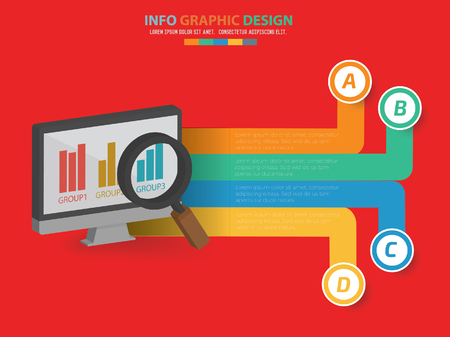
3. Best Practices for Structuring Heading Tags
To maximize the SEO impact of your blog posts, it’s crucial to organize your heading tags in a clear and logical hierarchy. Start by using only one
tag per page, which should be reserved for your main blog post title. This helps search engines understand the primary topic of your content. Use
tags for major sections within your post, breaking down the content into easily digestible parts. Each
should represent a key point or theme relevant to your main topic.
Organize Headings Hierarchically
should represent a key point or theme relevant to your main topic.
Organize Headings Hierarchically
Always maintain a consistent order with your headings: follow an
with an
if you need to add subpoints, and use
or
for further nested details. Avoid skipping heading levels; jumping from an
directly to an
can confuse both readers and search engines. Think of headings like an outline—each level should nest logically under the one above it.
Avoid Common Heading Tag Mistakes
or
for further nested details. Avoid skipping heading levels; jumping from an
directly to an
can confuse both readers and search engines. Think of headings like an outline—each level should nest logically under the one above it.
Avoid Common Heading Tag Mistakes
directly to an
can confuse both readers and search engines. Think of headings like an outline—each level should nest logically under the one above it.
Avoid Common Heading Tag Mistakes
Avoid Common Heading Tag Mistakes
One common mistake is overusing heading tags for styling rather than structure. Don’t use headings just to make text bigger or bolder; keep them reserved for organizing content. Also, avoid keyword stuffing in headings—make them descriptive and natural instead. Another pitfall is repeating the same wording in multiple headings, which can dilute their SEO value. Make each heading unique and specific to its section’s content.
Keep Headings Relevant and Concise
Your headings should clearly summarize the section they introduce, making it easy for readers to scan your post and find what they’re looking for. Short, direct headings are best—think about how users might search for information related to your topic and incorporate those phrases naturally where appropriate.
Test Readability and Mobile Experience
Before publishing, preview your blog post on different devices to ensure that the heading structure remains clear and easy to navigate on mobile screens as well as desktop browsers. Good heading structure not only boosts SEO but also makes your content more user-friendly, increasing engagement and time spent on your site.
4. Incorporating Keywords Without Over-Optimization
When structuring your blog posts for maximum SEO impact, it’s crucial to integrate keywords into your heading tags in a way that feels natural and enhances readability for your American audience. While targeting relevant search terms can help boost your rankings, keyword stuffing—where you cram too many keywords into headings—can harm both user experience and SEO performance. Here’s how to strike the right balance:
Why Keyword Placement Matters in Headings
Search engines give extra weight to the text inside heading tags (H1, H2, H3, etc.) because these elements signal the main topics of each section. Including primary or secondary keywords in these headings helps clarify your content’s relevance to search queries. However, overusing keywords or using awkward phrasing can make your content sound robotic and turn off readers.
Tips for Natural Keyword Integration
- Focus on Intent: Use keywords that genuinely match the topic of each section, ensuring they fit seamlessly into your heading’s wording.
- Use Variations: Instead of repeating the same keyword, try synonyms or related phrases to keep things fresh and relevant.
- Avoid Stuffing: Limit yourself to one main keyword per heading where possible. If a heading feels forced or unnatural with a keyword, rephrase it for clarity and flow.
Examples of Good vs. Bad Keyword Usage
| Heading Type | Poor Example (Keyword Stuffed) | Improved Example (Natural Integration) |
|---|---|---|
| H2 | Best Blog Post Structure for Blog SEO Blog Optimization | How to Structure Your Blog Posts for Better SEO |
| H3 | Blog SEO Tips for Blog Post SEO Success | Essential Tips to Optimize Your Blog Posts for Search Engines |
The Balance Between Readability and Optimization
Your headings should always make sense to human readers first. If a heading sounds awkward or repetitive when read aloud, revise it—even if it means using fewer keywords. Prioritize clear communication and use naturally occurring keywords that reflect what your audience is searching for.
Key Takeaway
The most effective blog post structure uses heading tags as both signposts for readers and signals for search engines. Thoughtfully incorporating keywords within headings—without over-optimizing—ensures your blog remains engaging, accessible, and highly visible in search results.
5. Enhancing User Experience with Clear Visual Structure
One of the most valuable benefits of using heading tags strategically is how they enhance user experience by providing a clear visual structure to your blog posts. Well-organized headings allow readers to quickly scan your content, finding the information they need without feeling overwhelmed. This scannability is especially important for today’s audiences who often browse content on mobile devices and expect to access relevant details fast.
Improving Scannability for Busy Readers
When you break up your content with descriptive H2 and H3 headings, you make it easy for visitors to skim through sections and jump directly to the parts that interest them most. For example, a reader searching for step-by-step instructions can immediately spot a section labeled “How To” or “Step-by-Step Guide.” This helps reduce bounce rates and keeps users engaged longer.
Boosting Accessibility for All Users
Clear heading structures aren’t just helpful for sighted users—they’re also crucial for accessibility. Screen readers use heading tags to navigate pages, allowing visually impaired visitors to move through your content efficiently. By maintaining a logical hierarchy (H2 for main topics, H3/H4 for subtopics), you ensure everyone can understand your post’s organization and find what they’re looking for.
Simplifying Page Navigation
Many modern browsers and assistive technologies offer features that let users jump between headings or create a table of contents based on your heading structure. This functionality makes long-form blog posts far less intimidating and dramatically improves overall usability, especially on content-rich sites.
Takeaway: Structure Matters
By using clear, well-structured heading tags in every blog post, you not only help search engines understand your content but also deliver a seamless reading experience for all users—making your site more inclusive and effective at driving engagement.
6. Analyzing Examples: Good vs. Bad Heading Structures
To truly understand the impact of heading tags on SEO, let’s dive into some real-world scenarios that show what works—and what can go wrong.
Good Example: Well-Structured Headings
Imagine a blog post titled “10 Tips for Growing Succulents Indoors.” The author uses an H1 for the title, then breaks down each tip with H2 headings like “Choose the Right Pot” and “Provide Proper Lighting.” Within each tip, there are H3 headings such as “Best Pot Materials” or “South-Facing Windows,” making the content easy to scan. This structure tells search engines exactly what the article is about and makes it user-friendly, both of which can help boost search rankings and increase time on page.
SEO Impact
This type of clear hierarchy helps Google understand the main topics and subtopics within your post. As a result, the page is more likely to appear in relevant search results and might even earn featured snippets, leading to increased organic traffic.
Bad Example: Poorly-Structured Headings
Now consider a similar post where all headings—including tips, explanations, and even unrelated sections—are formatted as H2. There’s no logical flow; subtopics aren’t nested under their main ideas. Or worse yet, the writer uses bold text instead of heading tags altogether. This makes it difficult for both users and search engines to navigate the content, causing confusion and potentially lowering your ranking.
SEO Impact
Poor structure can lead to lower engagement rates because readers can’t easily find what they’re looking for. Search engines may also struggle to index your content properly, resulting in missed opportunities for visibility on key topics. Inconsistent heading levels send mixed signals about your post’s main ideas, making it less likely to rank well.
The Takeaway
Effective heading tag usage isn’t just about aesthetics—it directly affects how users and search engines interpret your content. By structuring your blog posts thoughtfully with proper heading hierarchy, you’ll improve SEO performance while providing a better experience for your readers.


