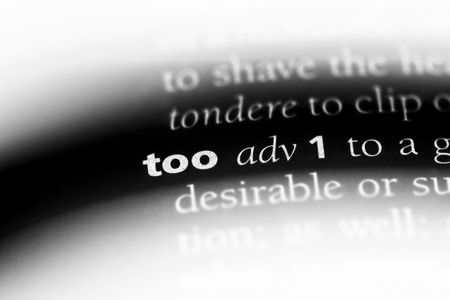1. Understanding the Role of Captions and Surrounding Text in Image SEO
When it comes to boosting your websites image SEO, captions and the text around your images play a much bigger role than many people realize. Let’s break down why these elements matter and how search engines like Google use them to figure out what your images are all about.
Why Captions and Surrounding Text Matter
Think of captions as short explanations right under your images, while surrounding text is everything else near your image—like paragraphs, headings, or even bullet points. Both help users understand the image better, but they’re also valuable for search engines trying to “read” what’s in your picture.
How Search Engines Interpret Captions and Surrounding Text
Search engines can’t see pictures the way humans do. Instead, they rely on clues from nearby words. Here’s how:
| Element | How Search Engines Use It |
|---|---|
| Caption (under the image) | Directly connects descriptive keywords to the image; helps clarify meaning quickly. |
| Paragraphs/Headings Near Image | Adds context about the topic; gives search engines more information about why the image is there. |
| Lists or Bullet Points Around Image | Highlights important features or details that relate to the image content. |
Real-World Example: A Product Photo
If you upload a photo of a pair of sneakers for an online store, having a caption like “Mens blue running sneakers with breathable mesh” tells both shoppers and Google exactly what’s in the picture. If the surrounding paragraph talks about comfort and performance for runners, that adds even more helpful info.
The Bottom Line: Context Is Key
Search engines want to show users the most relevant images possible. By providing clear captions and meaningful surrounding text, you make it much easier for them to understand and rank your images correctly—helping you reach more people looking for exactly what you offer.
2. Best Practices for Writing Effective Image Captions
Why Captions Matter for Image SEO
Image captions are more than just descriptions—they help users understand what’s going on in a photo and give search engines extra context about your content. Well-written captions can boost user engagement, encourage longer page visits, and improve your image SEO by providing relevant keywords close to the image.
Actionable Tips for Crafting Engaging and SEO-Friendly Captions
| Tip | How to Apply | Example |
|---|---|---|
| Be Concise | Keep captions short—one or two sentences is usually enough. | A family enjoying a backyard BBQ with grilled burgers and fresh lemonade. |
| Add Relevant Keywords Naturally | Include target keywords, but make sure it reads smoothly for people. | This cozy Seattle coffee shop serves artisan lattes and homemade pastries. |
| Give Extra Context | Explain why the image matters or how it connects to your topic. | The newly renovated playground offers safe equipment for kids of all ages. |
| Encourage Engagement | Add a call-to-action or ask a question to invite interaction. | Which flavor would you choose from this colorful ice cream lineup? |
| Avoid Repeating Alt Text | Write unique captions that add new information, not just whats in the alt text. | If your alt text says “golden retriever puppy,” your caption might describe its playful personality or activity. |
Tips Tailored to American Audiences
- Use Familiar Terms: Stick with words Americans use daily. For example, say “soccer” instead of “football.”
- Cultural References: Mention holidays (like Thanksgiving), popular foods (such as s’mores), or well-known places (like Yellowstone National Park) if they’re relevant to your topic.
- Tone Matters: Keep it friendly and conversational—think about how you’d explain the picture to a friend.
Quick Checklist Before You Publish a Caption:
- Does it clearly explain what’s happening in the image?
- Is it helpful to both users and search engines?
- Does it feel natural and easy to read?
- Did you avoid keyword stuffing?
- Is it unique compared to the alt text?
By following these best practices, you’ll create captions that not only engage your readers but also strengthen your image SEO efforts in a way that feels right at home for an American audience.
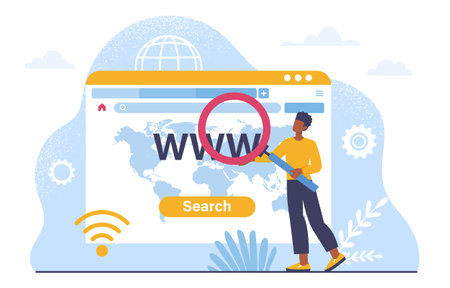
3. Optimizing Surrounding Text for Image Relevance
Why Surrounding Text Matters for Image SEO
Google and other search engines use the text around your images—like headlines, subheadings, and paragraphs—to understand what the image is about. This context helps search engines decide when to show your image in search results. By optimizing the text near your images, you can boost their relevance and visibility.
Key Strategies to Optimize Surrounding Text
1. Use Descriptive Headlines
Place a headline (like an <h2> or <h3>) close to your image that clearly describes what’s happening in the picture. This helps both users and search engines connect your image with the topic of your page.
2. Write Relevant Paragraphs Around Images
The paragraph before and after an image should mention related keywords and give more detail about what’s shown in the picture. Try to naturally include important terms that someone might search for.
3. Keep Content Consistent and On-Topic
Avoid placing unrelated text or off-topic content near your images. If your image is about American BBQ, make sure the nearby text discusses BBQ techniques, recipes, or culture—not unrelated topics like travel or tech gadgets.
Checklist: Enhancing Image Relevance with Surrounding Text
| Optimization Tip | Example |
|---|---|
| Add a clear headline above the image | Before: No headline After: <h2>Classic Texas Brisket on the Grill</h2> |
| Mention image keywords in nearby paragraphs | Before: “Summer gatherings are fun.” After: “This photo shows a juicy Texas brisket smoking on a traditional backyard grill—perfect for summer cookouts.” |
| Avoid off-topic sidebars or ads next to images | Do: Place relevant recipe tips beside food photos Don’t: Show unrelated tech product ads next to BBQ images |
| Use lists or bullet points if helpful |
|
Real-Life Example: Optimizing for Search Visibility
If you’re posting a photo of homemade apple pie, make sure the heading says something like “Homemade Apple Pie Recipe,” and that the paragraph below describes ingredients, baking methods, and why it’s a favorite dessert in America. This tells Google exactly how your image fits into user searches about apple pie.
4. Aligning Captions and Text with User Intent
Why User Intent Matters in Image SEO
To boost your image SEO for an American audience, its crucial to align your captions and surrounding text with what users are actually searching for. Search intent refers to the reason behind a users search—are they looking to buy, learn, compare, or simply browse? Using natural language and terms familiar to Americans makes your content feel more relevant and increases the chances of ranking higher in search results.
Types of Search Intent and How to Address Them
| Search Intent | Description | Example Caption/Text |
|---|---|---|
| Informational | User wants to learn something | “Discover how easy it is to grill burgers at home with these step-by-step instructions.” |
| Navigational | User wants to find a specific website or page | “Visit our All-American Recipe Collection for more backyard BBQ ideas.” |
| Transactional | User is looking to make a purchase or complete an action | “Shop this classic denim jacket—America’s favorite fall essential.” |
| Commercial Investigation | User is comparing products or services before deciding | “Compare top-rated hiking boots for U.S. national park adventures.” |
Using Natural Language and Culturally Relevant Terms
For an American audience, avoid overly formal language or industry jargon. Instead, use phrases and references that resonate locally. For example, mention “football tailgates,” “Fourth of July picnics,” or “back-to-school shopping.” These small details help your content connect authentically with users’ everyday experiences.
Practical Tips for Writing Captions and Surrounding Text:
- Be Direct: Use clear calls-to-action like “Learn more,” “See details,” or “Get inspired.”
- Mention Local Events or Trends: Tie your images to American holidays, seasons, or popular activities.
- Use Familiar Measurements: If you’re sharing recipes or DIY tips, use cups, ounces, inches—units Americans expect.
- Add Context: Explain why the image matters (“Perfect for Sunday brunch with friends” or “Inspired by New York street style”).
- Highlight Benefits: Show what’s in it for the user (“Save time on weeknight dinners” or “Stay cozy all winter long”).
Sample Caption Transformations
| Bland Caption | Optimized for American User Intent |
|---|---|
| “Salad photo” | “Fresh summer salad recipe—perfect for your next backyard BBQ!” |
| “Shoes display” | “Step into spring with these best-selling sneakers loved across the U.S.” |
| “Dog in park” | “Take your pup on a stroll in Central Park—NYC’s favorite dog-friendly spot” |
5. Common Mistakes to Avoid with Captions and Surrounding Text
When using captions and surrounding text to reinforce image SEO, it’s easy to fall into some common traps that can actually hurt your rankings instead of helping them. Understanding these frequent mistakes will help you keep your content both user-friendly and search engine optimized.
Keyword Stuffing
It might be tempting to cram as many keywords as possible into your captions or the nearby text, hoping to boost SEO. But Google’s algorithms are smart—overusing keywords can make your content look spammy and unnatural, resulting in lower rankings. Instead, focus on writing captions and context that sound natural and helpful for readers.
Example Table: Keyword Usage in Captions
| Caption Type | Example | SEO Impact |
|---|---|---|
| Keyword Stuffed | This running shoes image shows running shoes for running enthusiasts who love running. | Negative (Spammy) |
| Natural Use | A pair of lightweight running shoes designed for marathon runners. | Positive (Helpful & Relevant) |
Misalignment Between Image and Text
If your caption or surrounding text doesn’t clearly relate to the image, both users and search engines get confused. For example, if you show a picture of a dog but talk about cats in the caption, this disconnect can reduce the relevance of your page. Make sure every caption directly describes or adds value to the image shown.
Tips for Alignment
- Double-check that each caption matches the visual content.
- Add extra context in surrounding paragraphs if necessary.
- Avoid off-topic tangents near your images.
Using Generic Captions
Captions like “Image 1” or “Photo above” don’t help anyone—not your visitors, and not Google. These generic phrases miss an opportunity to describe what’s happening in the picture or why it matters. Always use descriptive language that provides context and value to your audience.
Generic vs. Descriptive Captions Comparison
| Type | Example Caption | User Experience | SEO Value |
|---|---|---|---|
| Generic | Picture of product | Poor (Vague) | Poor (No Context) |
| Descriptive | The latest wireless earbuds with active noise cancellation features. | Good (Clear & Informative) | Good (Relevant Keywords) |
Forgetting Accessibility Considerations
Your captions and surrounding text should also help users who rely on screen readers or have visual impairments. Avoid using only visual cues or ambiguous language. Clear, descriptive text supports accessibility and boosts SEO at the same time.
6. Evaluating and Iterating Your Image SEO Approach
Why Ongoing Evaluation Matters
Optimizing captions and surrounding text for image SEO is not a set-it-and-forget-it task. Search trends, user behavior, and Google’s algorithms evolve over time. To keep your site competitive in U.S. search results, you need to regularly check how your image content is performing and make data-driven tweaks.
Key Metrics to Track
Here are some practical metrics that can help you measure the effectiveness of your captions and surrounding text:
| Metric | What It Tells You | Where to Find It |
|---|---|---|
| Organic Image Traffic | How many users find your site via image search | Google Search Console > Performance > Search Type: Image |
| Image Click-Through Rate (CTR) | The percentage of impressions that result in clicks from image searches | Google Search Console > Performance > Pages/Queries (filtered by images) |
| User Engagement (Time on Page) | If visitors stay longer when images are better described | Google Analytics > Behavior > Site Content > All Pages |
| Bounce Rate | If visitors leave after viewing an image page | Google Analytics > Behavior > Site Content > Landing Pages |
| Keyword Rankings for Images | If your images appear for target keywords over time | SEO tools like Ahrefs, SEMrush, or Google Search Console |
How to Analyze and Act on the Data
- Spot Low-Performing Images: Use Google Search Console to see which images have low impressions or CTR. Check if their captions or surrounding text are too generic or missing keywords.
- A/B Test Captions: Try different caption styles (e.g., descriptive vs. conversational) and monitor which ones lead to higher engagement or traffic.
- Tweak Surrounding Text: Add relevant context around underperforming images—maybe a short paragraph with related keywords or a bulleted list explaining the image’s importance.
- Monitor User Behavior: If users quickly bounce from a page, consider if the images (and their descriptions) match what people expect from the search query.
- Document Changes: Keep a simple spreadsheet to log what changes you make and when. This helps track what works over time.
Sample Spreadsheet for Tracking Changes
| Date Updated | Image/Page URL | Description of Change | Metric Tracked Before/After |
|---|---|---|---|
| 06/10/2024 | /blog/how-to-use-captions/hero-image.jpg | Added keyword-rich caption and extra context paragraph below image. | CTR: 1.2% → 2.5% |
Staying Ahead with Regular Reviews
Create a habit of reviewing your image SEO performance monthly or quarterly. This way, you can spot new trends, update outdated captions, and make sure your visuals always support your overall SEO goals in ways that resonate with American audiences.