Understanding XML Sitemaps and Their Importance
In the world of digital marketing and SEO, an XML sitemap is a foundational tool that every US-based website should leverage. Think of an XML sitemap as a roadmap for search engines like Google, Bing, and Yahoo. It lists all the critical pages of your site, making it easier for search engine bots to discover, crawl, and index your content efficiently. This is especially important in the highly competitive American digital landscape, where visibility can make or break online success.
What Are XML Sitemaps?
An XML sitemap is a structured file that provides a comprehensive list of a website’s URLs along with metadata such as last modified date, change frequency, and priority. Unlike HTML sitemaps designed for human visitors, XML sitemaps are formatted specifically for search engine crawlers. They give search engines direct access to your most important pages—even those buried deep within your site structure—helping ensure nothing valuable gets overlooked.
Why Do XML Sitemaps Matter for SEO?
For US businesses aiming to capture market share online, SEO is non-negotiable. XML sitemaps play a vital role by improving crawl efficiency and ensuring newly published or updated content gets indexed quickly. This leads to faster ranking opportunities, which can be crucial in fast-moving industries or during promotional campaigns common in the US market (think Black Friday or Cyber Monday). Moreover, having a well-maintained sitemap helps search engines understand the relationship between different pieces of content on your site, supporting better overall rankings.
The US Digital Landscape: Specifics That Matter
With fierce competition among American brands and local businesses striving for top spots in search results, technical SEO elements like sitemaps become even more significant. Search engines operating in the US prioritize well-structured sites that help them deliver the most relevant results to users. A clear and detailed XML sitemap signals professionalism and attention to detail—qualities that align with both user expectations and search engine algorithms in the United States.
Key Takeaway
To stay ahead in the US digital arena, providing search engines with a thorough XML sitemap isn’t just best practice—it’s essential for maximizing your site’s visibility and ensuring your content reaches your target audience efficiently.
2. Why Images Matter for US SEO Strategies
Images are more than just visual enhancements on a website—they play a pivotal role in SEO, especially within the American digital landscape. Understanding their impact can help you craft smarter strategies to drive traffic and engage users effectively.
The Power of Images in Driving Traffic
In the US, search engines like Google prioritize rich content that includes optimized images. High-quality, relevant images can appear in Google Image Search results, opening up additional avenues for organic traffic. For many industries—retail, travel, real estate—image search is a significant driver of visitors who are ready to engage or convert.
| SEO Benefit | Description | US Example |
|---|---|---|
| Increased Visibility | Images can rank separately from text content, bringing in users searching specifically for visuals. | A local bakerys cupcake photo ranking in “best cupcakes in Chicago” image results. |
| Higher Click-Through Rates (CTR) | Thumbnails and rich snippets with images stand out more in search listings. | An e-commerce site’s product page with an enticing thumbnail attracts more clicks from US shoppers. |
| Enhanced Local SEO | Location-tagged images improve local search relevance. | A realtor’s listing photos showing up in “homes for sale near me” searches. |
Enhancing User Experience for American Audiences
User experience (UX) is central to how Americans interact with websites. Fast-loading, relevant images help visitors quickly understand products or concepts, reducing bounce rates and increasing engagement time—factors that Google’s algorithms consider when ranking pages. Furthermore, Americans are accustomed to visual-first platforms like Instagram and Pinterest, making compelling imagery a baseline expectation for any successful website targeting the US market.
Cultural Significance and Search Trends
The American audience values diversity, authenticity, and relatability in imagery. Using inclusive visuals that reflect real-life scenarios resonates better and encourages sharing across social networks. Additionally, trending US searches often revolve around visually driven topics—think home decor ideas, fitness routines, or seasonal events—which means optimized images directly address current user interests.
Key Takeaway
Integrating well-optimized images into your XML sitemap isn’t just about technical SEO—it’s about meeting the expectations of American consumers while capturing valuable search traffic and creating memorable online experiences. In the next section, we’ll explore how to include these impactful images in your XML sitemaps effectively.
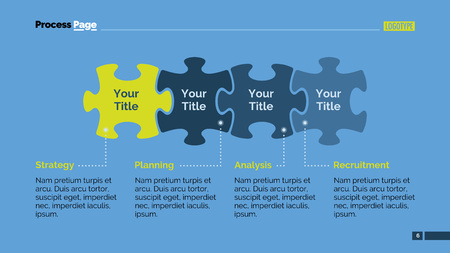
3. How Image Sitemaps Work Within an XML Sitemap
Understanding the relationship between images and XML sitemaps is essential for effective SEO, especially when targeting American audiences and search engines like Google, Bing, and Yahoo. By default, a standard XML sitemap lists the URLs of your sites pages so that search engines can efficiently crawl and index your content. However, traditional sitemaps don’t always provide enough details about images embedded on those pages. That’s where image sitemaps come into play.
The Role of Image Sitemaps
An image sitemap is either a dedicated file or an extension of your primary XML sitemap that includes additional metadata about the images found on your web pages. This metadata might include image location (URL), captions, titles, geo-location, and license information. By explicitly listing these details, you give search engines more context about your visual content.
How They Extend Functionality
Image sitemaps enhance the discoverability of images by making them easier for search engines to find and index—even if those images are loaded dynamically with JavaScript or located in image galleries that might otherwise be hard for bots to reach. For example, Googlebot and Bingbot use this extra data to better understand what each image represents and how it relates to the surrounding content. This not only helps increase your chances of appearing in Google Images or Bing Images results but also improves overall site visibility in US-based search ecosystems.
Why It Matters for US-Based Search Engines
American search engines prioritize user experience and relevant results. By providing a comprehensive image sitemap, you’re aligning with their algorithms’ need for structured data. As a result, you’re more likely to see improved rankings in both standard web search and image-specific searches—an important advantage given how many users in the US rely on visual search when shopping online or conducting research.
4. Best Practices for Adding Images to Your Sitemap
Including images in your XML sitemap is crucial for boosting your website’s visibility on Google Image Search and driving more organic traffic, especially for American businesses where visual content often impacts user decision-making. Here are actionable, step-by-step guidelines tailored for US-based websites to help you properly add images to your XML sitemaps.
Step 1: Use the Correct Image Sitemap Syntax
Google recommends using image-specific tags within your existing sitemap or creating a dedicated image sitemap. Below is an example of how an American e-commerce site might structure its image entries:
| Element | Description | Example (US context) |
|---|---|---|
| <image:image> | Parent tag for all image information | <image:image>…</image:image> |
| <image:loc> | URL of the image file | https://www.example.com/images/usa-flag-shirt.jpg |
| <image:title> | Title of the image (optional but recommended) | USA Flag Shirt |
| <image:caption> | Image caption (optional) | Proudly made in the USA – American Flag Shirt |
Step 2: Include Relevant Images Only
Focus on images that contribute to your site’s goals. For example, if you run a US real estate site, include property photos but skip low-value icons or decorative backgrounds. This ensures search engines prioritize valuable images relevant to American users.
Step 3: Optimize Image Attributes for US Audiences
- Use descriptive filenames: Instead of “IMG123.jpg,” use “new-york-condo-for-sale.jpg.”
- Add US-relevant keywords: Incorporate city names, events, or cultural references popular in the US.
- Add alt text and titles: For accessibility and SEO, describe each image accurately (e.g., “4th of July BBQ at Central Park”).
Step 4: Keep URLs Consistent and Accessible
Ensure all image URLs are crawlable by Google and match your domain structure. Use HTTPS, as most US consumers expect secure browsing (e.g., https://www.yoursite.com/images/california-beach-sunset.jpg).
Step 5: Validate and Submit Your Sitemap to Google Search Console
- Create or update your sitemap with new image entries.
- Test your sitemap using Google Search Console.
- Submit the validated sitemap so Google can discover and index your images faster, maximizing visibility among US searchers.
Sitemap Example for a US-Based Retailer:
<url> <loc>https://www.shopusa.com/product/boston-red-sox-hat</loc> <image:image> <image:loc>https://www.shopusa.com/images/boston-red-sox-hat.jpg</image:loc> <image:title>Boston Red Sox Baseball Hat</image:title> <image:caption>Official MLB merchandise - Boston Red Sox cap available online</image:caption> </image:image></url>
By following these best practices with a focus on American terminology and context, you’ll improve both the SEO value and user experience of your site’s images, ensuring greater reach across the US market.
5. Common Image Sitemap Mistakes to Avoid
When it comes to image sitemaps, even experienced website owners and marketers in the US can make avoidable mistakes that limit their SEO gains. To help your business maximize visibility and avoid costly errors, let’s break down the most common pitfalls—and how you can steer clear of them.
Missing or Incorrect Image URLs
One frequent mistake is using image URLs that are either missing, broken, or incorrectly formatted. Search engines rely on accurate links to crawl and index images properly. If an image URL is wrong or points to a restricted directory, that image won’t appear in search results.
Solution:
Double-check every image URL for accuracy. Ensure they use absolute paths (e.g., https://yourdomain.com/images/photo.jpg) and aren’t blocked by robots.txt or other server restrictions.
Failing to Update Sitemaps Regularly
Many businesses upload new images but forget to update their sitemaps. As a result, fresh visual content isn’t indexed as quickly—or at all—by Google and Bing.
Solution:
Set up an automated process or calendar reminder to update your image sitemap every time you add or remove images from your site. This keeps your sitemap current and helps search engines discover new content faster.
Including Irrelevant or Low-Quality Images
Adding decorative icons, logos, or stock images with no unique value can dilute your sitemap’s effectiveness. Search engines prioritize meaningful, original images that enhance user experience.
Solution:
Limit your sitemap entries to high-quality, relevant images that support your content and brand. Skip generic graphics and focus on visuals that tell your business’s story or highlight products.
Ignoring Alt Text and Metadata
An image without descriptive alt text or metadata is a missed SEO opportunity. Alt attributes help search engines understand what the image represents—crucial for accessibility and ranking in image searches.
Solution:
Add concise, keyword-rich alt text to every indexed image. Make sure titles and captions are filled out where appropriate, aligning with how US users might search for your products or services.
Poor Sitemap Structure
Cramming too many images into one large sitemap file (over 50,000 URLs) or using inconsistent formatting can confuse crawlers and slow down indexing.
Solution:
Follow best practices by splitting large sitemaps into multiple files if needed and maintaining a clean XML structure. Validate your sitemap with Google Search Console to catch formatting errors before they impact indexing.
In Summary
Avoiding these common mistakes ensures your business’s images are accurately indexed, improving visibility in American search results. By keeping URLs accurate, updating regularly, prioritizing quality content, optimizing metadata, and structuring sitemaps correctly, you’ll set your website up for SEO success.
6. Tools and Resources for Creating Image Sitemaps
When it comes to generating and maintaining image sitemaps, using the right tools can save you time, ensure accuracy, and help your site’s images get discovered by search engines more effectively. Here are some of the most popular resources and plugins favored by website owners and SEO professionals across the United States:
Popular WordPress Plugins
Yoast SEO
Yoast SEO is a widely-used plugin that automatically includes images in your XML sitemaps. It’s user-friendly and integrates seamlessly with most WordPress themes. This plugin also offers options to control which content appears in your sitemap, making it a favorite for US-based bloggers and businesses alike.
All in One SEO (AIOSEO)
AIOSEO is another trusted plugin that provides robust support for image sitemaps. It allows granular control over sitemap settings and helps optimize images for better visibility on Google Images.
Standalone Sitemap Generators
Screaming Frog SEO Spider
Screaming Frog is a powerful desktop application used by many digital marketers in the US. Its advanced crawling features enable you to generate comprehensive XML sitemaps, including those for images, ensuring all important visuals are indexed.
XML-Sitemaps.com
This online tool is perfect for non-WordPress websites or anyone looking for a quick way to create an image sitemap. Simply enter your site URL, and the tool will scan your pages and produce a downloadable XML file that you can upload directly to your server.
Validation Tools
Google Search Console
After creating your image sitemap, it’s crucial to validate it. Google Search Console remains the go-to tool in the US for submitting sitemaps and checking for errors. Regularly monitoring here ensures your images are being picked up correctly by Google.
XML Sitemap Validator
This free online resource helps you double-check the structure and syntax of your XML sitemaps, preventing indexing issues before they arise.
Further Learning Resources
- Google’s Official Documentation: Offers detailed guidelines on how to structure image sitemaps correctly.
- Moz Blog: Features US-centric case studies and tutorials on optimizing media assets for SEO.
By leveraging these tools and resources, you can streamline the process of creating, validating, and updating your image sitemaps—helping your visual content stand out in search results across the American digital landscape.


