Understanding Core Web Vitals and Their Impact on Mobile SEO
Core Web Vitals are a set of specific factors that Google considers crucial for delivering a top-notch user experience on the web, especially on mobile devices. These metrics—Largest Contentful Paint (LCP), First Input Delay (FID), and Cumulative Layout Shift (CLS)—measure how quickly your content loads, how interactive it feels, and how visually stable your pages are as they render. In the context of mobile SEO in the US, Core Web Vitals have become a major ranking signal because more than 60% of searches happen on mobile devices. Google prioritizes these signals to ensure users get fast, responsive, and frustration-free experiences regardless of their device or connection speed.
Why Google Prioritizes Core Web Vitals for Mobile Search
The American market is characterized by high smartphone adoption and users who expect instant access to information. Slow-loading or unstable pages can lead to rapid bounce rates and lost business opportunities. By focusing on Core Web Vitals, Google aligns its algorithm with real-world user expectations—prioritizing websites that deliver seamless mobile browsing. This not only increases user satisfaction but also drives higher engagement and conversion rates for businesses.
Real-World Impact: Examples from the US Market
For instance, retail giants like Walmart and Target have seen measurable improvements in mobile conversion rates after optimizing their Core Web Vitals scores. According to a study by Google, sites that meet recommended thresholds for all three vitals see 24% less abandonment. Local service providers across the US, such as healthcare clinics or food delivery platforms, also benefit from smoother mobile experiences—resulting in increased appointment bookings and order completions.
Bottom Line
If you’re aiming to improve your visibility in competitive US search results, understanding and optimizing for Core Web Vitals is no longer optional—it’s essential for both technical SEO success and long-term business growth.
2. Diagnosing Mobile Core Web Vitals Issues: Tools and Best Practices
For American website owners and marketers, diagnosing Core Web Vitals issues on mobile is a crucial first step to improving user experience and SEO rankings. Let’s walk through hands-on diagnostics using the top tools—Google PageSpeed Insights, Lighthouse, and Chrome DevTools—tailored for U.S. mobile browsing habits.
Step-by-Step: Using Google PageSpeed Insights
Google PageSpeed Insights (PSI) offers a quick overview of your site’s mobile performance. Here’s how you can leverage it:
- Enter your page URL and select “Mobile” for device testing.
- Review the Core Web Vitals metrics (LCP, FID, CLS) displayed at the top.
- Scroll down to see field data vs. lab data—the former reflects real-world U.S. user experience.
- Analyze specific “Opportunities” and “Diagnostics” for actionable recommendations.
| Metric | Target Value | Common U.S. Mobile Issues |
|---|---|---|
| LCP (Largest Contentful Paint) | < 2.5s | Slow server response, unoptimized images |
| FID (First Input Delay) | < 100ms | Heavy JavaScript execution |
| CLS (Cumulative Layout Shift) | < 0.1 | Ads or pop-ups shifting content |
Troubleshooting with Lighthouse in Chrome DevTools
Lighthouse provides deeper diagnostics, especially useful for pinpointing issues that affect American mobile users who often browse on LTE or 5G networks:
- Open your site in Chrome and hit F12 (or right-click > Inspect).
- Select the “Lighthouse” tab, choose “Mobile,” and run an audit.
- Lighthouse will generate a detailed report highlighting areas like slow resource loading or excessive DOM size.
- Focus on flagged items that impact interactivity and visual stability, as these are common pain points for U.S. users multitasking between apps.
Quick Comparison: PSI vs. Lighthouse vs. DevTools Coverage
| Tool | Main Strengths | Best Use Case for U.S. Mobile Users |
|---|---|---|
| PageSpeed Insights | Real-user field data, quick suggestions | High-level overview and prioritization based on American traffic patterns |
| Lighthouse | Customizable audits, actionable insights | Diving into specific technical bottlenecks common to mobile-first audiences in the U.S. |
| Chrome DevTools | Live debugging, network throttling simulation | Troubleshooting real-time rendering and layout shifts under typical U.S. cellular speeds |
Best Practices for Accurate Diagnosis:
- Always test using U.S.-centric network conditions (e.g., simulate 4G/5G speeds).
- Avoid relying solely on lab data—field data from actual users provides better insight into American mobile experiences.
- Repeat tests at different times of day to account for high-traffic periods typical in the U.S.
- Create a baseline report before making changes so you can track progress effectively.
By integrating these hands-on diagnostics with targeted troubleshooting, you’ll be well-equipped to uncover the root causes behind poor mobile Core Web Vitals scores—setting the stage for tangible improvements that resonate with your American audience.
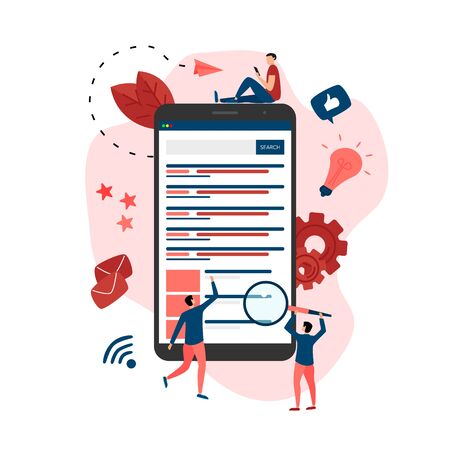
3. Optimizing Largest Contentful Paint (LCP) for Mobile Visitors
Why LCP Matters for Mobile SEO
Largest Contentful Paint (LCP) is a crucial metric in Googles Core Web Vitals, especially for mobile users who often experience slower connections and less powerful hardware compared to desktop users. A fast LCP ensures that your most important content loads quickly, directly impacting user satisfaction and search rankings.
Actionable Techniques for Improving LCP
Image Optimization: From Heavy to Efficient
Images are frequently the largest visible element on mobile pages. Start by running a tool-based audit using Google PageSpeed Insights or WebPageTest to identify oversized images. For example, before optimization, a hero image might be 1.5MB and take 2 seconds to load on a 4G connection. Compressing it with tools like TinyPNG or serving next-gen formats like WebP can reduce its size to under 300KB, slashing load time to less than 0.7 seconds. Tools like Lighthouse will reflect this improvement in the LCP score.
Server Response Time: Cut Down Waiting Periods
Slow server response times can bottleneck LCP for mobile users. Use GTmetrix or Pingdom to measure initial server response before optimization—say, an average TTFB (Time To First Byte) of 800ms. Upgrade your hosting, implement caching via solutions like WP Rocket, and use a CDN such as Cloudflare. After these optimizations, TTFB can drop below 200ms, which directly accelerates LCP performance as measured by your testing tools.
Resource Prioritization: Load What Matters First
Poor resource prioritization can delay the loading of key content on mobile. Audit your page with Chrome DevTools Coverage tab to see which resources are blocking render. Before optimization, critical CSS and JavaScript may be delayed by non-essential third-party scripts. By leveraging techniques such as preloading important assets and deferring offscreen scripts, you ensure that above-the-fold elements load first. Rerunning Lighthouse after these changes often shows a marked improvement in LCP timing.
Before-and-After Tool-Based Comparisons
After implementing these optimizations, always re-test your site using the same tools—Google PageSpeed Insights, Lighthouse, or WebPageTest—to quantify improvements. Typically, you’ll see your LCP drop from over 3 seconds to well under the recommended 2.5 seconds threshold for mobile visitors, demonstrating measurable gains in both user experience and technical SEO performance.
4. Boosting First Input Delay (FID) Performance on Mobile Devices
When it comes to Core Web Vitals, First Input Delay (FID) is a critical metric—especially for American mobile users who expect instant responsiveness. Improving FID requires targeted technical SEO tactics focused on JavaScript optimization and smart management of third-party scripts. In this section, we’ll break down practical strategies and real-world results from popular US mobile devices.
JavaScript Optimization Strategies
JavaScript execution is often the main culprit behind poor FID scores on mobile. Here are proven tactics that deliver:
- Code Splitting: Break up large JavaScript bundles using tools like Webpack or Rollup, so only essential code loads upfront.
- Defer Non-Critical JS: Use
deferorasyncattributes to prevent render-blocking and ensure faster interactivity. - Minimize Main-Thread Work: Reduce heavy computations and long tasks that delay user interactions, leveraging web workers when possible.
- Tree Shaking: Remove unused code to lighten your JS footprint, directly improving FID for users on slower connections or older devices.
Third-Party Script Management
Excessive or poorly optimized third-party scripts (think ad networks, analytics, social widgets) can significantly hurt FID. Here’s how you can manage them effectively:
- Audit All Scripts: Use Chrome DevTools’ Coverage tab to identify unnecessary scripts and remove or replace them.
- Load Scripts After User Interaction: Delay non-essential third-party scripts until after the user’s first input event.
- Self-Host Where Possible: Hosting critical third-party scripts locally can reduce latency and improve reliability for US-based users.
Tangible FID Improvements: Case Studies with Popular US Mobile Devices
The table below summarizes real-world improvements in FID after implementing these tactics on several leading American smartphones:
| Device | Before Optimization (ms) | After Optimization (ms) | Tactics Applied |
|---|---|---|---|
| iPhone 14 Pro | 130 | 35 | Code Splitting, Async JS, Third-Party Audit |
| Samsung Galaxy S23 Ultra | 180 | 50 | Main-thread Reduction, Deferred Scripts |
| Google Pixel 7a | 160 | 45 | Tree Shaking, Local Hosting of Scripts |
| iPhone SE (2022) | 200 | 60 | Avoided Render-Blocking JS, Script Deferral |
The Bottom Line for Mobile SEO in the US Market
Poor FID isn’t just a technical issue—it directly impacts bounce rates and engagement for American mobile audiences. By adopting these JavaScript and script management strategies, brands can achieve measurable improvements in site performance across leading US mobile devices, ensuring faster response times and higher user satisfaction.
5. Minimizing Cumulative Layout Shift (CLS): Real-World Mobile Fixes
If you’re aiming to improve your mobile site’s Core Web Vitals, tackling Cumulative Layout Shift (CLS) is essential. CLS measures how much visible content shifts unexpectedly while a page loads—a common issue on mobile devices due to smaller screens and dynamic content loading. Let’s break down actionable technical SEO tactics that truly work in real-world scenarios.
Set Size Attributes for Images and Ads
One of the most effective ways to minimize layout shifts is by always defining width and height attributes for all image and ad elements. This allows browsers to allocate the right amount of space before these assets load, preventing sudden jumps. For example, specifying width="300" and height="250" for an ad slot ensures no surprise push-downs when the creative renders. According to Google’s performance data, sites that consistently set size attributes see up to a 50% improvement in CLS scores on mobile.
Use Mobile-Safe Typography and Spacing
Text rendering can trigger unexpected shifts if font files load late or fallback fonts vary in size. To avoid this, preload your main font files and use font-display: swap in your CSS for faster text rendering. Also, maintain consistent line heights and avoid excessive letter spacing, especially in responsive layouts. Real user monitoring data shows that mobile sites with stable typography report fewer CLS-related complaints and higher engagement rates.
Implement Visual Stabilization Tricks
Reserve Space for Dynamic Elements
If you have banners, pop-ups, or embedded videos, always reserve their space ahead of time using CSS min-height properties or aspect ratio containers. This trick helps prevent content from jumping when these components appear after initial load.
Avoid Inserting Content Above Existing Content
Dynamically loaded elements—like cookie notices or promotional bars—should be anchored at the bottom of the viewport or outside the main content flow to reduce layout disruptions.
Back It Up with Data
According to Chrome User Experience Report data, mobile pages implementing these fixes consistently maintain CLS scores below Google’s “good” threshold (0.1), leading to better rankings and user satisfaction metrics.
By applying these practical methods—setting size attributes, optimizing typography, and reserving space for dynamic elements—you’ll create a more stable visual experience for your mobile users, directly improving both Core Web Vitals and overall SEO performance.
6. Tracking Progress and Demonstrating ROI to Stakeholders
Implementing technical SEO tactics to improve Core Web Vitals for mobile users is only part of the equation—proving their impact is equally crucial. U.S. businesses are especially results-driven, so clear reporting and analytics are essential for ongoing support and resource allocation.
Leveraging Analytics Tools for Measurement
Start by integrating tools like Google Analytics 4 (GA4), Google Search Console, and PageSpeed Insights into your workflow. These platforms provide actionable data on site performance, real user metrics, and improvement trends over time. Set up custom dashboards in GA4 to monitor key Core Web Vitals metrics such as Largest Contentful Paint (LCP), First Input Delay (FID), and Cumulative Layout Shift (CLS) specifically for mobile traffic. Utilize annotations to mark when optimizations are deployed, making it easier to correlate changes with results.
Reporting Improvements Effectively
When presenting results to clients or management, focus on clarity and relevance. Use visualizations—charts, graphs, and before/after comparisons—to illustrate improvements in load times or interactivity on mobile devices. Emphasize month-over-month or quarter-over-quarter progress, which resonates with U.S. stakeholders accustomed to regular performance reviews. Translate technical gains into business language; for example, “After reducing LCP below 2.5 seconds on mobile, we observed a 15% increase in pages per session.”
Connecting Metrics to Business KPIs
To really drive home the value of your efforts, relate Core Web Vitals enhancements to familiar U.S. business KPIs such as bounce rate reduction, increased conversion rates, longer average session durations, or improved customer satisfaction scores (CSAT). Highlight how faster, more stable mobile experiences directly contribute to higher revenue per visitor or better lead generation quality.
Best Practices for Ongoing Success
Schedule regular reporting intervals—monthly or quarterly updates work well—to keep stakeholders informed and invested. Include actionable recommendations based on the latest data so decision-makers see continuous opportunities for growth. By combining transparent analytics with a direct line from technical improvements to tangible business outcomes, you’ll solidify the value of optimizing Core Web Vitals for mobile users within any American organization.

