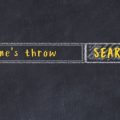1. Understanding HTTPS and Its Common Misconceptions
When you visit a website and see a little padlock icon in the address bar, that means the site is using HTTPS. But what exactly is HTTPS, and why do so many people think it’s only for online stores or eCommerce websites?
What Is HTTPS?
HTTPS stands for HyperText Transfer Protocol Secure. It’s an upgraded version of HTTP (without the “S”), designed to provide secure communication over the internet. It does this by encrypting data sent between your browser and the website you’re visiting.
How HTTPS Works
Here’s a simplified breakdown of how HTTPS functions:
| Step | Description |
|---|---|
| 1. Connection Request | Your browser connects to a website using HTTPS. |
| 2. SSL/TLS Handshake | The browser and server exchange encryption keys through a secure handshake. |
| 3. Data Encryption | All data transmitted is encrypted, making it unreadable to outsiders. |
| 4. Secure Communication | The browser and server now communicate over a secure channel. |
The Misconception: “HTTPS is Only for eCommerce”
A lot of people still believe that HTTPS is only necessary if youre running an online store where credit card transactions happen. While it’s true that eCommerce sites absolutely need strong security, that’s not the only use case for HTTPS anymore.
The Broader Purpose of HTTPS
The internet has evolved, and so have user expectations and search engine standards. Today, using HTTPS is important for any type of website — whether it’s a blog, portfolio, news site, or local business page. Here’s why:
| Reason | Description |
|---|---|
| User Trust | A secure connection builds trust with visitors who are more likely to stay on your site. |
| SEO Benefits | Google has confirmed that HTTPS is a ranking signal in its algorithm. |
| Data Protection | User data like emails or contact form entries are protected from being intercepted. |
| No “Not Secure” Warnings | Browsers like Chrome label non-HTTPS sites as “Not Secure,” which can scare users away. |
The Takeaway
If you think your site doesn’t need HTTPS just because youre not selling products online, think again. Every modern website should be using HTTPS—not just for security, but also for credibility and better visibility in search engines.
2. Why HTTPS Matters for All Websites
Many people think HTTPS is only necessary for online stores or websites that process credit card payments. But in reality, every website—whether its a personal blog, a local business page, or a news site—benefits from having HTTPS. Heres why it matters:
Protecting User Data
Even if your website doesn’t collect sensitive information like credit card numbers, it may still gather things like email addresses, contact forms, login credentials, or search queries. With HTTPS, all this data is encrypted while traveling between the users browser and your server. This helps prevent hackers from stealing personal information.
Preventing Content Tampering
Without HTTPS, data sent to users can be intercepted and altered along the way. That means someone could inject malicious ads, change links, or display fake content—all without you or the user knowing. HTTPS ensures that what you publish is exactly what your visitors see.
Building User Trust
When users visit a website with HTTPS, they see a padlock icon in their browser’s address bar. This small symbol sends a big message: your site is secure and trustworthy. On the other hand, browsers now label non-HTTPS sites as “Not Secure,” which can scare off potential visitors—even if your site doesn’t handle payments.
The Benefits of HTTPS at a Glance
| Benefit | Description |
|---|---|
| Data Encryption | Keeps user information safe from hackers during transmission. |
| Content Integrity | Prevents outside parties from altering your sites content. |
| User Trust | Makes visitors feel secure and more likely to stay on your site. |
| SEO Advantage | Google favors HTTPS-enabled sites in search rankings. |
Bottom Line: It’s Not Just About Payments
You don’t need to sell products online to take web security seriously. Whether youre running a portfolio site, a recipe blog, or an informational page about local services, enabling HTTPS protects both you and your visitors—and it gives your site an SEO boost in the process.
![]()
3. HTTPS as a Google Ranking Signal
Many website owners still think HTTPS is only necessary for online stores or websites that handle sensitive customer data. But back in 2014, Google made it clear: HTTPS is a ranking signal for all websites, not just eCommerce sites. That means having a secure site can actually help boost your visibility in search results.
Why Did Google Make HTTPS a Ranking Factor?
Google’s mission has always been to make the web safer for everyone. By encouraging site owners to switch from HTTP to HTTPS, they help protect users from threats like data interception and content tampering. When your site uses HTTPS, it creates an encrypted connection between the user’s browser and your server—this keeps data safe and builds trust with your visitors.
How HTTPS Impacts SEO
While HTTPS alone wont guarantee top rankings, it plays a supportive role in your overall SEO strategy. Heres how:
| SEO Benefit | Description |
|---|---|
| Improved Rankings | Google gives preference to secure sites in search results. |
| Increased Trust | Visitors are more likely to stay on your site if they see its secure (look for the padlock icon). |
| Lower Bounce Rates | If users feel safe, they’re more likely to browse instead of leaving right away. |
| Referral Data Preservation | With HTTPS, you maintain accurate referral data in Google Analytics when traffic comes from other secure sites. |
It’s Not Just About Security—It’s About User Experience Too
Google cares about user experience, and so should you. When someone visits your site and sees “Not Secure” in their browser, it sends the wrong message. Even if youre not collecting passwords or credit card info, users expect safety everywhere they go online. A secure site shows you care about their experience—and Google notices that too.
4. Impact of HTTPS on User Trust and Engagement
When users visit a website, one of the first things they notice—often without even realizing it—is whether the site is secure. That little padlock icon in the browsers address bar sends a powerful message: “This site is safe.” For many visitors, seeing HTTPS in the URL means your website can be trusted. But how does this trust actually affect user behavior? Let’s break it down.
Increased Trust = Lower Bounce Rates
If users feel unsure about a website’s security, they’re more likely to leave right away. This is especially true when they’re asked to fill out a form or share personal information. By using HTTPS, you signal that their data is protected, which encourages them to stay longer and explore further.
HTTPS Builds Credibility
Your website may not sell anything directly, but users still expect it to look and feel legitimate. A secure connection helps build credibility, showing that youre serious about protecting their privacy—even if all theyre doing is reading a blog post or checking business hours.
Positive Impact on Time Spent on Site
When users feel safe, they’re more likely to spend time exploring your content. This improved engagement can lead to better SEO rankings over time. Google sees longer session durations as a signal that your content is valuable and relevant.
Boosting Conversions Through Confidence
Whether your goal is for users to sign up for a newsletter, download an ebook, or make a purchase, conversions rely heavily on trust. Even if there’s no financial transaction involved, HTTPS can remove hesitation by making people feel more comfortable taking action on your site.
User Behavior Metrics: HTTP vs. HTTPS
| Metric | HTTP Website | HTTPS Website |
|---|---|---|
| Bounce Rate | Higher (users may leave quickly) | Lower (users feel safer) |
| Time on Site | Shorter (lack of trust) | Longer (more confidence) |
| Conversion Rate | Lower (hesitation to engage) | Higher (increased trust) |
The Takeaway for SEO Strategy
If youre still using HTTP, its time to consider switching to HTTPS—not just for technical reasons, but because it directly impacts how real people interact with your site. Better user experience leads to better SEO outcomes. It’s not just about eCommerce anymore; every website benefits from being secure.
5. Implementing HTTPS: Best Practices and SEO Considerations
Switching your website from HTTP to HTTPS is more than just adding a security layer—it’s a smart SEO move that helps build trust with users and search engines alike. But making the switch needs to be done carefully to avoid hurting your site’s visibility. Here’s a simple guide to help you migrate to HTTPS safely while keeping your SEO intact.
Plan Your HTTPS Migration
Before jumping in, it’s important to create a migration checklist. This helps ensure that all technical aspects are covered and nothing gets missed.
Key Pre-Migration Steps
| Task | Description |
|---|---|
| Obtain an SSL Certificate | Purchase or get a free SSL certificate (like from Lets Encrypt) and install it on your server. |
| Backup Your Website | Create a full backup of your site in case anything goes wrong during the migration. |
| Update Your CMS & Plugins | Make sure everything is up to date to ensure compatibility with HTTPS. |
Redirect HTTP to HTTPS
This step is crucial for both user experience and SEO. Set up 301 redirects from every HTTP page to its HTTPS version. These permanent redirects tell search engines that your URLs have changed and preserve link equity (aka “SEO juice”).
Example of Redirect Rule (Apache)
<IfModule mod_rewrite.c>RewriteEngine OnRewriteCond %{HTTPS} offRewriteRule ^(.*)$ https://%{HTTP_HOST}/\ [R=301,L]</IfModule>
Update Internal Links and Resources
Once redirects are in place, update all internal links, images, scripts, and stylesheets to use HTTPS. This prevents mixed content issues, which occur when secure pages load insecure assets—and that can lead to browser warnings or blocked content.
Things to Update:
- Navigation menus and internal anchor links
- Image source URLs (src)
- Script and stylesheet links (JS/CSS files)
- Sitemap XML and robots.txt files
Let Search Engines Know About the Change
You’ll want Google and other search engines to reindex your new HTTPS URLs as quickly as possible. Here’s how:
| Step | What To Do |
|---|---|
| Add Property in Google Search Console | Treat HTTPS as a separate property. Add the new version and submit updated sitemaps. |
| Resubmit Your Sitemap | Create a fresh sitemap using HTTPS URLs and submit it via Search Console. |
| Monitor Crawl Errors | Check for broken links or redirect issues after migration using Search Console or tools like Screaming Frog. |
Avoid Common Pitfalls
- Don’t forget about canonical tags—make sure they point to the HTTPS versions.
- Avoid using relative URLs if possible; absolute URLs are clearer for crawlers.
- If youre using CDNs or third-party services, make sure they support HTTPS too.
Migrating to HTTPS may seem technical at first, but following these best practices helps ensure a smooth transition without losing your sites search engine rankings or user trust.