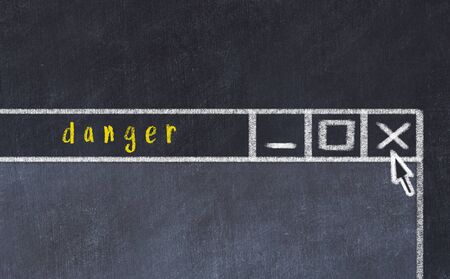Understanding the Basics of HTTP Headers
When it comes to managing how search engines interact with your website, understanding HTTP headers is foundational. HTTP headers are key-value pairs sent between browsers and servers with every web request and response. They play a critical role in web communication by providing metadata that shapes how content is delivered, displayed, cached, and even indexed by search engine bots. For SEO professionals and webmasters in the U.S., mastering these headers means having precise control over what gets indexed, how often bots crawl your site, and ultimately, how your digital presence is managed across search platforms. By getting familiar with fundamental HTTP headers like Cache-Control, X-Robots-Tag, and User-Agent, you lay the groundwork for smarter index control and more effective crawl management—two essential strategies for boosting visibility and optimizing server resources.
Key HTTP Headers for SEO Index Control
Understanding and utilizing the right HTTP headers is crucial for controlling how search engines index and crawl your website. By leveraging specific headers, you can directly influence your sites visibility in search results, manage duplicate content, and guide crawlers efficiently. Lets break down the essential headers every SEO strategist should know:
X-Robots-Tag Header
The X-Robots-Tag header offers granular control over how search engines treat your pages. Unlike the traditional robots meta tag (which is limited to HTML documents), X-Robots-Tag can be applied to any file type served by your server—such as PDFs, images, or dynamic files.
| Directive | Description | Example Usage |
|---|---|---|
| noindex | Prevents indexing of the resource by search engines | X-Robots-Tag: noindex |
| nofollow | Tells search engines not to follow links on the resource | X-Robots-Tag: nofollow |
| noarchive | Blocks search engines from storing a cached copy of the page | X-Robots-Tag: noarchive |
| nosnippet | Prevents showing a snippet or video preview in search results | X-Robots-Tag: nosnippet |
This header is highly recommended for non-HTML assets where you want precise indexation control.
Canonical Header
The Canonical header helps resolve duplicate content issues by specifying the preferred URL when multiple URLs serve similar or identical content. While canonical tags are typically set in HTML using a <link rel="canonical">, some servers allow setting this via an HTTP header—useful for non-HTML resources like PDFs.
| Header Field | Description | Example Usage |
|---|---|---|
| Link: <URL>; rel=”canonical” | Declares the canonical version of the current resource | Link: <https://example.com/canonical-url>; rel=”canonical” |
This approach ensures that search engines consolidate ranking signals to the canonical URL, avoiding dilution across duplicates.
Refresh Header (Meta Refresh)
The Refresh header, often implemented as a meta tag but also available as an HTTP header, directs browsers (and sometimes crawlers) to automatically redirect to another URL after a specified delay. For SEO purposes, it’s best to use this sparingly, as search engines may interpret delayed redirects differently than standard 301/302 redirects.
| Header Field | Description | Example Usage |
|---|---|---|
| Refresh: 0; url=URL | Instantly redirects to another URL (delay of 0 seconds) | Refresh: 0; url=https://example.com/target-page |
| Refresh: 5; url=URL | Redirects after 5 seconds (less SEO-friendly) | Refresh: 5; url=https://example.com/target-page |
If possible, always opt for standard HTTP status code redirects (301 or 302) over refresh headers for better SEO outcomes.
The Bottom Line on Index Control Headers
Selecting and configuring these key HTTP headers correctly allows you to shape how your site is indexed and represented in Google and other search engines. By understanding their unique roles and best practices, you gain an edge in optimizing crawl management and safeguarding your organic visibility.
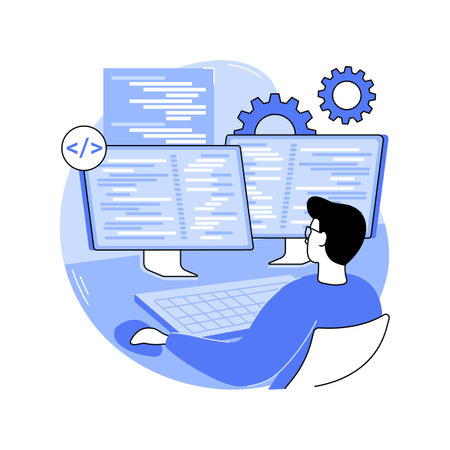
3. Managing Crawl Behavior with HTTP Headers
Understanding how to manage crawler behavior is essential for maintaining site performance and ensuring your content is indexed as intended. By leveraging specific HTTP headers, you can directly influence how search engines and other bots interact with your site. Let’s break down practical use cases and strategies for controlling crawler access, frequency, and overall behavior through these headers.
Controlling Crawler Access
The X-Robots-Tag HTTP header gives you granular control over which pages or resources are indexed by search engines. Unlike robots.txt, which operates at the directory or file level, this header can be applied dynamically to individual responses. For example, you might want to prevent indexing of certain file types or sensitive endpoints:
Use Case Example:
To block indexing of all PDF files on your server, configure your server to send X-Robots-Tag: noindex in the response header for any PDF request. This ensures crawlers like Googlebot won’t add these files to their index.
Regulating Crawl Frequency
Managing how often search engine bots crawl your site helps prevent server overload and bandwidth spikes. The Crawl-Delay directive—although not universally supported—can be implemented in the robots.txt file or via headers for some crawlers. You may also use rate-limiting techniques with custom headers to throttle bot activity based on user-agent detection.
Use Case Example:
If your website experiences traffic surges during business hours, you can set a higher crawl delay for those times using dynamic header rules, helping balance bot visits with human user experience.
Directing Crawler Behavior
Certain HTTP headers provide explicit instructions on how bots should treat specific content. For instance, the X-Robots-Tag: noarchive header tells crawlers not to store cached copies of a page, while X-Robots-Tag: nosnippet prevents displaying snippets in search results. These controls help you shape your sites appearance and privacy in the SERPs.
Use Case Example:
If a page contains time-sensitive promotions or confidential information, applying X-Robots-Tag: noarchive, nosnippet ensures that outdated or sensitive data isn’t shown in search engine caches or snippets.
Ensuring Efficient Indexing Without Overload
The strategic application of HTTP headers creates a balanced environment where your site is easily discoverable but never overwhelmed by crawler requests. By tailoring access and behavior directives at the HTTP level, you keep search engines up-to-date with your content while preserving critical server resources—a win-win for both SEO performance and site stability.
4. Common Pitfalls and Best Practices
When leveraging HTTP headers for index control and crawl management, it’s easy to fall into configuration traps that can negatively impact your site’s visibility on search engines. Understanding these pitfalls—and the best practices to avoid them—can help you maintain optimal indexing without accidental exclusion or crawl errors.
Frequent Mistakes in Header Configuration
| Common Mistake | Description | Potential Impact |
|---|---|---|
| Incorrect Use of X-Robots-Tag | Applying conflicting directives like “noindex” and “index” together or setting at the wrong scope (file vs. directory) | Pages may be unintentionally deindexed or remain indexed when they shouldn’t be |
| Omitting Cache-Control Directives | Forgetting to specify cache rules for dynamically generated pages or sensitive content | Outdated or private content may be cached and served by search engines or proxies |
| Improper Content-Type Headers | Not setting the correct MIME type, especially for non-HTML resources like XML sitemaps or JSON feeds | Search engines may fail to process resources, leading to crawling inefficiencies |
| Lack of Consistency Across Pages | Different sections of the website use conflicting header values (e.g., some with “noindex”, others without) | Crawl budget is wasted; critical pages may not be indexed as intended |
| Overuse of Disallow Directives via Headers | Trying to block all bots from multiple sections using overly broad header rules | Essential pages might get blocked, reducing organic reach and discoverability |
Best Practices for Effective Implementation
- Avoid Conflicting Directives: Always double-check header values, especially in the
X-Robots-Tag. For example, don’t mix “noindex” with “index” on the same resource. - Validate Using Webmaster Tools: After making changes, use Google Search Console’s URL Inspection Tool or Bing Webmaster Tools to verify how your headers are being interpreted by search engines.
- Use Specificity: Apply headers as granularly as possible. If a directive is only needed on PDFs or images, target those file types instead of applying globally.
- Document Header Policies: Keep a running log of which headers are set where and why. This helps with troubleshooting and ensures team alignment.
- Test Before Deploying Site-Wide: Make changes in a staging environment first. Monitor for unexpected deindexing or crawl rate changes before rolling out live.
- Monitor Regularly: Set up automated checks or periodic audits (using tools like Screaming Frog or custom scripts) to catch misconfigurations early.
- Keen Attention to Syntax: Even small typos (like an extra comma) can invalidate a header. Use validators and browser dev tools to ensure accuracy.
- Avoid Redundancy: Don’t repeat meta robots tags in both HTML and headers unless necessary—headers override meta tags for most bots, so choose one method per resource for clarity.
Summary Table: Pitfalls vs. Best Practices
| Pitfall | Best Practice Solution |
|---|---|
| Mismatched directives (e.g., noindex & index) | Audit and standardize directives per resource type/site section. |
| No validation after deployment | Regularly use webmaster tools to check implementation. |
| Broad application of sensitive rules sitewide | Tightly scope rules to target only intended files/directories. |
| No documentation of changes/logic | Create and maintain a change log and rationale doc for reference. |
| Lack of ongoing monitoring/auditing | Schedule recurring reviews using dedicated SEO tools/scripts. |
This proactive approach ensures your HTTP header strategy supports robust index control and effective crawl management while minimizing costly mistakes that could harm your site’s search performance.
5. Monitoring and Troubleshooting Header Implementation
After setting up HTTP headers for index control and crawl management, it’s crucial to monitor how search engines interact with your site and catch misconfigurations early. Effective monitoring ensures your directives are being followed, while proactive troubleshooting helps you maintain visibility and avoid indexing issues.
Tracking Search Engine Responses
To see how Googlebot and other crawlers respond to your HTTP headers, start by regularly reviewing your server logs. Look for the user-agents of major search engines and check their request patterns. Pay special attention to response codes (like 200, 301, 404) and ensure they match your intended crawl strategy.
Using Webmaster Tools
Leverage tools like Google Search Console (GSC) and Bing Webmaster Tools. In GSC’s “Crawl Stats” and “Coverage” reports, you can detect if pages are being crawled and indexed as expected. The “URL Inspection” tool is especially helpful—it shows whether Google sees your HTTP headers (like X-Robots-Tag) and how they impact indexation.
Header Validation Tools
Online header checkers such as httpstatus.io or browser extensions like “Live HTTP Headers” help verify if your headers are present and correctly formatted. These tools let you simulate crawler requests to confirm that directives like “noindex” or “nofollow” are properly set on target URLs.
Troubleshooting Misconfigurations
If search engines ignore your directives or unexpected pages appear in the index, dig deeper into server configuration files (.htaccess for Apache or nginx.conf for NGINX). Common mistakes include typos in header names, incorrect syntax, or applying rules to unintended URL patterns. When using a CDN or security service, double-check their configurations—sometimes they override or strip custom headers.
Log Analysis Best Practices
Automate log analysis with SEO-focused tools like Screaming Frog Log File Analyzer or Botify. These platforms help identify crawl anomalies at scale—such as spikes in 404 errors, missed redirects, or robots.txt conflicts—allowing you to quickly address issues before they affect rankings.
Actionable Tips
- Schedule regular header audits with automated scripts or third-party tools.
- Set up alerts for unusual crawl activity or error spikes in analytics platforms.
- Document all header changes and coordinate with development teams to avoid accidental rollbacks or conflicting updates.
By continuously monitoring how search engines process your HTTP headers—and swiftly troubleshooting any issues—you’ll safeguard your site’s crawl efficiency, indexation health, and overall search performance.
6. Leveraging Advanced Header Tactics for Large Sites
Scaling HTTP Header Management for Enterprise SEO
For enterprise-level websites managing thousands—or even millions—of URLs, HTTP header strategies require a more sophisticated approach. Unlike smaller sites, large platforms must balance crawl efficiency with the need to safeguard sensitive or proprietary content. Optimizing how headers are deployed at scale can directly impact crawl budget allocation, indexation rates, and overall site health.
Automated Header Deployment via Server-Side Logic
Manual header management quickly becomes impractical as your website grows. By leveraging server-side scripting and rules-based automation (such as Apache’s .htaccess, NGINX configurations, or application middleware), enterprises can systematically set headers like X-Robots-Tag, Cache-Control, and Content-Disposition based on URL patterns, user-agent detection, or content type. This not only streamlines deployment but also reduces human error and ensures consistency across massive site architectures.
Dynamically Managing Crawl Directives
Dynamic websites frequently generate duplicate or thin pages that dilute crawl budget. Using advanced header tactics, such as sending X-Robots-Tag: noindex, nofollow to low-value or dynamically generated URLs, helps keep search engines focused on priority content. For highly dynamic sections, consider integrating logic that analyzes page templates or query parameters to apply appropriate directives in real-time.
Protecting Sensitive Content at Scale
Enterprise sites often host confidential resources—think internal documentation, staging environments, or customer-specific dashboards. HTTP headers like X-Robots-Tag: noindex, noarchive combined with authentication requirements create an additional layer of security against accidental indexing by bots. Regular audits using log analysis and automated scanning tools help validate that sensitive endpoints remain protected as your architecture evolves.
Monitoring & Testing at Enterprise Scale
With so much at stake, continuous monitoring is essential. Implement automated tests within your CI/CD pipelines to verify correct header implementation before new code reaches production. Use server logs and search engine tools (like Google Search Console’s URL Inspection) to track how bots respond to header changes across high-priority URLs. Proactive monitoring allows you to adapt header policies quickly as search engine guidelines or site structures evolve.
Summary: Maximizing Crawl Efficiency & Security
Scalable HTTP header management isn’t just a technical detail—it’s a core strategy for maximizing crawl budget and safeguarding sensitive information on enterprise websites. By automating deployment, dynamically managing directives, and establishing robust monitoring workflows, large-scale digital properties can maintain control over indexation while optimizing for both performance and security.