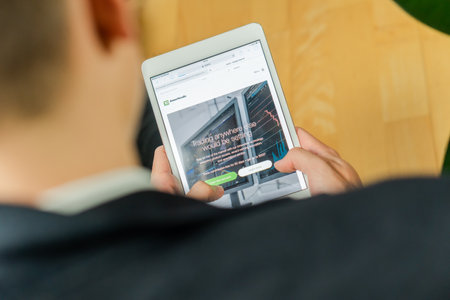Introduction to Mobile Site Architecture
In today’s digital landscape, having a mobile-friendly site architecture is more important than ever, especially for businesses targeting the US market. With most users browsing on their smartphones and Google prioritizing mobile-first indexing, how your site is structured for mobile devices can make or break your search engine rankings. Let’s dive into why a well-organized mobile site isn’t just a nice-to-have, but a must-have for strong SEO performance.
Why Mobile Site Structure Matters for SEO
When we talk about “site architecture,” we mean how the pages on your website are organized and linked together. On mobile, this becomes even more critical because:
- User Experience (UX): Americans expect fast-loading, easy-to-navigate sites that work smoothly on any device.
- Crawlability: Search engines need to easily find and understand your content. A messy structure can block crawlers or make them miss key pages.
- Ranking Factors: Google uses mobile-first indexing, meaning it mainly looks at your mobile site version when ranking in search results.
Mobile Usage Trends in the US
The numbers don’t lie—mobile traffic has overtaken desktop browsing across the United States. Here’s a quick look at recent trends:
| Year | % of Web Traffic from Mobile |
|---|---|
| 2020 | 51% |
| 2021 | 54% |
| 2022 | 57% |
What This Means for Your Website
- If your site isn’t easy to use on a phone, you’re losing visitors—and potential customers.
- Poor mobile structure means lower rankings and visibility in search results.
Key Takeaway:
A clean, logical mobile site structure ensures your content gets seen and your visitors stay happy—boosting both crawlability and ranking in US search engines.
2. Optimizing Navigation for Mobile Users
Why Mobile Navigation Matters
Effective navigation is the backbone of a great mobile site architecture. When users can easily find what they’re looking for on your mobile site, they’re more likely to stay engaged and explore further. Plus, search engines like Google depend on clear navigation structures to crawl and index your content efficiently, which can lead to better rankings.
Best Practices for User-Friendly Mobile Navigation
Simplicity is Key
Keep your mobile navigation simple and straightforward. Too many options can overwhelm users and confuse search engine crawlers. Aim for a clean menu with only the most important links at the top level.
Sticky Menus for Easy Access
Consider using a sticky or fixed navigation bar that stays visible as users scroll. This makes it easier for visitors to jump between sections without having to scroll back up.
Use Hamburger Menus Wisely
The hamburger menu (the three-line icon) is popular on mobile devices because it saves space. But don’t hide everything inside it—keep key pages like Home, Shop, or Contact visible if possible so users and crawlers can access them quickly.
Comparison: Visible vs Hidden Navigation Items
| Navigation Type | User Experience | Crawlability |
|---|---|---|
| Visible (Top-Level) | Easy access, higher engagement | Easier for search bots to find important pages |
| Hidden (Hamburger Only) | Tidy appearance but may bury essential links | Some links might be harder for bots to reach |
Logical Hierarchy & Internal Linking
Your navigation should follow a logical hierarchy—from broad categories to specific pages. Use clear labels and make sure every page can be reached within a few clicks from the homepage. Internal links within content also help both users and search engines discover more of your site.
Tappable Elements & Readable Text
Ensure all navigation buttons are large enough for thumbs and spaced out to avoid accidental taps. Use readable fonts and high-contrast colors for easy visibility, even in bright outdoor settings.
Tips for Boosting Engagement and Crawlability
- Keep drop-down menus short and simple—limit to one or two levels deep.
- Add breadcrumbs so users always know where they are and can navigate back easily.
- Avoid using images or icons alone as navigation; always pair with text so crawlers understand what each link points to.
- Test your navigation on real devices regularly to catch usability issues before they affect your visitors or rankings.
By following these best practices, you’ll create a mobile site structure that’s not only user-friendly but also optimized for search engines to crawl and rank your content effectively.

3. Mobile URL Structure and Internal Linking
Having a well-organized mobile site architecture is key for both users and search engines. Two of the most important factors to get right are your mobile URL structure and your internal linking strategy. Let’s break down how you can make these work for you in the U.S. market.
Logical and Clean Mobile URL Structures
Search engines love URLs that are simple, descriptive, and easy to crawl. On mobile, this matters even more because you want fast loading times and clear navigation. Here’s what makes a good mobile URL:
- Short and Sweet: Keep URLs as short as possible without losing meaning.
- Use Hyphens: Separate words with hyphens, not underscores (e.g.,
/mobile-site-architecture/). - No Weird Characters: Avoid special characters or unnecessary parameters.
- Consistent Structure: Stick to one format for all URLs across your site.
Examples of Mobile-Friendly URLs
| Not Recommended | Mobile-Friendly |
|---|---|
| /page?id=1234 | /products/blue-jeans/ |
| /blog_post_2024.html | /blog/mobile-seo-tips/ |
Strategic Internal Linking for Mobile Crawlability
Internal links guide both users and Googlebot around your site. A smart internal linking plan helps search engines find your most important pages faster, which can boost your rankings. Here’s how to do it right:
- Use Clear Anchor Text: Link text should describe the page you’re linking to (e.g., “view our summer collection” instead of “click here”).
- Avoid Deep Nesting: Important pages should be no more than three clicks from your homepage.
- Create Topic Clusters: Group related pages together using hub pages that link out to subtopics.
Internal Linking Checklist
| Best Practice | Description |
|---|---|
| Main Pages Linked from Homepage | Your most valuable content should be easily accessible from the main navigation. |
| Relevant In-Content Links | Add links within page content to related articles or products. |
| No Broken Links | Regularly check for and fix broken links to maintain crawl paths. |
The Bottom Line on Mobile Architecture
A clean mobile URL structure paired with intentional internal linking makes it easier for both visitors and search engines to navigate your site. This leads to better crawlability, faster indexing, and higher rankings in U.S. search results.
4. Page Speed and Core Web Vitals for Mobile
When it comes to mobile site architecture, page speed and Googles Core Web Vitals are crucial factors that can make or break your rankings. Fast-loading mobile pages not only provide a better user experience but also help Google crawl your site more efficiently. Meeting Core Web Vitals benchmarks is now essential for staying competitive in search results.
Why Page Speed Matters for Mobile
Mobile users expect quick responses—if your site loads slowly, they’re likely to leave before even seeing your content. Plus, Google considers page speed as a ranking factor, especially for mobile searches. A faster site means happier visitors and better visibility in the search results.
Understanding Core Web Vitals
Core Web Vitals are a set of metrics that measure real-world user experience on your website. They focus on three main aspects:
- Largest Contentful Paint (LCP): Measures loading performance. Aim for LCP under 2.5 seconds.
- First Input Delay (FID): Measures interactivity. FID should be less than 100 milliseconds.
- Cumulative Layout Shift (CLS): Measures visual stability. Keep CLS below 0.1.
Tips to Improve Mobile Site Speed and Meet Core Web Vitals
| Tip | Description | Impact on Core Web Vitals |
|---|---|---|
| Optimize Images | Compress images and use modern formats like WebP. | Lowers LCP by reducing load times. |
| Minimize JavaScript | Reduce unused JavaScript and defer non-critical scripts. | Improves FID by making pages more responsive. |
| Use Lazy Loading | Only load images when they’re about to enter the viewport. | Lowers LCP and prevents layout shifts (better CLS). |
| Avoid Pop-Ups and Shifting Elements | Ensure ads, banners, and pop-ups don’t move content unexpectedly. | Keeps CLS low for a stable layout. |
| Leverage Browser Caching | Store frequently used resources locally in browsers. | Makes repeat visits faster, improving all Core Web Vitals metrics. |
| Choose Fast Hosting Solutions | Select hosting providers optimized for speed with good uptime records. | Makes overall load times faster, benefiting LCP. |
Quick Wins for Better Mobile Performance
- Test with PageSpeed Insights: Use Google’s tool to identify issues specific to your site.
- Simplify Your Design: Fewer elements mean faster loading times and less chance of layout shifts.
- Purge Unused Plugins: Especially if you’re using WordPress, deactivate plugins you don’t need—they often slow down your mobile site.
- Enable Compression: GZIP or Brotli compression can significantly reduce file sizes sent to users’ devices.
- Prioritize Above-the-Fold Content: Load visible content first so users see something quickly, even if the rest of the page takes longer to load.
Your Next Steps:
If you want your mobile site to rank well and keep visitors happy, focus on speed and usability. Regularly check your Core Web Vitals scores and make improvements as needed. A faster mobile experience leads to better crawlability and stronger rankings in Google search results.
5. Leveraging Structured Data on Mobile
Why Structured Data Matters for Mobile Sites
Structured data, also known as schema markup, is a way to help search engines better understand your content. On mobile devices, where space is limited and user intent is high, using structured data can make your listings stand out with rich results like reviews, ratings, FAQs, and more. These enhancements not only improve visibility in mobile search but also drive higher click-through rates.
How to Implement Structured Data for Mobile SEO
Implementing structured data on your mobile site isn’t complicated, but it does require careful attention to detail. Here’s a simple step-by-step process:
Step 1: Identify Relevant Schema Types
Choose the schema types that best fit your content and business goals. For most local businesses or content publishers in the US, these are the most commonly used types:
| Schema Type | Best For | Rich Result Example |
|---|---|---|
| LocalBusiness | Restaurants, stores, service providers | Business info, hours, location in maps |
| Article | Blog posts, news articles | Headline, image, date in search results |
| Product | E-commerce sites | Price, availability, rating stars |
| FAQPage | Help centers, product pages | Expandable FAQs in search results |
| Review | Any reviewable item | User ratings & review snippets |
Step 2: Add JSON-LD Markup to Your Mobile Pages
The easiest and Google-recommended way to add structured data is with JSON-LD format. Place the script within the <head> or <body> tag of your mobile page HTML. Here’s an example for a local business:
This markup helps Google show your business details right on mobile search results.
Step 3: Test and Validate Your Structured Data
Always use Google’s Rich Results Test tool to check if your markup works correctly. Fix any errors or warnings before publishing.
Tips for Optimizing Schema Markup on Mobile Sites
- Keep It Consistent: Make sure the information in your structured data matches what’s visible to users on your mobile pages.
- Avoid Overloading: Only use relevant schema types. Too much unnecessary markup can confuse search engines.
- Update Regularly: If you change business hours or prices, update your schema too.
- PWA & AMP Support: If you use Progressive Web Apps or AMP pages for mobile speed, structured data should be included there as well.
The Takeaway: Boosting Mobile Search with Structured Data
Add the right schema markup to make your site more discoverable on mobile. When done properly, structured data gives you a better chance of appearing with eye-catching features in US search results—helping you connect with customers faster and easier.
6. Technical SEO: Mobile-First Indexing Essentials
When it comes to optimizing your mobile site architecture for better crawlability and ranking in the United States, understanding technical SEO and mobile-first indexing is a must. Google now primarily uses the mobile version of your site for indexing and ranking, so it’s critical to ensure your mobile site is as strong—or stronger—than your desktop version.
Why Mobile-First Indexing Matters
Mobile-first indexing means that Google looks at your mobile site first when determining how to rank your pages. If your mobile experience is lacking, you risk losing visibility in search results. This shift has made technical SEO for mobile more important than ever.
Key Technical SEO Factors for Mobile
| Factor | What It Means | Best Practice |
|---|---|---|
| Responsive Design | Your website layout adapts to different screen sizes. | Use flexible grids and images to ensure smooth display on all devices. |
| Page Speed | The time it takes for your page to load on mobile devices. | Compress images, minimize code, and use browser caching. |
| Content Parity | The same content appears on both mobile and desktop versions. | Don’t hide important text or images on mobile; keep everything consistent. |
| Structured Data | Special code that helps Google understand your content. | Add the same structured data markup to both versions of your site. |
| User Experience (UX) | How easy it is for users to navigate your site on mobile. | Use readable font sizes, touch-friendly buttons, and simple menus. |
| Crawlability | If Googlebot can access and understand your mobile pages. | Avoid blocking resources with robots.txt; make sure JavaScript, CSS, and images are crawlable. |
| Meta Data Consistency | Your titles and descriptions match across devices. | Ensure meta tags are identical for both desktop and mobile versions. |
Common Issues That Hurt Mobile Indexing in the US
- Mismatched Content: Hiding important information or CTAs on mobile hurts rankings and user experience.
- Poor Page Speed: Slow-loading sites frustrate users—especially Americans who expect quick results—and can lower rankings.
- Unfriendly Navigation: Menus or buttons that are too small to tap easily can cause visitors to leave quickly (high bounce rates).
- Blocked Resources: If your CSS or JavaScript files are blocked, Google might not see your page as intended.
Quick Tips for Better Mobile Crawlability & Ranking
- Aim for a load time under 2 seconds on 4G/LTE networks common in the US.
- Test with Google’s Mobile-Friendly Test tool regularly.
- Keep navigation simple—think hamburger menus or bottom nav bars familiar to American users.
- Add “viewport” meta tags to control layout on smaller screens.
- Avoid intrusive pop-ups (interstitials) that block content on entry—Google penalizes these in US search results.
- Monitor performance using Google Search Console’s Mobile Usability report.
7. Common Pitfalls and Troubleshooting
Frequent Mistakes in Mobile Site Architecture
Many website owners want their mobile sites to perform well, but there are some common missteps that can hurt crawlability and search rankings. Below is a list of frequent mistakes and how they impact your site:
| Mistake | Impact on Crawlability |
|---|---|
| Poor Internal Linking | Makes it hard for search engines to discover all pages, leading to missed ranking opportunities. |
| Blocked Resources (CSS, JS, Images) | Prevents Googlebot from seeing the full content and layout, which can affect indexing. |
| Slow Page Load Speed | Slower sites get crawled less often and offer a worse user experience, hurting rankings. |
| Unoptimized Mobile Navigation | If menus or navigation links are hidden or too complex, crawlers may not reach important pages. |
| Duplicate Content Across Devices | If desktop and mobile versions show different content without proper canonical tags, rankings can suffer. |
| Improper Use of Meta Tags (robots.txt, noindex) | Pages may unintentionally be blocked from crawling or indexing. |
| Lack of Structured Data on Mobile Pages | You miss out on enhanced search results (rich snippets) which can reduce visibility. |
How to Troubleshoot and Fix Crawlability Issues
Check for Blocked Resources
Use Google Search Console’s URL Inspection Tool to see if any essential files like images, CSS, or JavaScript are being blocked. Update your robots.txt file so Googlebot can access everything needed for rendering your mobile pages.
Simplify Navigation Menus
Make sure your navigation is easy to use on mobile devices and that all main categories and important pages are easily accessible with minimal clicks. Avoid hiding critical links in hamburger menus without alternative paths for crawlers.
Speed Up Your Mobile Site
Compress images, leverage browser caching, and use a content delivery network (CDN) to make your mobile site load faster. Test performance using Google PageSpeed Insights for actionable tips specific to your site.
Avoid Duplicate Content Problems
If you have both desktop and mobile versions, use rel=”canonical” and rel=”alternate” tags correctly. This tells search engines which page is preferred and avoids dilution of ranking signals.
Review Meta Tags and Robots Directives Regularly
Double-check that you’re not accidentally blocking important mobile pages with noindex tags or disallowing them in robots.txt. It’s easy to overlook these settings during site updates.
Quick Reference Table: Solutions for Common Pitfalls
| Pitfall | Solution |
|---|---|
| Poor Internal Linking | Add clear links between key pages; use breadcrumbs where possible. |
| Blocked Resources | Edit robots.txt to allow access; test with URL Inspection Tool. |
| Slow Page Loads | Optimize images; enable caching; reduce server response times. |
| Complex Navigation | Simplify menus; ensure all vital links are crawlable without extra clicks. |
| Duplicate Content Issues | Add proper canonical tags; keep mobile/desktop content consistent when possible. |
| Meta Tag Errors | Audit robots directives after every major update or redesign. |
| No Structured Data on Mobile Pages | Add schema markup to mobile templates as you would for desktop versions. |
Troubleshooting these issues regularly will help ensure that your mobile site architecture supports better crawlability and improved rankings in the US market.