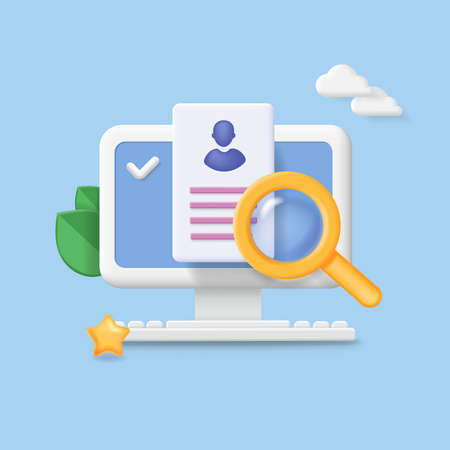1. Understanding What Meta Tags Are and Why They Matter
If youre diving into SEO in 2025, one of the first things you need to understand is meta tags. They’re small pieces of HTML code that help search engines understand what your web page is about. While users typically don’t see them directly on the page, they play a huge role in how content is ranked and displayed in search results.
What Are Meta Tags?
Meta tags are snippets of text placed in the <head> section of your webpages HTML. These tags provide metadata—or data about data—for search engines and browsers. Theyre not visible to site visitors but are crucial for SEO and user experience.
Common Types of Meta Tags
| Meta Tag | Description | SEO Impact |
|---|---|---|
| <title> | The title of your webpage that appears in search engine results and browser tabs. | High |
| <meta name=”description”> | A brief summary of your page content shown below the title in search results. | Moderate |
| <meta name=”robots”> | Tells search engines whether to index or follow links on the page. | High if used incorrectly |
| <meta charset=”UTF-8″> | Defines the character encoding used. Essential for proper text rendering. | Low (but important for usability) |
Why Meta Tags Still Matter in 2025
You might have heard that meta tags aren’t as important as they once were, but that’s only partially true. Search algorithms have evolved, but meta tags still help define context, improve click-through rates, and enhance accessibility. A well-optimized meta description can encourage more clicks from users, even if it doesn’t directly affect rankings.
How Search Engines Use Meta Tags
Search engines like Google use meta tags to:
- Understand what your page is about
- Decide when to show your page in search results
- Determine how your listing appears (title and description)
- Crawl and index your site efficiently based on robot directives
Key Takeaway
If you want your content to perform well in organic search results, mastering meta tags is essential. Think of them as digital signposts that help both users and bots navigate your website effectively. In the next sections of this guide, we’ll explore how to optimize each type of meta tag for maximum impact in 2025.
2. Essential Meta Tags to Focus On in 2025
As search engines continue to evolve, some meta tags remain essential for on-page SEO success. In 2025, focusing on the right meta tags can make a real difference in how your content performs in search results. Let’s break down the most important meta tags and how to use them effectively.
Meta Title
The meta title is still one of the most critical elements for on-page SEO. It appears as the clickable headline in search engine results and heavily influences both rankings and click-through rates (CTR). Keep your titles concise, relevant, and include your primary keyword near the beginning.
Best Practices:
- Keep it under 60 characters
- Include primary keywords naturally
- Make it compelling for users to click
Meta Description
While not a direct ranking factor, a well-written meta description can significantly boost CTR by encouraging users to click your link over others. In 2025, Google may rewrite descriptions automatically, but providing your own is still best practice.
Best Practices:
- Aim for 150–160 characters
- Summarize the content clearly and accurately
- Use a call-to-action (e.g., “Learn more,” “Discover how”)
Robots Meta Tag
This tag tells search engines which pages to index or follow. It’s especially useful when you want to control how bots interact with specific pages of your site.
Common Directives:
| Directive | Description |
|---|---|
| index | Tells bots to index the page |
| noindex | Prevents the page from appearing in search results |
| follow | Tells bots to follow links on the page |
| nofollow | Tells bots not to follow links on the page |
Viewport Meta Tag
The viewport tag is crucial for mobile SEO. It ensures that your website scales correctly on all screen sizes—an essential factor as mobile traffic continues to dominate in 2025.
Example:
<meta name="viewport" content="width=device-width, initial-scale=1">
Why It Matters:
- Makes your site mobile-friendly
- Improves user experience across devices
- Affects mobile search rankings directly
Focusing on these essential meta tags will help you stay ahead in on-page SEO as algorithms get smarter and user expectations grow higher in 2025.
![]()
3. Best Practices for Writing SEO-Friendly Meta Titles and Descriptions
Meta titles and descriptions are small but mighty elements of on-page SEO. They’re often the first thing users see in search results, and they play a big role in whether someone clicks on your link or scrolls past it. In this section, we’ll walk you through simple, effective techniques to make your meta tags work harder for you in 2025.
Why Meta Titles and Descriptions Matter More Than Ever
Search engines like Google use meta titles and descriptions to understand what your page is about. But more importantly, they help potential visitors decide whether to click on your link. A well-optimized meta tag can boost your click-through rate (CTR), which can indirectly improve your rankings over time.
How to Write an Effective Meta Title
Your meta title should be clear, concise, and keyword-rich without sounding spammy. Here are some tips to keep in mind:
- Keep it under 60 characters: Google usually displays the first 50–60 characters of a title tag.
- Include primary keywords early: This helps both search engines and users quickly understand the topic.
- Mention your brand (if relevant): Especially useful for building trust or recognition.
- Avoid duplication: Each page should have a unique title tag.
Examples of Good vs. Bad Meta Titles
| Bad Example | Good Example |
|---|---|
| Home | Affordable Custom T-Shirts | Fast Shipping | TeeCraft USA |
| Services Page | Digital Marketing Services in Austin, TX | Boost Your Online Presence |
How to Write a Compelling Meta Description
The meta description doesn’t directly impact rankings, but it influences clicks. Heres how to craft one that stands out:
- Aim for 150–160 characters: Enough space to summarize the content without getting cut off in SERPs.
- Add a call-to-action (CTA): Encourage users to take action—like “Learn more,” “Shop now,” or “Get started.”
- Naturally include keywords: These may be bolded in search results if they match the user’s query.
- Create curiosity or highlight benefits: Focus on what makes your page worth clicking.
Examples of Good vs. Bad Meta Descriptions
| Bad Example | Good Example |
|---|---|
| This is our homepage where you can find info about us. | Create custom t-shirts with your own design. Fast shipping & great prices across the U.S. Order yours today! |
| Austin marketing agency offering services. | Tired of low traffic? Our Austin-based digital marketing team helps local businesses grow online fast. Free consultation available! |
A Quick Checklist for Optimizing Meta Tags
| # | Description |
|---|---|
| 1 | Add target keywords near the beginning of the title tag |
| 2 | Avoid duplicate titles across different pages |
| 3 | Create a unique description for each page |
| 4 | Add value-focused language that matches search intent |
| 5 | Add a CTA to encourage clicks from users |
If youre consistent with these best practices, youll start seeing better engagement from search engine users—and that means more traffic coming your way in 2025 and beyond.
4. Common Meta Tag Mistakes and How to Fix Them
Even with the best intentions, it’s easy to make mistakes when optimizing meta tags. These errors can hold your site back from achieving its full SEO potential. Let’s take a look at some of the most common meta tag missteps and how you can fix them.
Duplicate Meta Tags
When multiple pages on your website have identical title tags or meta descriptions, search engines may struggle to determine which page is most relevant for a search query. This can lead to keyword cannibalization or even cause your pages to be ignored in search results.
How to Fix:
- Use unique title tags and descriptions for every page.
- Implement dynamic tags for product or category pages if using a CMS.
- Audit your site with tools like Screaming Frog or Ahrefs to find duplicates.
Missing Meta Tags
If your pages lack title tags or meta descriptions altogether, youre missing out on a chance to tell both users and search engines what your content is about. This can hurt click-through rates and indexing.
How to Fix:
- Add relevant, keyword-rich titles and descriptions to all important pages.
- Use templates for auto-generating meta data on large sites with many similar pages.
- Set up alerts in Google Search Console for indexing issues.
Under-Optimized or Generic Content
A meta description that says “Home” or “Welcome to our website” isnt doing you any favors. Similarly, overly long or keyword-stuffed meta tags can get cut off by Google or flagged as spammy.
How to Fix:
- Keep title tags under 60 characters and meta descriptions under 160 characters.
- Focus on clarity, relevance, and compelling language that encourages clicks.
- Avoid keyword stuffing—stick to one primary keyword per tag where possible.
Poor Use of Canonical Tags
Cannonical tags help prevent duplicate content issues by signaling the preferred version of a page. If used incorrectly, they can confuse crawlers and hurt your rankings.
How to Fix:
- Ensure each canonical tag points to the correct version of the page (usually the main URL).
- Avoid pointing all pages to the homepage unless truly necessary.
- Double-check implementation when using eCommerce platforms or filters that create URL variations.
Quick Reference Table: Meta Tag Mistakes & Solutions
| Mistake | Why It Hurts SEO | How to Fix It |
|---|---|---|
| Duplicate Tags | Confuses search engines; reduces ranking potential | Create unique titles/descriptions for each page |
| Missing Meta Data | No clear message for users or search engines | Add descriptive, keyword-focused meta tags |
| Generic Content | Lowers CTR and user engagement | Write specific, engaging copy with target keywords |
| Poor Canonical Usage | Might cause duplicate content issues | Verify canonical URLs point to the correct version of each page |
Avoiding these common mistakes will help ensure your meta tags work effectively for both users and search engines. Regular audits and small improvements can lead to noticeable gains in visibility and traffic.
5. Leveraging Meta Tags for Enhanced User Experience and SERP Features
When it comes to on-page SEO in 2025, meta tags are more than just keywords and descriptions — they’re tools that can shape how users see your site in search results. Well-optimized meta tags not only help search engines understand your content but also improve user experience and unlock special features in Google’s SERPs (Search Engine Results Pages).
Why Meta Tags Matter for User Experience
Meta tags like the title and description are often the first interaction a user has with your website. Think of them as your site’s first impression. If these tags clearly explain what your page is about and include engaging language, users are more likely to click through. A strong meta tag set helps users know they’ve found what they’re looking for — even before they land on your site.
Quick Tips for Better UX Through Meta Tags:
- Be Clear: Write descriptive titles and meta descriptions that reflect the actual content of the page.
- Add Value: Use action words or value-driven phrases like “Learn how,” “Discover tips,” or “Free guide.”
- Match Search Intent: Align your meta tags with what users are actually searching for.
Supporting Rich Snippets with Structured Meta Tags
Certain types of meta tags — especially when paired with schema markup — can help generate rich snippets in search results. These enhanced listings show extra information like ratings, prices, availability, dates, or FAQs, making your result stand out from the competition.
Common Rich Snippet Types and Related Tags:
| Rich Snippet Type | Description | Helpful Meta/Schema Elements |
|---|---|---|
| Reviews & Ratings | Displays star ratings and number of reviews | <meta itemprop=”ratingValue”>, Review schema |
| Product Info | Adds price, stock status, brand info | <meta itemprop=”price”>, Product schema |
| Events | Date, location, and ticket links | <meta itemprop=”startDate”>, Event schema |
| FAQs | Adds expandable questions/answers under listing | <script type=”application/ld+json”>, FAQPage schema |
Your Meta Tags Can Influence Click-Through Rates (CTR)
A well-crafted title tag and meta description can directly impact how many people click on your link in the SERPs. Even if youre not ranking #1, a compelling snippet can earn you more clicks than higher-ranked results.
A/B Testing Ideas for CTR Optimization:
- Add Numbers: Try including years (e.g., “in 2025”) or numbered lists (“Top 10…”) in title tags.
- Add Emotional Triggers: Words like “easy,” “proven,” or “ultimate” can drive curiosity.
- Create Urgency: Phrases like “Don’t miss out” or “Limited time” in descriptions may boost engagement.
The Bottom Line: Better Tags Mean Better Visibility + Experience
Your goal should be to write meta tags that serve both humans and search engines. By focusing on clarity, relevance, and structured data support, you make it easier for Google to feature your content — while making it easier for users to choose your page over others. In a competitive digital space, small details like these can lead to big differences in traffic and engagement.