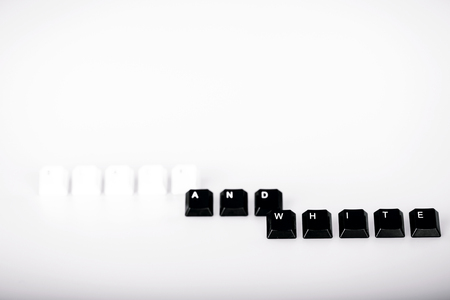1. Understanding the Role of Product Pages in Ecommerce SEO
When it comes to ecommerce SEO, product pages are more than just a place to display your items—theyre the heart of your online store. These pages play a key role in attracting organic traffic from search engines and turning visitors into paying customers. In this section, well explore why product pages matter so much and how they fit into your overall SEO strategy.
Why Product Pages Matter for SEO
Product pages often make up the majority of indexed pages on an ecommerce site. They are where most long-tail keywords live, which means they have huge potential for driving targeted traffic. If optimized properly, each product page becomes an entry point for users searching for specific products.
Top Reasons Product Pages Are Crucial
| Reason | Impact on SEO |
|---|---|
| Keyword Targeting | Helps rank for specific search terms related to individual products. |
| User Experience | A well-structured page keeps users engaged and reduces bounce rate. |
| Conversion Potential | Optimized content and layout lead to higher sales and revenue. |
| Rich Snippets Opportunity | Using structured data can increase visibility with enhanced listings in search results. |
How Product Pages Fit into Your Ecommerce SEO Strategy
Your ecommerce SEO strategy should be holistic, covering everything from technical setup to content optimization. Product pages are where all these elements come together. They connect your category pages, homepage, and blog content by targeting specific buyer intent searches.
The Role of Product Pages in the Buyer Journey
Think of your product pages as the final step before a customer makes a purchase. By the time someone lands on a product page, they’re usually already interested in buying something—they just need the right push. That’s why its important that these pages load fast, look trustworthy, and provide all the information a shopper needs to make a decision.
Key Elements That Influence Performance
- Page Speed: Fast-loading pages improve both user experience and rankings.
- Mobile Optimization: Most shoppers use mobile devices—your product pages must be responsive.
- Unique Content: Avoid duplicate descriptions; write custom copy for better SEO and engagement.
- Image Optimization: Use high-quality images with descriptive alt text for better visibility in image search.
- Clear CTAs: Make it easy for visitors to add items to cart or buy now.
By understanding the true value of product pages within your ecommerce SEO game plan, you set the stage for better rankings, more traffic, and ultimately more sales.
2. Crafting Compelling and Keyword-Optimized Product Titles
When it comes to ecommerce SEO, your product title is one of the most important elements on the page. It’s the first thing both search engines and shoppers notice. A well-written title can improve your visibility on Google and make a strong first impression on potential buyers in the US market.
Why Product Titles Matter for SEO
Search engines use product titles to understand what your page is about. Including relevant keywords helps your product appear in search results when people are looking for similar items. But it’s not just about stuffing keywords—your title also needs to make sense to real people and encourage them to click.
Balancing Keywords with User Appeal
To create a title that ranks well and attracts clicks, combine high-value keywords with clear, shopper-friendly language. Heres how you can strike the right balance:
Best Practices for Product Titles
| Do | Dont |
|---|---|
| Include primary keywords early in the title | Overstuff with repetitive or irrelevant keywords |
| Use descriptive words like size, color, or model number | Use vague terms like “nice” or “good” |
| Keep it under 60-70 characters when possible | Create overly long titles that get cut off in search results |
| Write in a natural, conversational tone | Use unnatural phrases just to fit in keywords |
Understanding How Americans Shop Online
US shoppers are often goal-oriented—they want quick answers and clear information. That means your product titles should be straightforward but still engaging. Think about what matters most to your audience: brand names, key features, compatibility, or style. For example:
Example: Bad vs. Good Product Title
| Bad Title | Good Title |
|---|---|
| Shoes Running Sport Size 9 | Nike Men’s Air Zoom Pegasus 40 Running Shoes – Size 9, Black/White |
| Laptop Dell Windows Fast Computer | Dell Inspiron 15” Laptop – Intel i7, 16GB RAM, Windows 11 Home |
Tips for Finding the Right Keywords
- Use keyword tools: Tools like Google Keyword Planner or Ubersuggest can help you find terms people are actually searching for.
- Check competitor listings: Look at top-performing products in your niche to see which keywords they use.
- Avoid jargon: Use everyday language that regular shoppers would type into Google.
A Simple Formula You Can Follow
If youre not sure how to format your product titles, here’s an easy structure that works well for US-based ecommerce sites:
[Brand] + [Product Type] + [Key Feature] + [Size/Color/Model]
Example: Samsung Galaxy Tab S9 Tablet – 11” Display, Wi-Fi Only, Graphite Gray
The Bottom Line on Product Titles (Without Being a Conclusion)
Your product title should tell both Google and your customers exactly what you’re selling. Use keywords smartly, keep it natural, and always think about what info your US shoppers need most before they decide to click.

3. Writing Unique and Persuasive Product Descriptions
When it comes to ecommerce SEO, your product descriptions do more than just describe what youre selling—they help your pages rank on search engines and persuade shoppers to buy. For American consumers, clear, compelling, and keyword-rich copy is key. Heres how to write product descriptions that inform, engage, and convert.
Why Unique Product Descriptions Matter
Search engines like Google value original content. If you copy manufacturer descriptions or reuse the same content across multiple products, your rankings can suffer. Plus, unique descriptions help your brand stand out and give customers a reason to trust you over competitors.
Best Practices for Effective Product Copy
Use the following tips to craft product descriptions that perform well in search and resonate with U.S. shoppers:
1. Focus on Benefits Over Features
While its important to include specs and features, American shoppers are more likely to convert when they understand how a product improves their life. Highlight the value and real-world benefits.
2. Use Conversational Language
Avoid overly technical jargon unless necessary. Write like youre talking directly to the customer—friendly, helpful, and easy to understand.
3. Include Relevant Keywords Naturally
Do keyword research and sprinkle relevant terms throughout the description—but make sure it sounds natural. Stuffing keywords can turn readers off and hurt SEO.
4. Keep It Scannable
Break up text with bullet points, headers, or short paragraphs so customers can quickly find what they’re looking for.
5. Add a Clear Call to Action (CTA)
A simple prompt like “Add to Cart,” “Get Yours Today,” or “Order Now” encourages action and helps guide users toward conversion.
Product Description Checklist
| Element | Purpose |
|---|---|
| Unique Content | Avoids duplicate content penalties and showcases brand voice |
| Target Keywords | Improves visibility in search engine results |
| Benefit-Driven Messaging | Shows customers how the product solves their problem or adds value |
| Scannable Format | Makes it easier for shoppers to absorb key info quickly |
| Call to Action | Encourages users to take the next step in the buying process |
Tone That Connects with American Shoppers
The tone of your copy should match your target audience. In the U.S., consumers often respond well to friendly, informal language that feels personal yet professional. Don’t be afraid to inject some personality—just keep it aligned with your brand voice.
A/B Testing Product Descriptions
If youre unsure which messaging works best, try A/B testing different versions of your product descriptions. You can test length, tone, CTA placement, or even specific words to see what drives more conversions.
Example A/B Test Variables:
| Test Element | Version A | Version B |
|---|---|---|
| CTA Text | Buy Now | Get Yours Today |
| Tone of Voice | Professional & Direct | Casual & Friendly |
| Length of Copy | Short (100 words) | Detailed (200+ words) |
The right combination will depend on your audience and product type, but testing helps you fine-tune for better results.
4. Optimizing Product Images for SEO and User Experience
When it comes to ecommerce SEO, product images play a big role in attracting shoppers and ranking higher in search results—especially on image search platforms like Google Images. But it’s not just about having high-quality visuals. You also need to optimize your images so they load fast, are accessible, and help search engines understand what they’re showing.
Why Image Optimization Matters
Images that aren’t optimized can slow down your site, hurt your rankings, and create a poor experience for users. On the flip side, properly optimized images improve page load speed, increase visibility in image searches, and make your product pages more engaging.
Key Tips for Optimizing Product Images
1. Use Descriptive File Names
Before uploading an image to your site, rename the file with relevant keywords that describe the product. This helps search engines understand what the image is about. Avoid generic names like IMG_12345.jpg.
| Bad File Name | Good File Name |
|---|---|
| IMG001.jpg | womens-white-running-shoes.jpg |
| product123.png | stainless-steel-water-bottle-20oz.png |
2. Add Alt Text That Describes the Image
Alt text (alternative text) describes the content of an image for screen readers and helps with SEO. It should be short, specific, and include keywords when appropriate.
| Poor Alt Text | Optimized Alt Text |
|---|---|
| shoe | Women’s white running shoe with breathable mesh upper |
| bottle | 20oz stainless steel water bottle with leak-proof lid |
Pro Tip:
Avoid keyword stuffing in alt text. Keep it natural and useful for users who rely on screen readers.
3. Compress Images Without Losing Quality
Large image files can slow down your site. Use compression tools to reduce file size while maintaining visual quality. Faster pages lead to better user experience and improved SEO.
| Tool Name | Description |
|---|---|
| TinyPNG / TinyJPG | Compresses PNG or JPG files efficiently online. |
| Squoosh.app | A browser-based tool from Google for compressing images with full control over settings. |
| ShortPixel (WordPress Plugin) | A plugin that automatically optimizes images on upload. |
4. Choose the Right File Format
The format of your image affects quality and loading speed. Here’s a quick guide:
| Format | Best For |
|---|---|
| JPG/JPEG | Photos or complex images with lots of colors. |
| PNG | Simpler images or graphics with transparency. |
| WebP | A modern format offering high quality at smaller file sizes (recommended). |
5. Implement Lazy Loading for Faster Page Speed
If you have multiple product images on a page, lazy loading ensures that only the images visible on screen are loaded first. This greatly improves initial page load time.
How to Enable Lazy Loading in WordPress:
- If youre using WordPress 5.5 or above, lazy loading is enabled by default for images.
- You can also use plugins like WP Rocket or Lazy Load by WP Rocket for more control.
By optimizing your product images using these tips, youll not only boost your ecommerce sites SEO but also give customers a smoother shopping experience—which means more conversions and happier users.
5. Leveraging Trust Signals and User Reviews
When it comes to ecommerce SEO, building trust with your audience is just as important as having the right keywords. In the U.S. market, shoppers are more likely to make a purchase when they feel confident in the product and the seller. That’s where trust signals—like customer reviews, star ratings, security badges, and return policies—come into play. These elements not only influence buying decisions but also help improve your search engine rankings.
Why Trust Signals Matter for SEO
Search engines like Google aim to provide users with the best experience possible. That includes showing results from websites that are trustworthy and reliable. When your product pages feature elements that signal credibility, it sends positive engagement signals (like longer time on page or higher conversion rates) back to search engines. These are indirect ranking factors that can boost your visibility over time.
Key Trust Elements for U.S. Ecommerce Shoppers
Here’s a breakdown of trust signals that resonate well with American consumers:
| Trust Signal | Description | Impact on SEO & Conversions |
|---|---|---|
| User Reviews | Written feedback from real customers about their experience with the product. | Increases keyword-rich content; builds credibility. |
| Star Ratings | A 1-to-5-star system that shows average satisfaction level. | Can appear in rich snippets; improves click-through rates. |
| Trust Badges | Icons like “Secure Checkout” or “Money-Back Guarantee.” | Reduces cart abandonment; boosts buyer confidence. |
| Return Policy Info | A clear explanation of how returns and refunds work. | Makes shoppers feel secure; lowers hesitation to buy. |
| Verified Buyer Labels | Tags that show a reviewer actually purchased the product. | Adds authenticity to reviews; increases trustworthiness. |
User Reviews: The Power of Social Proof
User-generated content like product reviews plays a huge role in influencing both buyers and search engines. For U.S. shoppers, seeing a mix of positive and negative reviews can make your brand seem more authentic. Encourage customers to leave honest feedback by sending follow-up emails after purchase or offering small incentives like discounts on future buys.
Tips for Optimizing Reviews:
- Add structured data (Schema.org) so ratings appear in search results as rich snippets.
- Create filters or tabs for different types of reviews (e.g., most helpful, newest).
The Role of Visual Trust Cues
Apart from text-based reviews and ratings, visual cues are essential for American online shoppers. Logos of payment providers (like Visa, PayPal), SSL certificates, and recognizable industry seals all contribute to building instant trust. Make sure these badges are prominently placed near the “Add to Cart” button or in the checkout process.
Placement Tips:
- Add security badges near credit card input fields during checkout.
The right combination of trust signals not only reassures your visitors but also enhances your ecommerce SEO strategy by improving user engagement and boosting credibility in Google’s eyes.