1. Optimize Product Titles with High-Intent Keywords
When it comes to boosting ecommerce sales through SEO, your product titles are one of the first things both shoppers and search engines see. A well-crafted title can make a huge difference in click-through rates and overall visibility on search engine results pages (SERPs).
Why Product Titles Matter for SEO
Product titles serve as a key signal to search engines about what your page is offering. They also help potential customers quickly understand whether your product matches what they’re looking for. That’s why its important to include high-intent keywords—terms that indicate the shopper is ready to make a purchase.
Tips for Crafting Effective Product Titles
- Use Targeted, Transactional Keywords: Focus on keywords like “buy,” “best,” “cheap,” or specific model names and features that indicate purchase intent.
- Be Clear and Specific: Include brand name, product type, size, color, or other relevant specs.
- Avoid Keyword Stuffing: Don’t overload your title with too many keywords. It looks unnatural and can hurt your rankings.
- Keep It Concise: Aim for 50–60 characters so it displays properly in search results.
Example: Good vs Bad Product Titles
| Bad Title | Good Title |
|---|---|
| Shoes Sneakers Running Shoes Cheap Best Brand | Nike Air Zoom Pegasus 39 Men’s Running Shoes – Black/White |
| Coffee Maker Drip Coffee Cheap Sale Buy Now | Keurig K-Elite Single Serve Coffee Maker – Brushed Silver |
The Bottom Line
Your product title should tell both Google and your customers exactly what youre selling without being spammy. Use clear, transactional terms that match real customer searches, and keep them simple but informative. This sets the foundation for better rankings and higher conversions.
2. Write Unique and Persuasive Product Descriptions
One of the most effective ways to boost your product page SEO and drive more ecommerce sales is by creating unique, compelling product descriptions. Avoid using manufacturer-provided content — its often duplicated across multiple websites and doesn’t help your rankings or conversions. Instead, write original descriptions that speak directly to your U.S. audience.
Why Original Product Descriptions Matter
Search engines like Google prioritize unique content. When you use the same generic descriptions as everyone else, your pages compete with dozens (or hundreds) of others for visibility. Original content not only improves your chances of ranking higher in search results but also helps you connect better with potential customers.
Tips for Writing Persuasive Descriptions
Effective product descriptions do more than just describe an item — they sell it. Here’s how to craft copy that resonates with American shoppers and encourages purchases:
Strategy |
What It Means |
Why It Works |
|---|---|---|
Focus on Benefits, Not Just Features |
Explain how the product solves a problem or improves daily life. | Helps shoppers visualize themselves using the product. |
Use Clear, Conversational Language |
Write like youre talking to a friend in the U.S. | Makes your brand feel approachable and trustworthy. |
Include Keywords Naturally |
Incorporate relevant search terms without keyword stuffing. | Improves SEO while keeping copy readable. |
Add Social Proof |
Mention customer reviews or testimonials if available. | Builds trust and increases conversion rates. |
Create a Sense of Urgency |
Use phrases like “limited stock” or “bestseller.” | Encourages quicker buying decisions. |
Tone and Style for a U.S. Audience
Your tone should match the expectations of American consumers — friendly, confident, and straightforward. Avoid overly technical jargon unless youre targeting a niche audience that expects it. Use common U.S. terms (e.g., “sneakers” instead of “trainers”) and measurements (inches, pounds) to make your descriptions easy to understand.
Example: Before vs. After
Generic Description |
Optimized U.S.-Friendly Description |
|---|---|
| This is a 100% cotton shirt made by XYZ Brand. Available in red, blue, and black. Sizes S-XL. | This ultra-soft 100% cotton tee from XYZ Brand is perfect for everyday wear — whether youre heading out for coffee or lounging at home. Available in classic red, bold blue, and sleek black, with sizes ranging from Small to XL to fit every body comfortably. |
The second version speaks directly to lifestyle needs and uses engaging language that connects emotionally with shoppers — something search engines also reward when measuring user engagement signals.
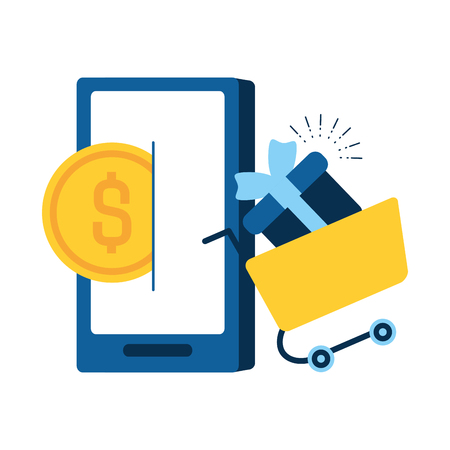
3. Leverage High-Quality Images and Video Content
In ecommerce, visuals are everything. When shoppers cant touch or try a product in person, high-quality images and videos become the next best thing. Not only do they help customers make informed decisions, but they also play a major role in improving SEO performance.
Why Images and Videos Matter for SEO
Optimized media does more than just look good—it improves your search rankings by enhancing user experience. Here’s how:
- Increases Time on Page: Engaging visuals keep users browsing longer.
- Reduces Bounce Rate: Shoppers are less likely to leave quickly if they find what they need through rich content.
- Improves Mobile Experience: Optimized images load faster, especially important for mobile users.
Best Practices for Product Media Optimization
| Element | Optimization Tip |
|---|---|
| Image Quality | Use high-resolution images that show details clearly from multiple angles. |
| File Size | Compress images without losing quality using tools like TinyPNG or ShortPixel. |
| Alt Text | Add descriptive alt text including relevant keywords to improve image search visibility and accessibility. |
| File Names | Name files with keywords (e.g., “blue-running-shoes.jpg” instead of “IMG_1234.jpg”). |
| Video Content | Add product demo videos or customer testimonials to build trust and engagement. |
| Hosting | Host videos on platforms like YouTube or Vimeo and embed them to reduce site load time. |
Pro Tip:
If you’re using a content delivery network (CDN), it can further speed up media loading times, which is great for both SEO and user satisfaction.
Example Alt Text vs. Poor Alt Text
| Poor Alt Text | Optimized Alt Text |
|---|---|
| “image1” | “Mens navy blue running shoes with breathable mesh upper” |
Using optimized images and videos isn’t just about aesthetics—it’s about creating a better shopping experience that leads to higher engagement, better rankings, and ultimately more sales.
4. Implement Structured Data Markup (Schema)
Adding structured data markup to your product pages is one of the most effective ways to boost your ecommerce store’s visibility in Google search results. By using schema.org Product markup, you help search engines better understand your content and display rich snippets—those extra details like star ratings, price, and availability—that make your listings stand out.
Why Structured Data Matters for SEO
Structured data helps Google pull more informative results from your product pages. This can lead to higher click-through rates (CTR) because users are more likely to click on a listing that shows useful info at a glance. For example:
| Without Schema | With Schema |
|---|---|
|
|
This extra data not only builds trust but also gives users the information they need to make quicker purchase decisions.
What to Include in Your Product Schema Markup
When implementing structured data on your product pages, be sure to include key attributes that Google supports for enhanced visibility:
- @type: Set this as “Product”
- Name: The product’s name
- Description: A short summary of the product
- Image: URL of the product image
- Slogan/Brand: The brand name if applicable
- Offers: Include price, currency, availability status, and condition (e.g., New)
- AggregateRating: Average rating and number of reviews from customers
Example JSON-LD Code Snippet
You can add this directly into the <head> section of your product page HTML:
<script type="application/ld+json">{ "@context": "https://schema.org/", "@type": "Product", "name": "Wireless Noise Cancelling Headphones", "image": [ "https://example.com/photos/headphones.jpg" ], "description": "High-quality noise cancelling headphones with long battery life.", "brand": { "@type": "Brand", "name": "SoundPro" }, "offers": { "@type": "Offer", "priceCurrency": "USD", "price": "149.99", "itemCondition": "https://schema.org/NewCondition", "availability": "https://schema.org/InStock", "url": "https://example.com/product/headphones" }, "aggregateRating": { "@type": "AggregateRating", "ratingValue": "4.5", "reviewCount": "276" }}</script>Tips for Using Schema Effectively
- Validate your structured data using Google’s Rich Results Test Tool.
- Avoid fake or misleading information—Google may penalize inaccurate markup.
- Add unique schema markup per product page, not site-wide templates.
- If youre using WordPress, consider plugins like Rank Math or Yoast that support schema without coding.
By implementing schema.org structured data correctly, you increase your chances of showing up in Google’s rich results. This makes your listings more eye-catching and drives more qualified traffic to your ecommerce store.
5. Enhance Internal Linking and Site Navigation
One of the most overlooked but powerful SEO strategies for ecommerce product pages is smart internal linking. When done right, it not only boosts your site’s SEO performance but also creates a smoother shopping experience for your customers.
Why Internal Linking Matters
Internal links connect one page of your website to another. For ecommerce stores, this means linking product pages to relevant categories, blog posts, and other related products. This helps search engines crawl your site more effectively and spreads link equity across important pages. It also keeps visitors engaged longer by guiding them to more items they might be interested in.
Best Practices for Ecommerce Internal Linking
Here are some simple ways to improve internal linking and navigation on your ecommerce product pages:
| Link Type | Description | SEO & UX Benefit |
|---|---|---|
| Category Links | Link each product page back to its main category or subcategory. | Makes navigation easier and helps Google understand site structure. |
| Related Products | Add a “You May Also Like” or “Customers Also Bought” section with links. | Increases time on site and encourages additional purchases. |
| Blog Content | If you have blog posts featuring products, link those articles to the product pages—and vice versa. | Improves relevance and keyword targeting across content. |
| Breadcrumbs | Use breadcrumb navigation so users can easily move back to broader sections. | Enhances user experience and helps with internal linking structure. |
Example:
If you’re selling running shoes, make sure the product page links back to the “Running Shoes” category, shows similar items like “Trail Running Shoes,” and connects to a blog post titled “Top 5 Running Shoes for Beginners.” This way, both shoppers and search engines can explore more of your site with ease.
Tools That Can Help
- Screaming Frog: Analyze your current internal links across the site.
- Yoast SEO (for WordPress): Offers internal linking suggestions when editing pages or posts.
- Google Search Console: Check which pages are getting the most internal links and optimize accordingly.
Pro Tip:
Avoid overloading your product page with too many links. Be strategic—only link to content that’s truly relevant and helpful to the shopper.
6. Encourage and Display Customer Reviews
Customer reviews arent just nice to have—theyre essential for building trust and driving sales on your ecommerce product pages. U.S. shoppers heavily rely on peer feedback when deciding what to buy, especially online where they cant see or touch the product in person.
Why Customer Reviews Matter for SEO
Search engines value fresh, unique content, and customer reviews provide exactly that. Every new review adds more keyword-rich content to your page, which helps it rank higher in search results. Plus, reviews often include natural language and long-tail keywords that real customers use, making your product pages more discoverable.
Benefits of Displaying Customer Reviews
| Benefit | Impact on Sales & SEO |
|---|---|
| Builds Trust | Authentic feedback reassures new customers and reduces purchase hesitation. |
| Increases On-Page Content | Boosts SEO by adding user-generated content with keywords and phrases. |
| Improves Click-Through Rates | Star ratings in search results can encourage more clicks to your site. |
| Supports Conversion Optimization | Positive reviews influence buying decisions and reduce cart abandonment. |
How to Encourage More Reviews
- Follow up post-purchase: Send a friendly email asking customers to leave a review after they’ve received their order.
- Offer incentives: Consider offering discounts or loyalty points for leaving a review (just make sure its within platform guidelines).
- Simplify the process: Make it easy for users to leave a review directly on the product page without logging in or filling out long forms.
Displaying Reviews Effectively
Place customer reviews prominently on the product page—ideally near the product title or price. Use star ratings, highlight top reviews, and allow filtering by rating or keyword. Structured data (schema markup) can also help display star ratings in Google search results, improving visibility and click-through rates.


