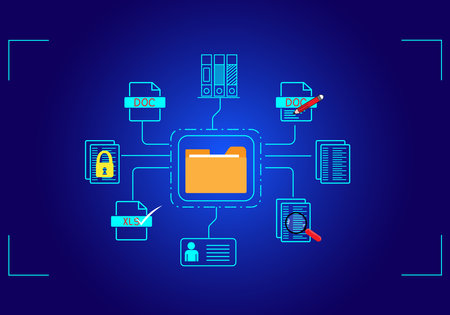What Are Canonical URLs?
Canonical URLs are a fundamental concept in SEO that help search engines determine the “master” version of a web page when there are multiple pages with similar or duplicate content. In plain terms, a canonical URL tells Google and other search engines which specific URL you want to represent as the main page in search results. This is particularly important for websites based in the US, where e-commerce platforms often generate different URLs for the same product due to filters or sorting options—for example, www.example.com/products/shoes?color=red versus www.example.com/products/shoes. By setting a canonical URL, such as www.example.com/products/shoes, you signal to search engines that this is the authoritative page, consolidating ranking signals and avoiding potential penalties from duplicate content. For American businesses competing in crowded online spaces, using canonical URLs strategically not only improves SEO but also ensures your best-performing content gets the visibility it deserves.
2. Why Canonicalization Matters for American Websites
In the context of U.S.-based websites, canonicalization is a crucial aspect of SEO that directly addresses the challenge of duplicate content—a common issue for businesses and publishers operating in competitive American markets. Canonical tags (<link rel="canonical">) act as a signal to search engines, indicating the preferred version of a web page when multiple URLs contain identical or highly similar content. This helps Google and other search engines consolidate ranking signals, improving crawl efficiency and ensuring your authoritative pages are indexed correctly.
How Duplicate Content Manifests for US Businesses
American companies often face duplicate content problems due to:
- E-commerce product variations (size, color, SKU parameters)
- Content syndication across regional news outlets or affiliate partners
- Multiple tracking URLs using UTM parameters for marketing campaigns
- HTTP vs. HTTPS and www vs. non-www versions
- Printer-friendly pages or mobile/AMP versions
Common Scenarios: Duplicate Content in Action
| Scenario | Description | Canonical Solution |
|---|---|---|
| E-commerce Product Pages | Multiple URLs for the same product (e.g., /product?color=blue & /product?size=large) | Set canonical tag to main product URL (e.g., /product) |
| Syndicated Articles | The same article published on both local and national news websites | Use canonical tag pointing to original publishers URL or agreed primary source |
| Marketing Campaigns with Tracking Parameters | /landing-page?utm_source=facebook versus /landing-page?utm_source=email | Add canonical tag to main landing page without tracking parameters (/landing-page) |
| HTTPS Migration Issues | Both http://example.com and https://example.com are accessible | Add canonical tags pointing to the secure (HTTPS) version sitewide |
| Mobile/AMP Versions | /article and /amp/article available simultaneously | Main article uses self-referencing canonical; AMP version references main article as canonical |
The Impact on Internal Linking Strategy
If you don’t implement canonical tags correctly, your internal links may inadvertently split equity between duplicate pages, diluting their SEO value. For American businesses managing large catalogs or regularly syndicating content, this can mean missed ranking opportunities and inefficient crawl budgets. By strategically applying canonical tags, you ensure that your internal links consistently reinforce the most authoritative version of each page—helping you compete more effectively in the crowded U.S. digital landscape.

3. Common Misconceptions About Canonical Tags
When it comes to implementing canonical URLs, many American webmasters and digital marketers fall victim to widespread misunderstandings that can negatively impact their site’s internal linking strategy and overall SEO. Let’s break down some of the most common misconceptions to help you avoid costly mistakes.
Assuming Canonicals Fix All Duplicate Content
A frequent misconception is that simply adding a canonical tag will instantly resolve all duplicate content issues. In reality, while canonical tags signal your preferred version of a page, search engines may still index other versions if they find conflicting signals or excessive internal links pointing to non-canonical URLs. For example, if your e-commerce store lists the same product in multiple categories and your site navigation links heavily to those alternate URLs, Google might still treat them as separate pages despite canonical tags.
Believing Canonicals Consolidate Link Equity Automatically
Another myth is that canonical tags automatically consolidate all link equity (ranking power) from duplicate or similar pages to the canonical version. This isn’t always true; search engines look at the broader context, including your internal linking structure. If your blog posts repeatedly link to both the canonical and non-canonical versions, you’re diluting the potential authority passed to your preferred URL—an issue commonly seen on large U.S.-based content sites.
Thinking Self-Referencing Canonicals Are Unnecessary
Some site owners believe that self-referencing canonicals—where a page points its canonical tag to itself—are redundant. However, this practice is actually considered a best practice by Google, especially for dynamic websites like news portals or e-commerce platforms popular in the U.S. It helps clarify your intent and reduces ambiguity when similar URL variations exist due to filters or tracking parameters.
Overusing Canonicals Instead of Proper Redirects
It’s tempting to use canonical tags as a quick fix for outdated or obsolete pages, rather than implementing proper 301 redirects. However, canonicals are only hints—not directives—to search engines. Relying solely on them means old URLs might still appear in search results, which can frustrate users and hurt your site’s reputation among American audiences accustomed to seamless browsing experiences.
Ignoring Internal Linking Impact
Lastly, many marketers overlook how their internal linking strategy interacts with canonical tags. If your navigation menus and related content widgets point to different URL variants, you send mixed signals about which page should rank. This is especially problematic for U.S.-based sites with complex taxonomy structures or frequent seasonal campaigns that generate multiple landing pages for similar products or topics.
By debunking these misconceptions and aligning your canonical strategy with thoughtful internal linking practices, you’ll lay a stronger foundation for SEO success in the competitive American digital landscape.
4. How Canonical URLs Shape Internal Linking
Understanding how canonical URLs influence your internal linking strategy is crucial for building a healthy site architecture that meets US audience expectations for speed, relevance, and search visibility. Let’s break down the core impacts of canonicalization on your website’s structure, crawl budget, and the distribution of internal link equity.
Impact on Site Architecture
Canonical URLs help define which pages are considered “master” versions by search engines, streamlining your site structure. This clarity prevents duplicate content issues and ensures users and bots are directed to the intended pages. In a typical US-focused e-commerce or content site, this means product variants or similar articles point back to a single authoritative page, reducing confusion and supporting better user journeys.
Influence on Crawl Budget
Your crawl budget—the number of pages Googlebot will crawl during each visit—is finite. Canonical tags signal to search engines which pages should be prioritized. When set up correctly, canonicalization consolidates crawling efforts onto key pages rather than wasting resources on duplicates. This is especially important for large US websites where maximizing crawl efficiency can impact indexing speed and overall organic performance.
| Scenario | Without Canonicalization | With Canonicalization |
|---|---|---|
| Duplicate Product Pages | All variants crawled equally; diluted indexation | Main product page prioritized; crawl waste reduced |
| Blog Article Syndication | Multiple URLs indexed; potential ranking conflicts | Original article consolidated as primary source |
| Paged Content (e.g., /page/1, /page/2) | Crawl depth increases; important pages may be missed | Main paginated page receives focus; better resource allocation |
The Flow of Internal Link Equity (Link Juice)
Internal links distribute authority (link equity) throughout your site. If you have several duplicate or near-duplicate pages without proper canonical tags, link equity gets scattered, reducing the ranking strength of your main URLs. By setting canonical URLs, you concentrate link juice on your preferred versions—helping them perform better in US search results and providing a more consistent experience for visitors.
Best Practices for US Websites:
- Always set canonicals on category and product pages with similar content.
- Avoid chaining canonicals (A → B → C); point directly to the preferred version.
- Monitor Search Console for indexing anomalies caused by incorrect canonicals.
- Ensure internal links consistently reference canonical versions.
Key Takeaway:
A smart canonicalization strategy amplifies the effectiveness of your internal linking, leading to a leaner site architecture, optimized crawl budget, and stronger rankings in competitive US markets.
5. Best Practices for Optimizing Internal Links with Canonical Tags
Aligning Your Internal Linking and Canonicalization Efforts
To maximize your SEO performance, it’s essential to ensure that your internal linking strategy works hand-in-hand with your canonical URLs. When done right, this alignment helps search engines understand which pages are authoritative and should be prioritized in rankings. Here are actionable strategies and US-centric tips to help you optimize internal links using canonical tags:
1. Always Link to the Canonical Version
Within your website, make sure all internal links point directly to the canonical version of a page. For example, if your primary product page is /product/shoes, avoid internally linking to filtered or session-based URLs like /product/shoes?color=red. This ensures link equity (or “link juice”) is consolidated on the intended page, rather than being diluted across duplicates.
2. Audit Existing Internal Links Regularly
Set a quarterly reminder—just like many US businesses do for other digital audits—to review your site’s internal links. Use tools such as Screaming Frog or SEMrush to identify internal links pointing to non-canonical or redirected URLs. Update these links so they always go directly to the correct canonical URL.
3. Avoid Orphaned Canonical Pages
Avoid having canonical pages that are not linked from anywhere on your site (“orphaned pages”). In the US, especially for e-commerce or news websites, orphaned content can result in lost traffic opportunities. Make sure every important canonical URL is included in your main navigation, category pages, or featured content blocks.
4. Be Consistent with Anchor Text
Consistency matters—not just for users but for Google’s algorithms too. Use clear, descriptive anchor text when linking internally to canonical URLs. For instance, instead of generic “click here,” use “men’s running shoes” or “2024 tax guide.” This helps reinforce keyword relevance for those pages, which is particularly important in competitive US markets.
5. Prioritize Mobile-First User Experience
With most Americans browsing on mobile devices, make sure that your internal links and canonical tags function seamlessly across all device types. Test how users navigate between canonical pages using popular US smartphones and tablets; broken or confusing link structures can frustrate users and hurt rankings.
Pro Tip: Use Google Search Console Data
If you notice some pages aren’t getting indexed as expected—or aren’t ranking well—check their internal link count and whether those links point to the canonical version. Google Search Console’s “Coverage” and “Links” reports offer valuable insights specific to US search behaviors and trends.
By following these best practices, you’ll ensure that your site’s internal linking structure supports your chosen canonical URLs—helping both users and search engines find your most valuable content more easily.
6. Tools and Resources for Managing Canonical Issues
When it comes to mastering canonical URLs and streamlining your internal linking strategy, having the right tools in your digital toolbox is essential. U.S.-based marketers and site managers rely on a range of practical solutions to monitor, audit, and resolve canonical and internal linking challenges effectively. Below, we’ll break down some of the most popular options and how they can help keep your site SEO-friendly.
Google Search Console
Google Search Console remains the go-to resource for American website owners looking to identify canonical issues. The Coverage and URL Inspection features highlight duplicate content, indexation errors, and how Google interprets your canonical tags. Regularly reviewing these reports helps you spot misconfigurations before they hurt your rankings.
Screaming Frog SEO Spider
This desktop crawler is a favorite among U.S. SEOs for its robust auditing capabilities. Screaming Frog lets you crawl your entire site, pinpoint missing or conflicting canonical tags, and analyze internal link structures at scale. Its intuitive interface makes it easy to generate actionable reports that guide your next steps.
Ahrefs Site Audit
Ahrefs’ Site Audit tool is widely used by American businesses for its deep-dive into both canonicalization problems and internal linking patterns. It flags URLs with multiple canonicals, detects pages without canonicals, and highlights orphaned pages or inefficient link distribution within your site.
Other Noteworthy Tools
- SEMrush Site Audit: Popular in the U.S., SEMrush offers comprehensive checks for canonical tag errors and provides suggestions for optimizing your internal links.
- Moz Pro: Moz’s on-page grader and crawler are great for double-checking if your canonicals align with best practices—plus, their blog offers U.S.-centric SEO guidance.
- Siteliner: This quick scanner identifies duplicate content clusters so you can apply correct canonical tags where needed.
Best Practices & Learning Resources
- The Google Search Central documentation provides authoritative advice on consolidating duplicate URLs and implementing canonicals correctly.
- For American context-specific insights, check out Moz’s Beginner’s Guide to Canonicalization.
By leveraging these US-friendly tools and educational resources, you can confidently manage canonical tags and refine your internal linking structure—setting the foundation for strong organic visibility in competitive markets.