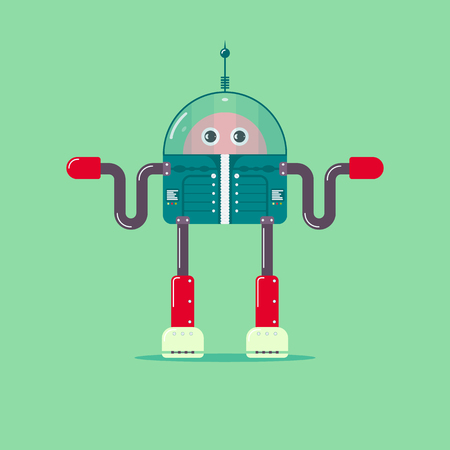1. What Is Googlebot and Why It Matters
When it comes to showing up in Google search results, one of the most important things to understand is how your website is seen by Google. That’s where Googlebot comes in. It’s a web crawler, also known as a “spider,” used by Google to explore the internet and discover new or updated content. Think of Googlebot as a digital librarian that goes through billions of web pages to figure out what each page is about so it can be indexed properly.
What Exactly Does Googlebot Do?
Googlebots main job is to “crawl” your website — which means visiting your pages and following links — and then “index” them, or store them in Googles massive database. This allows your content to appear in search results when users type relevant queries into Google.
Here’s a simple breakdown of what Googlebot does:
| Step | Description |
|---|---|
| Crawling | Googlebot visits your site and reads the content on your pages. |
| Indexing | The information from your pages is stored in Googles index. |
| Ranking | Your indexed pages are evaluated and ranked based on relevance and quality when someone searches on Google. |
Why Googlebot Matters for SEO
If Googlebot can’t find or properly read your website, it won’t show up in search results — no matter how great your content is. That’s why understanding how it works is crucial for any business or individual looking to get more visibility online. Making sure your site is easy for Googlebot to crawl helps ensure that your content can be found by potential visitors.
Key Reasons Why Understanding Googlebot Is Important:
- Improves Visibility: Helps your site appear in relevant search results.
- Affects Rankings: A well-crawled site has a better chance of ranking higher.
- Helps Identify Issues: Knowing how crawling works helps you spot problems like broken links or blocked pages.
- Keeps Content Fresh: Ensures that updates to your site are reflected in search listings.
By getting familiar with how Googlebot works, youre taking the first step toward making smarter SEO decisions and improving your sites presence in search engines.
2. How Googlebot Crawls Your Website
When it comes to showing up in Google search results, it all starts with crawling. Googlebot is the name of Googles web crawler—a tool that visits pages on the internet and helps build the index that powers Google Search. Understanding how Googlebot crawls your website is essential for making sure your pages get seen.
How Googlebot Discovers Pages
Googlebot begins by visiting a list of known URLs, including those from previous crawls and sitemaps you’ve submitted. It uses this list as a starting point to find new or updated content. When Googlebot visits a page, it looks for hyperlinks and adds them to its list of URLs to crawl next.
Common Ways Googlebot Finds Pages:
| Discovery Method | Description |
|---|---|
| Sitemaps | XML files you submit via Google Search Console that tell Google about your site’s structure. |
| Internal Links | Links between pages on your own website help Googlebot navigate and discover related content. |
| External Links | Links from other websites pointing to your pages can alert Google to new content. |
Following Links Across Your Site
Once on a page, Googlebot follows links just like a user would. It scans each link to find new pages. That’s why having a clear and logical internal linking structure is important—it helps ensure every important page gets discovered.
Tips for Better Link Structure:
- Use descriptive anchor text (the clickable part of a link).
- Avoid broken links—they waste crawl budget and hurt SEO.
- Ensure no key pages are orphaned (i.e., have no internal links pointing to them).
Crawl Priority and Frequency
Google doesn’t crawl every page on your site equally. Some pages are visited more often than others based on importance and how often they’re updated. This is where crawl priority and frequency come into play.
What Affects Crawl Priority?
| Factor | Impact |
|---|---|
| Page Importance | Pages with many internal and external links tend to be crawled more frequently. |
| Update Frequency | If a page changes often, Google may crawl it more regularly. |
| Crawl Budget | Your site’s overall size and performance affect how much time Googlebot spends crawling it. |
Quick Tip:
You can influence crawl behavior by using tools like robots.txt to block unnecessary pages and by submitting updated sitemaps when you add or change content.
By understanding how Googlebot discovers, follows, and prioritizes content, you can make smarter decisions about how to structure your site and keep it optimized for search engines.
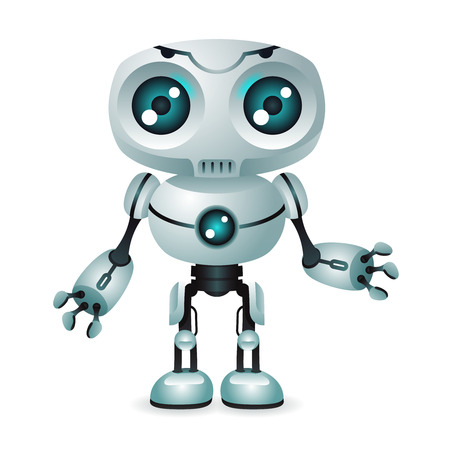
3. Understanding the Indexing Process
Once Googlebot crawls a page, the next step is indexing. Indexing is how Google stores and organizes information gathered during the crawl so it can appear in search results when relevant. Think of it like a giant library catalog: crawling finds the books (web pages), and indexing files them on the shelves for readers (users) to find later.
How Googlebot Processes Information After Crawling
After crawling your site, Googlebot sends the data back to Googles servers where it is analyzed and processed. During this stage, Google tries to understand the content of each page—this includes reading text, images (via alt tags), structured data, and metadata like title tags and descriptions.
Google also checks links on the page to discover additional URLs and evaluates how all these pieces fit together to determine what your page is about. If everything looks good and meets certain criteria, the page gets added to Googles index.
Factors That Influence Indexing
Not every crawled page makes it into Googles index. Several factors influence whether or not a page will be indexed:
| Factor | Description |
|---|---|
| Content Quality | Pages with original, useful, and well-written content are more likely to be indexed. |
| Crawlability | If a page has blocked resources (like robots.txt disallow rules), it may not be fully understood and thus not indexed. |
| Duplicate Content | Google tends to skip indexing pages that are too similar to others already in its index. |
| Noindex Tags | A “noindex” meta tag tells Google not to include that page in its index. |
| Page Speed & Mobile-Friendliness | Slow-loading or non-mobile-friendly pages may be considered lower quality, affecting their chances of being indexed. |
Why Some Pages May Not Get Indexed
If youve noticed that some of your pages arent showing up in search results, youre not alone. Here are common reasons why a page might not get indexed:
- Noindex directive: A meta tag or HTTP header explicitly tells Google not to index the page.
- Poor or thin content: Pages with very little useful information may be skipped over.
- Crawl errors: Broken links or server issues can prevent Googlebot from accessing the page properly.
- Blocked by robots.txt: If your robots.txt file blocks a URL path, Googlebot won’t crawl it—and if its never crawled, it won’t be indexed.
- Lack of internal links: If no other pages link to a particular URL, Google may have trouble discovering or valuing it enough to index.
Quick Tips for Better Indexing
- Ensure all important pages are linked from other parts of your site.
- Avoid duplicate content across different URLs.
- Create high-quality, relevant content that adds value for users.
- Use tools like Google Search Console to monitor crawl stats and indexing issues.
The indexing process is just as crucial as crawling when it comes to appearing in search results. By understanding what influences indexing, you can take smart steps to improve your site’s visibility on Google.
4. Best Practices to Optimize for Googlebot
To make sure your website is easy for Googlebot to crawl and index, its important to follow a few best practices. These tips will help search engines better understand your site content and improve your chances of ranking well in search results.
Use Robots.txt the Right Way
The robots.txt file tells search engine bots which pages or sections of your site they can or cannot access. Be careful with how you use it—blocking the wrong pages could prevent them from appearing in search results.
Common Uses of robots.txt
| Purpose | Example |
|---|---|
| Block private admin pages | Disallow: /admin/ |
| Allow full access | User-agent: * |
| Block specific bots | User-agent: BadBot |
Always test your robots.txt file using Google Search Console’s Robots Testing Tool to avoid accidental blocking.
Create and Submit an XML Sitemap
A sitemap helps Googlebot discover all the important pages on your website. It acts like a roadmap, guiding bots through your content.
Sitemap Tips
- Include only canonical URLs (the preferred version of a page).
- Update your sitemap regularly when you add or remove content.
- Submit your sitemap through Google Search Console.
You can generate a sitemap using SEO plugins (like Yoast or Rank Math) or online tools if youre not using a CMS like WordPress.
Keep a Clear Site Structure
A well-organized site structure helps both users and Googlebot navigate your website more easily. Use logical categories, internal links, and consistent URL formats.
Good vs. Poor Site Structure
| Good Structure | Poor Structure |
|---|---|
| /blog/travel/how-to-pack-light | /page1?id=12345 |
| /products/shoes/mens-running | /shoes1/mens/xyz001.html |
A good structure makes it easier for Googlebot to understand how different parts of your site are related and which ones are most important.
Use Internal Linking Effectively
Internal links guide Googlebot from one page to another within your site. They also help distribute page authority across your domain.
- Add relevant links naturally within your content.
- Use descriptive anchor text (e.g., “learn more about keyword research” instead of “click here”).
Avoid Duplicate Content and Use Canonical Tags
If the same content appears on multiple URLs, it can confuse Googlebot. Using canonical tags tells Google which version to index as the original.
- Add
<link rel="canonical" href="https://www.example.com/original-page/" />in the <head> section of duplicate pages.
5. Common Crawl and Indexing Issues
Even with the best content, your site won’t show up in search results if Googlebot can’t properly crawl and index it. Let’s look at some common issues that can interfere with this process—and how you can fix them using tools like Google Search Console.
Frequent Mistakes That Block Crawling and Indexing
Here are some of the most common errors that prevent Googlebot from accessing or indexing your content:
| Issue | Description | How to Identify | How to Fix |
|---|---|---|---|
| Blocked by robots.txt | Your robots.txt file may be telling Googlebot to stay away from important pages. | Use the “robots.txt Tester” in Google Search Console. | Edit your robots.txt file to allow crawling of important URLs. |
| Noindex tags | A page with a noindex meta tag tells search engines not to include it in their index. | Check page source or use URL Inspection Tool in Search Console. | Remove the noindex tag if you want the page to appear in search results. |
| Broken links or 404 errors | Pages that return a 404 error cant be indexed. | Use the “Coverage” report in Search Console. | Fix broken links or create redirects for removed pages. |
| Slow loading times | Google may have trouble crawling slow pages efficiently. | Test site speed using PageSpeed Insights or Core Web Vitals report. | Optimize images, use caching, and improve server response time. |
| Duplicate content | If multiple pages have the same content, Google may not know which one to index. | Use tools like Siteliner or Screaming Frog to detect duplicates. | Use canonical tags to point to the preferred version of a page. |
Using Google Search Console to Monitor and Fix Issues
Crawl Stats Report
This report shows how often Googlebot visits your site and any crawl errors it encounters. Use it to spot unusual drops in crawl activity, which could signal a problem with accessibility or site performance.
URL Inspection Tool
This tool lets you check whether a specific URL is indexed and see any issues blocking it. You can also request indexing for updated or newly published content directly from here.
Coverage Report
This report highlights which pages are indexed, which are excluded, and why. Pay attention to errors like “Submitted URL marked ‘noindex’” or “Blocked by robots.txt.” These give direct clues on what needs fixing.
Tips for Preventing Crawl and Indexing Problems
- Keep your sitemap updated: Make sure your XML sitemap includes all important pages and submit it through Google Search Console.
- Avoid unnecessary redirects: Too many redirects can confuse crawlers and slow down indexing.
- Create clean internal linking: A well-structured internal link system helps bots discover all your pages more efficiently.
- Regularly audit your site: Use SEO tools like Ahrefs, SEMrush, or Screaming Frog to find issues before they affect performance.
Avoiding these common pitfalls will help ensure that Googlebot can access and understand your website as intended, giving your content a better chance of appearing in search results where users can find it.