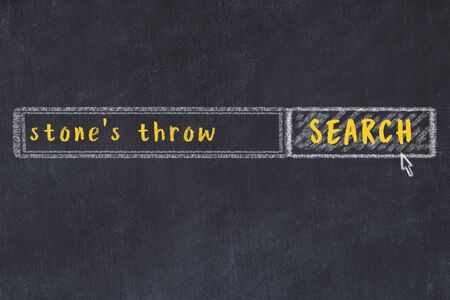Understanding Search Intent Across the User Journey
When it comes to creating content that connects with your audience, understanding search intent is key. People use search engines with different goals in mind, and these goals change depending on where they are in their journey as a customer. This is where “User Journey Optimization” comes into play — by matching your content to each stage of the journey, you can meet users exactly where they are and guide them toward conversion.
What Is Search Intent?
Search intent, also known as user intent, refers to the reason behind a users search query. Are they looking for information? Trying to find a specific website? Comparing products? Ready to make a purchase? Understanding this helps marketers create content that aligns with what users actually want.
The Four Types of Search Intent
There are four main types of search intent, and each one aligns closely with a stage in the customer journey. Heres a breakdown:
| Search Intent | Description | Customer Journey Stage | Example Keywords |
|---|---|---|---|
| Informational | User is looking to learn something or understand a topic better. | Awareness | “what is SEO”, “how to bake cookies”, “best workout routines” |
| Navigational | User wants to find a specific website or brand. | Consideration | “Facebook login”, “Nike shoes site”, “YouTube” |
| Commercial | User is researching options before making a decision. | Evaluation | “best laptop under $1000”, “iPhone vs Samsung”, “top-rated running shoes” |
| Transactional | User is ready to make a purchase or complete an action. | Decision/Purchase | “buy iPhone 13”, “subscribe to Netflix”, “order pizza near me” |
Why It Matters for Content Strategy
If your content doesnt match the users intent, it wont perform well — even if its well-written. For example, someone looking for “how to fix a leaky faucet” isnt ready to buy plumbing services yet. They want helpful advice first. But someone searching for “plumber near me” probably wants help now.
Aligning Content With Intent
To optimize your user journey effectively, you need different types of content for each stage:
| Stage | Intent Type | Recommended Content Types |
|---|---|---|
| Awareness | Informational | Blog posts, how-to guides, educational videos, infographics |
| Consideration | Navigational / Commercial | Comparison pages, case studies, product overviews, expert reviews |
| Decision/Purchase | Transactional | Product pages, pricing tables, service sign-up forms, special offers |
The Takeaway for Marketers
If you want your content to truly resonate with users and drive results, you need to think beyond keywords. Focus on why people are searching — not just what they’re searching for — and build your content strategy around meeting those needs at every step of their journey.
2. Mapping Content to Each Stage of the Funnel
When optimizing for the user journey, its essential to understand how your content supports users at every stage of their search intent. From discovering your brand to making a final decision, each step requires tailored messaging and formats. Let’s break down how you can strategically align your content with the awareness, consideration, and decision stages.
Understanding the Funnel Stages
The customer journey typically follows three main stages:
- Awareness: The user realizes they have a problem or need but may not fully understand it yet.
- Consideration: The user defines their problem and starts researching possible solutions.
- Decision: The user evaluates specific options and is ready to take action.
Content Types That Match Each Stage
Create content that meets users where they are in their journey. Heres a simple breakdown:
| Funnel Stage | User Intent | Content Types |
|---|---|---|
| Awareness | Looking for general information or answers | – Blog posts – How-to guides – Educational videos – Infographics |
| Consideration | Narrowing down solutions, comparing options | – Case studies – Product comparison pages – Webinars – In-depth articles |
| Decision | Ready to act or purchase | – Product demos – Testimonials – Pricing pages – Free trial sign-up pages |
Create Content That Guides Users Seamlessly
Your goal is to guide users from one stage to the next by offering valuable content that answers their questions and builds trust. For example, someone who lands on a blog post during the awareness stage should find clear links or CTAs (calls-to-action) that lead them toward more detailed resources in the consideration stage.
Add Internal Links Strategically
If a visitor reads a beginners guide (awareness), link them to a related product comparison (consideration) within the article. Then, from that comparison page, offer direct access to product demos or pricing info (decision).
Create Topic Clusters
A topic cluster helps organize your content around core themes that support the user journey. Here’s an example for a SaaS product:
| Main Topic | Pillar Page (Awareness) | Cluster Content (Consideration & Decision) |
|---|---|---|
| Email Marketing Software | The Beginner’s Guide to Email Marketing | – Top 5 Email Marketing Tools Compared – How Our Tool Increased Conversions by 30% – Sign Up for a Free Demo Today |
Tie It All Together With User-Centric Strategy
The key to mapping content effectively is understanding what your audience needs at each point in their journey. Use analytics, keyword research, and user behavior data to identify gaps and opportunities. When done right, this approach not only improves SEO but also increases engagement and conversions by delivering exactly what users are looking for—right when they need it.

3. Keyword Research with Intent in Mind
When it comes to optimizing the user journey, keyword research isnt just about finding high-volume search terms. Its about understanding what users really want when they type a query into Google. By focusing on search intent, you can create content that directly answers their needs—whether they’re just starting to explore a topic or ready to make a purchase.
Why Search Intent Matters
Every search has an intention behind it. Some people are looking for information, others are comparing options, and some are ready to buy. If your content doesn’t match the intent behind a keyword, even the best SEO strategy won’t keep visitors engaged or lead them to convert.
Types of Search Intent
Here’s a simple breakdown of the main types of search intent:
| Intent Type | User Goal | Example Keywords |
|---|---|---|
| Informational | Learn something or find an answer | “how to bake a cake”, “what is SEO” |
| Navigational | Find a specific website or brand | “Facebook login”, “Nike official site” |
| Transactional | Make a purchase or complete an action | “buy running shoes”, “subscribe to Netflix” |
| Commercial Investigation | Compare products or research before buying | “best smartphones 2024”, “iPhone vs Samsung” |
How to Research Keywords with Intent in Mind
The goal is to go beyond surface-level keyword suggestions and dig into what users really mean. Heres how you can do that:
1. Start with Broad Topics
Begin with general topics related to your business. For example, if you sell fitness gear, your broad topics might include “workout clothes,” “home gym equipment,” or “running shoes.” These will act as your seed keywords.
2. Use Tools That Show Intent Clues
You can use tools like Google Keyword Planner, Ahrefs, SEMrush, or Ubersuggest to get keyword ideas. Look at metrics like:
- CPC (Cost Per Click): Higher CPC often suggests commercial intent.
- Search Volume: Helps identify popular topics.
- User Questions: Tools like AnswerThePublic show what questions people ask around your topic—perfect for informational content.
3. Analyze SERPs (Search Engine Results Pages)
This step gives you real-world insights into what Google thinks matches each keyword’s intent:
- If you see blog posts and guides: The intent is likely informational.
- If you see product pages and ads: It’s probably transactional.
- If reviews and comparisons show up: You’re looking at commercial investigation.
4. Group Keywords by Intent Stage
Create clusters of keywords based on where they fall in the user journey. Here’s a quick way to organize them:
| User Journey Stage | Description | Example Keywords |
|---|---|---|
| Aware (Top of Funnel) | User is discovering the topic. | “benefits of home workouts”, “what is HIIT training” |
| Consideration (Middle of Funnel) | User is evaluating options. | “best home workout equipment”, “treadmill vs exercise bike” |
| Decision (Bottom of Funnel) | User is ready to act or buy. | “buy adjustable dumbbells”, “NordicTrack treadmill discount” |
Tie It All Back to Content Creation
The final step is aligning these keyword groups with tailored content. Informational queries deserve helpful blogs or guides. Commercial investigation calls for comparison articles or product roundups. Transactional terms? Those should lead straight to product pages or special offers.
This approach makes sure youre not only ranking well but also giving users exactly what they need at every stage of their journey.
4. Optimizing On-Page SEO for Intent-Based Targeting
Once youve mapped out the user journey and created content tailored to each stage of search intent, its time to fine-tune your on-page SEO. This step ensures that your content not only matches what users are looking for but also gets discovered by search engines. Lets break down how to align your on-page SEO with different types of user intent.
Understanding Search Intent and On-Page Elements
Each type of search intent — whether informational, navigational, commercial, or transactional — needs specific on-page strategies. Here’s a breakdown of key elements you can optimize:
| On-Page Element | Optimization Strategy | Intent Type Best Suited For |
|---|---|---|
| Title Tags | Include primary keywords and reflect the users question or goal. | All intents |
| Meta Descriptions | Summarize the content clearly; include a call-to-action if applicable. | Navigational, Commercial, Transactional |
| Headings (H1-H5) | Use headings to structure content logically and naturally integrate keywords. | Informational, Commercial |
| Internal Linking | Guide users to related content that supports their next logical step. | All intents |
| Calls to Action (CTAs) | Add clear CTAs based on the users readiness to act (learn more, sign up, buy). | Commercial, Transactional |
Using Meta Tags to Reinforce Intent
Your title tags and meta descriptions are often the first things users see in search results. Make them count by matching the language of user queries. For example, someone searching “how to improve credit score” is likely in an informational stage. A good title might be: “7 Proven Ways to Improve Your Credit Score Fast.” Pair this with a meta description like: “Learn practical tips to boost your credit score today — no financial jargon required.”
Structuring Content with Headers
Your headers (like H2s and H3s) should guide users through your content while signaling relevance to search engines. For an article aimed at commercial intent such as “best running shoes for flat feet,” your headers could look like:
- H2: Top Running Shoes for Flat Feet in 2024
- H3: What to Look For in Supportive Running Shoes
- H3: Our Top Picks and Why We Recommend Them
- H3: Customer Reviews and Insights
The Power of Internal Linking
A strong internal linking strategy helps both users and search engines navigate your site. Link related blog posts, product pages, or resources together so users can naturally move from one stage of the journey to the next. For example, an informational blog post about “what is CRM software” can link to a comparison guide or demo page for those ready to explore options.
Tailoring Calls-to-Action (CTAs) by Intent
Your CTAs should match where the user is in their journey. Heres how you can adjust them:
| User Intent Stage | Example CTA Text |
|---|---|
| Informational | “Learn More” / “Read the Full Guide” |
| Navigational | “Explore Our Solutions” / “View Product Features” |
| Commercial | “Compare Plans” / “See Customer Reviews” |
| Transactional | “Buy Now” / “Start Free Trial” |
Aim for Clarity and Relevance Above All
No matter which tactics you use, always prioritize clarity, relevance, and usefulness. When your on-page elements match what users are actually looking for at every stage of their journey, youre not just optimizing for search engines — youre creating a better experience that builds trust and drives results.
5. Measuring and Refining User Journey Performance
Creating content that matches each stage of the user journey is just the beginning. To truly optimize your strategy, you need to measure how users interact with your content and use that data to refine your approach. Let’s explore the key metrics, tools, and methods you can use to track performance across different stages of search intent.
Understanding Key Metrics by Journey Stage
Each stage of the user journey—awareness, consideration, and decision—requires different metrics to evaluate success. Heres a breakdown:
| User Journey Stage | Main Goal | Key Metrics |
|---|---|---|
| Awareness | Attract new visitors | Impressions, Click-through Rate (CTR), Bounce Rate, New Users |
| Consideration | Engage and educate | Time on Page, Pages per Session, Scroll Depth, Engagement Rate |
| Decision | Drive conversions | Conversion Rate, Form Submissions, Clicks on CTAs, Revenue |
Tools to Measure User Behavior
You don’t need a massive tech stack to get started. These tools help you uncover real behavior data:
- Google Analytics 4 (GA4): Tracks user paths, engagement time, event-based conversions.
- Google Search Console: Shows keyword impressions and CTRs—great for awareness insights.
- Hotjar or Microsoft Clarity: Offers heatmaps and session recordings so you can see exactly how users interact with your content.
- A/B Testing Tools (like Google Optimize or Optimizely): Test different content formats or CTAs at specific stages.
Create a Feedback Loop for Continuous Improvement
Your optimization process should be ongoing. Here’s a simple feedback loop you can follow:
- Anaylze: Use the tools above to gather data on each stage of the journey.
- Identify Gaps: Are users bouncing at the awareness stage? Dropping off before converting?
- A/B Test: Try new headlines, visuals, or CTA placements based on your findings.
- Tweak & Repeat: Update your content and monitor performance again.
Tactical Tip:
If youre noticing high bounce rates at the awareness stage, consider whether your meta titles and descriptions are accurately setting expectations for what users will find on the page. Misleading SERP snippets often result in quick exits.
User Journey Dashboards: Keeping It All in One Place
Create dashboards that show how each piece of content performs across the journey. Many marketers use Google Data Studio to pull in GA4 and Search Console data into one visual report. Focus on these views:
- User Flow Reports: Show how users move from blog posts (awareness) to product pages (consideration) to checkout (decision).
- LTV by Content Source: Understand which top-of-funnel content leads to long-term customer value.