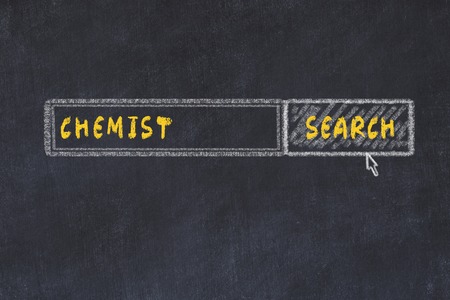1. Understanding the Basics of SEO
SEO stands for Search Engine Optimization. It’s the process of improving your website so that it appears higher in search engine results, like on Google, Bing, or Yahoo. When people search for something online—whether its a product, service, or information—they usually click on one of the top results. That’s why businesses and content creators want to be at the top.
What Does SEO Really Mean?
At its core, SEO is about understanding what people are searching for online, the words they use (called keywords), and how to create content that answers their questions. Its also about making sure search engines can find and understand your content so they can show it to users at the right time.
How Do Search Engines Work?
Search engines use special software called crawlers or spiders. These crawlers go through websites all over the internet, collect information, and store it in a big database called an index. When someone searches for something, the search engine looks through this index and shows the most relevant pages based on many factors like quality, speed, and usefulness.
Main Steps in How Search Engines Work:
| Step | Description |
|---|---|
| Crawling | The search engine finds new or updated web pages. |
| Indexing | The pages are analyzed and added to the search engine’s database. |
| Ranking | The most relevant pages are shown in order when someone does a search. |
Why Is SEO Important?
If your website doesn’t show up in search results, potential customers might never find you. SEO helps increase visibility, bring more traffic to your site, and build trust with users. Unlike paid ads, organic (unpaid) traffic from SEO can continue to grow over time without extra spending.
The Benefits of SEO:
- More Visibility: Appear in front of people who are already interested in what you offer.
- More Traffic: Get more visitors without paying for ads.
- User Trust: People tend to trust sites that rank well on Google.
- Long-Term Results: A good SEO strategy keeps working even after you stop actively promoting it.
This foundational knowledge sets the stage for learning how to optimize your website effectively. Understanding these basics will help you make smarter decisions as you move forward with your SEO journey.
2. On-Page SEO: Optimizing Your Website Content
On-page SEO is all about making changes directly on your website to help search engines understand your content better. When done right, it can boost your site’s visibility in search results and improve user experience. Let’s break down the key elements you should focus on.
Keyword Research: Finding the Right Words
Before creating any content, you need to know what people are searching for. Keyword research helps you find the terms and phrases your target audience uses. Focus on keywords that have a good balance between search volume and competition. Tools like Google Keyword Planner, Ubersuggest, or SEMrush can help.
Types of Keywords
| Keyword Type | Description | Example |
|---|---|---|
| Short-tail | Broad and general keywords | shoes |
| Long-tail | More specific and less competitive | best running shoes for flat feet |
| LSI (Latent Semantic Indexing) | Related terms that support main keyword | foot arch support, athletic footwear |
Meta Tags: Small Details with Big Impact
Meta tags give search engines important info about each page on your site. They don’t appear on the page itself but play a big role in how your pages show up in search results.
Key Meta Tags to Focus On:
- Title Tag: Appears as the clickable headline in search results. Keep it under 60 characters and include your main keyword.
- Meta Description: Short summary of the page that appears under the title in search results. Aim for 150–160 characters with a clear call-to-action.
- Header Tags (H1-H6): Help organize content and signal what’s important. Use only one H1 per page for the main title.
Content Structuring: Make It Easy to Read and Understand
Your content should be well-organized so both users and search engines can follow it easily. Use headings, bullet points, images, and short paragraphs to break up text and keep readers engaged.
Tips for Better Content Structure:
- Use clear headings (H2, H3) to separate sections.
- Add bullet points or numbered lists for quick reading.
- Include images with descriptive alt text for accessibility and SEO.
- Keep sentences concise—aim for clarity over complexity.
Internal Linking: Connect Your Pages Together
Internal links guide visitors to related content on your site and help search engines crawl your pages more efficiently. They also keep users engaged longer by providing helpful resources within your own site.
Best Practices for Internal Linking:
- Link relevant pages using natural anchor text (the clickable words).
- Avoid overloading a single page with too many links—keep it user-friendly.
- Create a logical link structure that supports topic clusters or categories.
User Experience (UX): Don’t Forget Your Visitors
A smooth, enjoyable browsing experience encourages users to stay longer—and Google notices that. Fast loading times, mobile responsiveness, and easy navigation all contribute to good UX, which supports strong on-page SEO.
User-Friendly Design Checklist:
| Element | Why It Matters |
|---|---|
| Mobile Responsiveness | Makes sure your site works well on phones and tablets. |
| Fast Load Times | Keeps visitors from bouncing due to delays. |
| Clear Navigation Menu | Makes it easy to find important pages quickly. |
| No Intrusive Pop-ups | Avoids frustrating users or blocking content unnecessarily. |
Taking time to optimize these on-page elements will make a big difference in how well your site performs in search results—and how much users enjoy visiting it.
![]()
3. Off-Page SEO: Building Authority and Trust
Off-page SEO focuses on actions you take outside of your own website to impact your rankings within search engine results pages (SERPs). While on-page SEO helps search engines understand what your site is about, off-page SEO tells them how trustworthy and authoritative your site is. Think of it like your website’s reputation across the internet.
Why Off-Page SEO Matters
Search engines like Google use off-page signals to determine how reliable and relevant your website is. A site that others frequently reference or link to is considered more valuable. These signals help build your domain authority, which can directly influence how well your site ranks in search results.
Key Off-Page SEO Strategies
Here are some proven strategies to boost your site’s authority and trust:
Link Building
Links from other websites to yours (called backlinks) are one of the most important ranking factors. Not all links are created equal—links from reputable, high-authority sites carry more weight than links from low-quality sources. Here’s a quick overview:
| Type of Link | Description | SEO Value |
|---|---|---|
| Editorial Links | Natural mentions from blogs, news sites, or articles | High |
| Guest Post Links | Links included in posts you write for other websites | Moderate to High |
| Directory Links | Listings in business directories or local listings | Low to Moderate |
| Forum or Comment Links | Links in user-generated content like forums or blog comments | Low (can be spammy) |
Brand Mentions
You don’t always need a clickable link to gain trust with search engines. Brand mentions—when other websites talk about your brand even without linking—still count as a signal of authority. The more people talk about your business online in a positive way, the better it is for your SEO.
Social Signals
While social media shares aren’t direct ranking factors, they still matter. When people share your content on platforms like Facebook, X (formerly Twitter), LinkedIn, or Instagram, it increases visibility and can lead to more traffic and backlinks over time. It also shows that people find value in what you’re offering.
Best Practices for Off-Page SEO
- Create high-quality, shareable content that naturally earns links and mentions.
- Build relationships with influencers and bloggers in your niche.
- Engage actively on social media platforms where your audience hangs out.
- Avoid spammy link-building tactics—they can hurt rather than help.
- List your business in reputable directories like Google Business Profile and Yelp.
The Bottom Line on Off-Page SEO (But Not a Conclusion!)
If on-page SEO is about optimizing what you control on your website, off-page SEO is about managing how the rest of the web views you. A strong off-page strategy builds credibility and helps search engines—and users—trust your content.
4. Technical SEO: Enhancing Site Performance
Technical SEO focuses on optimizing your website’s infrastructure to help search engines crawl and index your content more effectively. While it might sound complicated, understanding a few key elements can make a big difference in how well your site ranks on search engine results pages (SERPs). Let’s break down the essentials.
Website Speed
Site speed is one of the first things Google considers when ranking pages. A slow-loading site not only frustrates visitors but also signals to search engines that your site may offer a poor user experience. Tools like Google PageSpeed Insights can help you identify issues and suggest improvements.
Common Ways to Improve Site Speed:
| Method | Description |
|---|---|
| Compress Images | Use tools to reduce file sizes without losing quality |
| Enable Browser Caching | Saves resources by storing files locally on users’ devices |
| Minimize Code | Remove unnecessary characters from HTML, CSS, and JavaScript |
Mobile-Friendliness
With most users browsing on mobile devices, having a mobile-friendly website is crucial. Google uses mobile-first indexing, which means it primarily looks at the mobile version of your site to decide how to rank it.
Tips for Mobile Optimization:
- Use responsive design so your layout adjusts to different screen sizes
- Avoid flash and pop-ups that are hard to use on mobile devices
- Ensure buttons and links are easy to tap with a finger
Crawlability
Crawlability refers to how easily search engine bots can access and scan your website. If bots cant crawl your pages, they won’t appear in search results.
How to Improve Crawlability:
- Create a clear site structure with internal linking
- Submit an XML sitemap through Google Search Console
- Avoid using noindex tags or disallowing important pages in your robots.txt file
Structured Data (Schema Markup)
Structured data helps search engines understand the context of your content. It can also lead to rich snippets—those enhanced listings in search results that show reviews, ratings, product info, and more.
Examples of Structured Data Types:
| Type | Used For |
|---|---|
| Product | Online stores listing items for sale |
| Article | Blog posts or news articles with publishing info |
| Local Business | Name, address, phone number for local visibility |
By focusing on these technical SEO components—site speed, mobile-friendliness, crawlability, and structured data—you’re setting up a strong foundation for better visibility in search results and a smoother experience for your visitors.
5. Measuring SEO Success and Analytics
If you want to know whether your SEO efforts are paying off, youll need to track and analyze your performance. Thankfully, there are free tools like Google Analytics and Google Search Console that help you understand how your website is doing in search results. Let’s break it down in a simple way.
Using Google Analytics
Google Analytics helps you see how users interact with your website. You can track the number of visitors, where they come from, how long they stay, and what pages they visit. Here are some key metrics to watch:
| Metric | What It Tells You |
|---|---|
| Organic Traffic | The number of visitors coming from unpaid search results. |
| Bounce Rate | The percentage of users who leave after viewing only one page. A high bounce rate may mean your content isn’t engaging or relevant. |
| Average Session Duration | How long users stay on your site during a single visit. |
| Pages Per Session | The average number of pages a visitor views per session. More pages can mean more engagement. |
Using Google Search Console
This tool shows how your site performs in Google Search specifically. It provides valuable data on your visibility in search results. Key features include:
- Total Clicks: How many times users clicked on your site in search results.
- Total Impressions: How often your site appeared in search results, even if no one clicked.
- Average CTR (Click-Through Rate): The percentage of impressions that resulted in clicks.
- Average Position: Your average ranking position for keywords over time.
- Crawl Errors: Issues preventing Google from properly indexing your site.
Interpreting the Data
You don’t need to be a data expert to get insights from these tools. For example, if you notice that organic traffic is increasing, that’s a good sign your SEO is working. If bounce rate is high on certain pages, consider improving the content or making the page load faster.
Troubleshooting Tip
If youre not seeing improvements over time, check if youre targeting the right keywords or if technical issues (like broken links) are holding you back. Both tools can guide you toward what needs fixing.
Pro Tip:
Create monthly reports using these tools so you can track progress and make informed decisions about future SEO strategies.
The more you understand what’s working and what’s not, the better you can adjust your SEO plan to drive more traffic and improve rankings over time.
6. Getting Started with Your SEO Strategy
Now that you understand what SEO is and why it matters, its time to take action. Starting your SEO strategy doesnt have to be overwhelming. With a few simple steps, you can begin improving your website’s visibility and attracting more visitors from search engines.
Set Clear and Realistic Goals
Before diving into tactics, define what success looks like for your website. Whether its increasing traffic, generating more leads, or boosting sales, having clear goals will guide your SEO efforts.
Examples of SEO Goals:
| Goal | How to Measure It |
|---|---|
| Increase organic traffic | Track visits from search engines using Google Analytics |
| Rank on the first page for a keyword | Use tools like Google Search Console or Ahrefs |
| Boost local visibility | Check performance in local pack results and Google Business Profile insights |
Create a Beginner-Friendly SEO Plan
You don’t need to be an expert to get started. Focus on the basics and build from there.
1. Do Basic Keyword Research
Find out what terms people are searching for that relate to your business. Use free tools like Google Keyword Planner or Ubersuggest to find keywords with good search volume and low competition.
2. Optimize On-Page Elements
Make sure every page on your site has a clear title tag, meta description, and uses relevant keywords naturally throughout the content.
On-Page Optimization Checklist:
- Unique title tag for each page (under 60 characters)
- Compelling meta description (under 160 characters)
- Use of H1, H2 tags for structure
- Include target keywords naturally in content
- Add internal links to other related pages on your site
3. Improve Site Structure and Navigation
A clear site structure helps both users and search engines. Make sure your menus are easy to navigate, and every important page is no more than three clicks away from the homepage.
4. Set Up Google Tools
Create accounts for Google Search Console and Google Analytics. These tools give you valuable insight into how your site performs and help you track progress over time.
Start Small but Stay Consistent
You don’t need to optimize everything at once. Start with one or two pages, apply best practices, then move on to others. SEO is a long-term game — consistency is key.
Track Progress and Adjust as Needed
Monitor your rankings, traffic, and conversions regularly. If something isn’t working, don’t be afraid to tweak your approach. The more you learn, the better your results will be over time.
The key takeaway? Just start! Even small improvements can lead to noticeable gains in search engine visibility over time.